4 templates and image file, 11 best practices for diskless clusters, 3 the hp insight cmu onesis diskless method – HP Insight Cluster Management Utility User Manual
Page 76
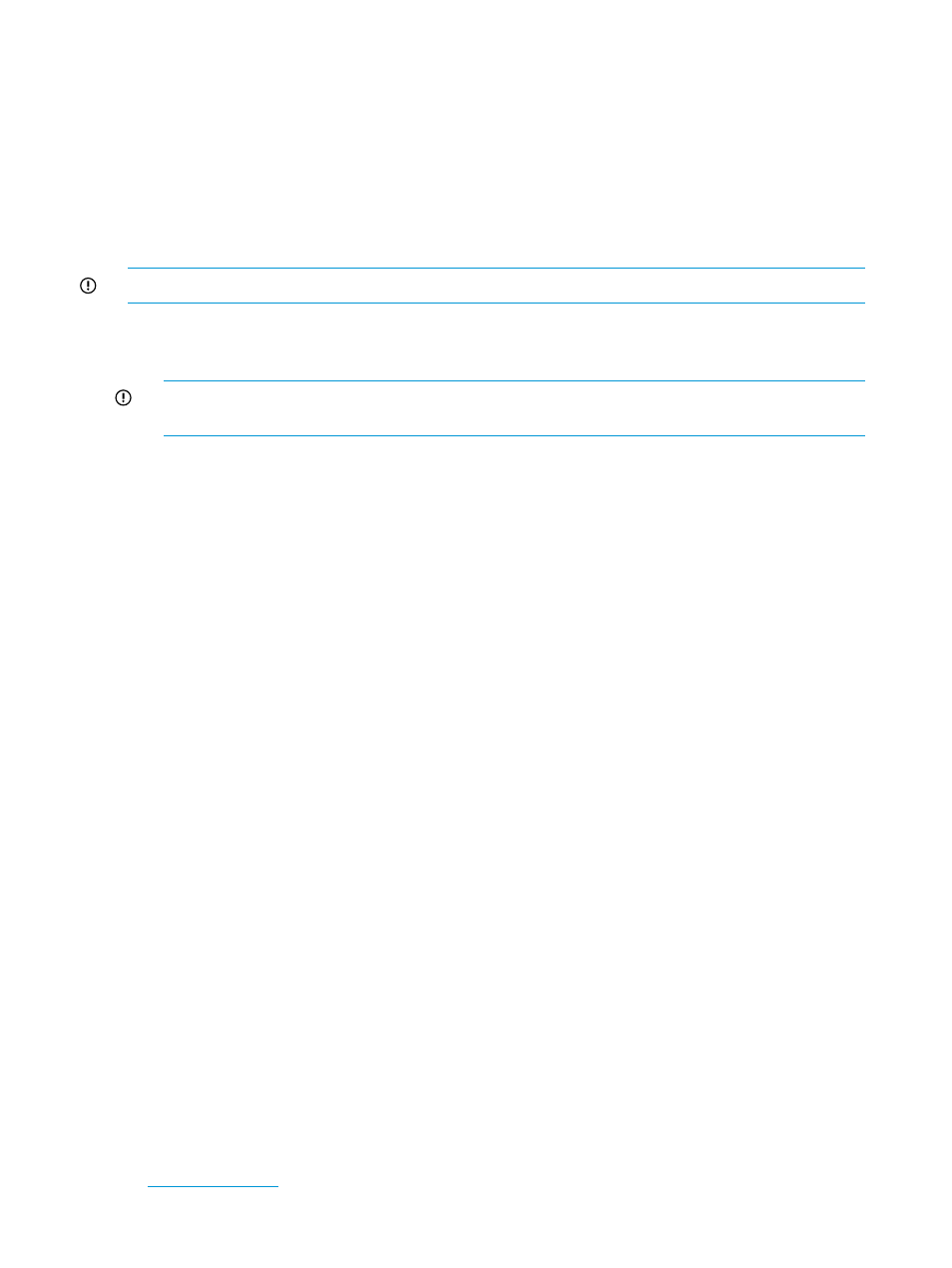
•
CMU_RCFG_IP
—The IP address of the node.
•
CMU_IMAGENAME
—The name of the diskless image.
5.8.2.10.4 Templates and image file
If the changes are valid for one image only, keep the modifications only in the reconfiguration files
for the specific /opt/cmu/image/<imageName> directory. If instead, the changes defined in
the reconf files are valid for all the diskless images, copy them to the templates files /opt/cmu/
etc/reconf-diskless-image.sh
and /opt/cmu/etc/reconf-diskless-snapshot.sh.
Future images will be created with the updated reconfiguration files templates.
IMPORTANT:
The reconfiguration files of the previously created images are not updated.
5.8.2.11 Best practices for diskless clusters
•
Do not update the /opt/cmu/image/<imageName>/root directory.
IMPORTANT:
HP strongly recommends not updating the
/opt/cmu/image/<imageName>/root
directory.
Reasons for not updating this directory are:
◦
The /opt/cmu/image/<imageName>/root directory does not contain the exact copy
of the golden node root directory. Some files in this directory are modified during the
diskless image building process to clean the image and transform it into a
diskless-compatible image. When modifying the root directory directly, you might change
one of these modified files and break the diskless image.
◦
The snapshot directories are not synchronized. The registration process copies the listed
files into files and files.custom in the snapshot directory of each node. When
modifying the root directory directly, you might change one of these files. Because the
snapshot
directory is not updated, the change does not affect the compute nodes.
◦
The golden node is not updated. If you rebuild the diskless image properly after the
complete image creation process, then you will lose all changes made directly in the
root
directory.
•
You can make several diskless images.
To modify your diskless image, create a new diskless image in HP Insight CMU. The image
building process and the node registration process do not require the diskless cluster to be
stopped, so you can still work with the previous image. When your new diskless image is
ready for production, reboot the nodes. If you want to make additional changes, then reboot
the nodes again on the previous image.
This process is safer than an online modification directly in the root directory, which might
break the production diskless image.
•
You can use the golden node as a diskless compute node.
If the boot order of the golden node is properly set up to PXE boot before the local hard drive
boot, then you can choose to boot the golden node on the diskless image and use it as a
diskless compute node. To refresh your diskless image, choose the normal option in the HP
Insight CMU boot menu. This option removes the golden node from the dhcptab and restarts
on the local hard drive.
5.8.3 The HP Insight CMU oneSIS diskless method
The HP Insight CMU oneSIS diskless method is based on the open-source oneSIS software available
at
The primary difference between the oneSIS implementation documented on
76
Provisioning a cluster with HP Insight CMU
