HP Insight Cluster Management Utility User Manual
Page 26
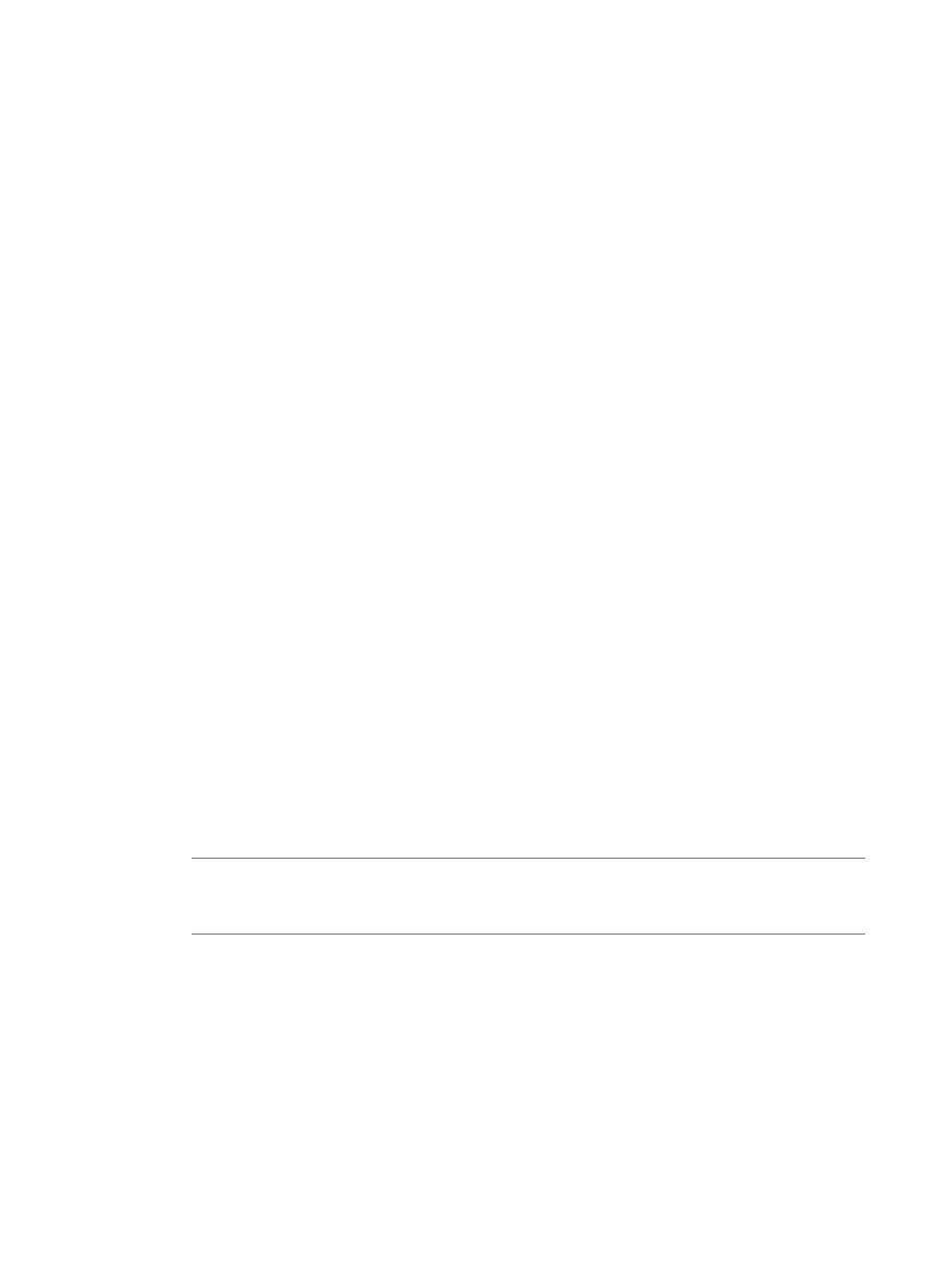
This command can be rerun at any time to change your configuration without adversely
affecting previously configured steps. You can also verify your current configuration by running
/opt/cmu/bin/cmu_mgt_config -ti
.
For additional options and details on this command, run /opt/cmu/bin/cmu_mgt_config
-h
.
6.
Start HP Insight CMU.
After the initial rpm installation, HP Insight CMU is configured in audit mode. To run HP Insight
CMU, unset audit mode and start the HP Insight CMU service.
# /etc/init.d/cmu unset_audit
cmu service needs (re)start
# /etc/init.d/cmu start
starting tftp server check ... done
cmu:core(standard) configured
cmu:java running (*:1099)
cmu:cmustatus running
cmu:monitoring not running
cmu:dynamic user groups unconfigured (cf ${CMU_PATH}/etc/cmuserver.conf
CMU_DYNAMIC_UG_INPUT_SCRIPTS)
cmu:web service running (port 80)
cmu:nfs server running
cmu:dhcpd.conf configured ( subnet X.X.X.X netmask Y.Y.Y.Y {})
cmu:high-availability unconfigured
Where X.X.X.X is the subnet IP address, and YYYY is the netmask of the subnet served by the
dhcp server.
The output lists all the daemons started by the service and their status. Verify that the daemons
are in their expected state.
core
Indicates whether the core components of HP Insight CMU are configured.
java
Indicates whether java is running and the interface used by the java to receive commands
from GUI clients and to send status back to them.
cmustatus
Indicates the status of the utility that checks the state of all the compute nodes.
Monitoring
Indicates the status of the monitoring daemon that gathers the information reported by the
small monitoring agent installed on the compute nodes.
NOTE:
Because compute nodes are not installed on the cluster at this time, the monitoring
agent is not started after the installation. This behavior is normal. The cluster must be
configured for monitoring to start.
dynamic user groups
Indicates the configuration status of dynamic user groups.
web service
Indicates the status of the web service on the HP Insight CMU management node. By
default, the web service listens on port 80. The HP Insight CMU GUI can be launched
from a web browser that is pointed to the home page provided by the web service.
nfs server
Indicates the status of the NFS server.
dhcpd.conf
Indicates the status of the DHCPD configuration.
26
Installing and upgrading HP Insight CMU
