2 checking bios versions, 3 installing and upgrading firmware, 16 customizing the gui menu – HP Insight Cluster Management Utility User Manual
Page 127
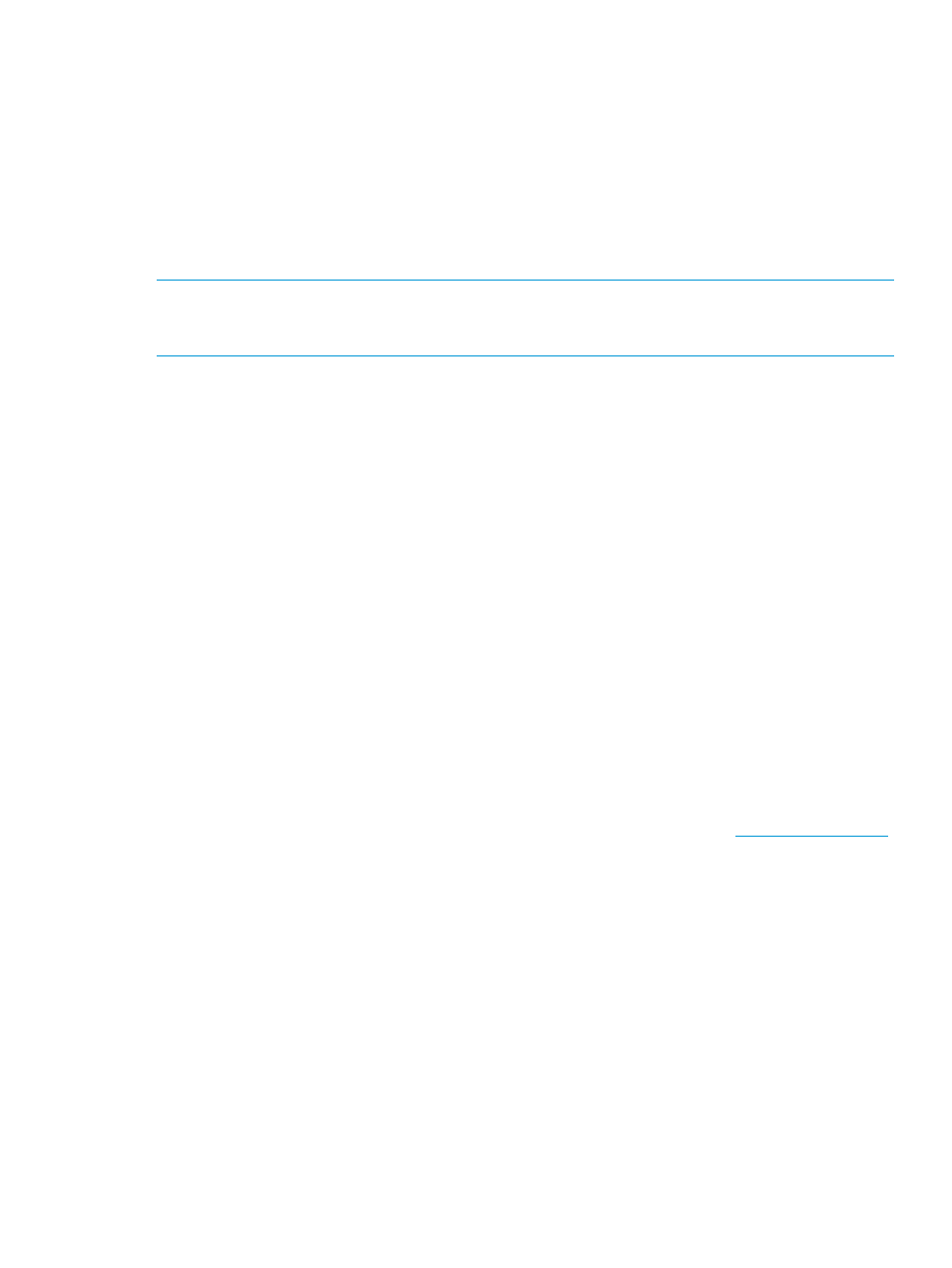
HP Insight CMU provides the latest conrep kit available at release time. If a different or newer
version of conrep is required for the servers in your cluster, you can configure the full path and
file name of the correct conrep binary by editing the CMU_BIOS_SETTINGS_TOOL variable in
/opt/cmu/etc/cmuserver.conf
.
The conrep tool also requires an XML file containing the information necessary to interpret the
BIOS flash memory data on your server into human-readable text. HP Insight CMU is pre-configured
with the most common XML file, but depending on your server type this common XML file might
not be compatible with your servers. If your servers require a special XML file, configure the
CMU_BIOS_SETTINGS_FILE
variable in /opt/cmu/etc/cmuserver.conf to the full path
and file name of the correct XML file.
NOTE:
The conrep tool is a 32-bit binary that requires 32-bit glibc and XML support from the
OS. If you do not have these packages installed on the selected nodes, you will receive errors
identifying the required dependencies.
The BIOS settings are extracted to a local file on each node. Display the contents of those files
using the cmu_dsh command with the CMU_Diff filter. This allows the user to identify different
settings across the set of chosen nodes.
Located in /opt/cmu/tmp/conrep/ on each selected node:
•
A copy of the conrep binary
•
A copy of the conrep XML file
•
The file containing the BIOS settings
7.15.2 Checking BIOS versions
To check the BIOS version on sets of chosen nodes, HP Insight CMU extracts the BIOS Vendor,
Version
, and Release Date fields from the output of dmidecode and concatenates them with
hyphens to form a single string. These strings are aggregated with the cmu_dsh command and
filtered using dsh_bak to provide a condensed display of the sets of nodes running common BIOS
versions.
7.15.3 Installing and upgrading firmware
Most HP servers provide the ability to upgrade the firmware while the server is running by invoking
an online ROM flash executable, or firmware executable. This is a Linux executable that tests for
the correct server type and installs a newer version of the firmware.
You can obtain this firmware executable from the Support & Drivers link from
.
Copy it to /opt/cmu/firmware/. Then you can use HP Insight CMU to select the nodes to
upgrade, and these binaries are copied and executed in parallel. By default HP Insight CMU
executes these binaries with the -s option, which tells the binary to run in script mode. If
necessary, you can change the arguments by editing the
CMU_FIRMWARE_EXECUTABLE_ARGUMENTS
variable in /opt/cmu/etc/cmuserver.conf.
HP recommends installing the firmware executable on one node first, to test the operation. After
the binary finishes executing, you must reboot the node for the new firmware to take effect. If this
process is successful, then you can use HP Insight CMU to duplicate this process on a larger set
of nodes.
7.16 Customizing the GUI menu
You can add your own menu options to the HP Insight CMU GUI. For more information, see the
file /opt/cmu/etc/cmu_custom_menu. This file includes instructions on including your GUI
menu option and provides commented ready to use examples.
When you add a custom GUI option, the corresponding command is also available from /opt/
cmu/cmucli
. For example:
7.16 Customizing the GUI menu
127
