2 disk space requirements, 3 support for non-hp servers, 4 planning for compute node installation – HP Insight Cluster Management Utility User Manual
Page 14
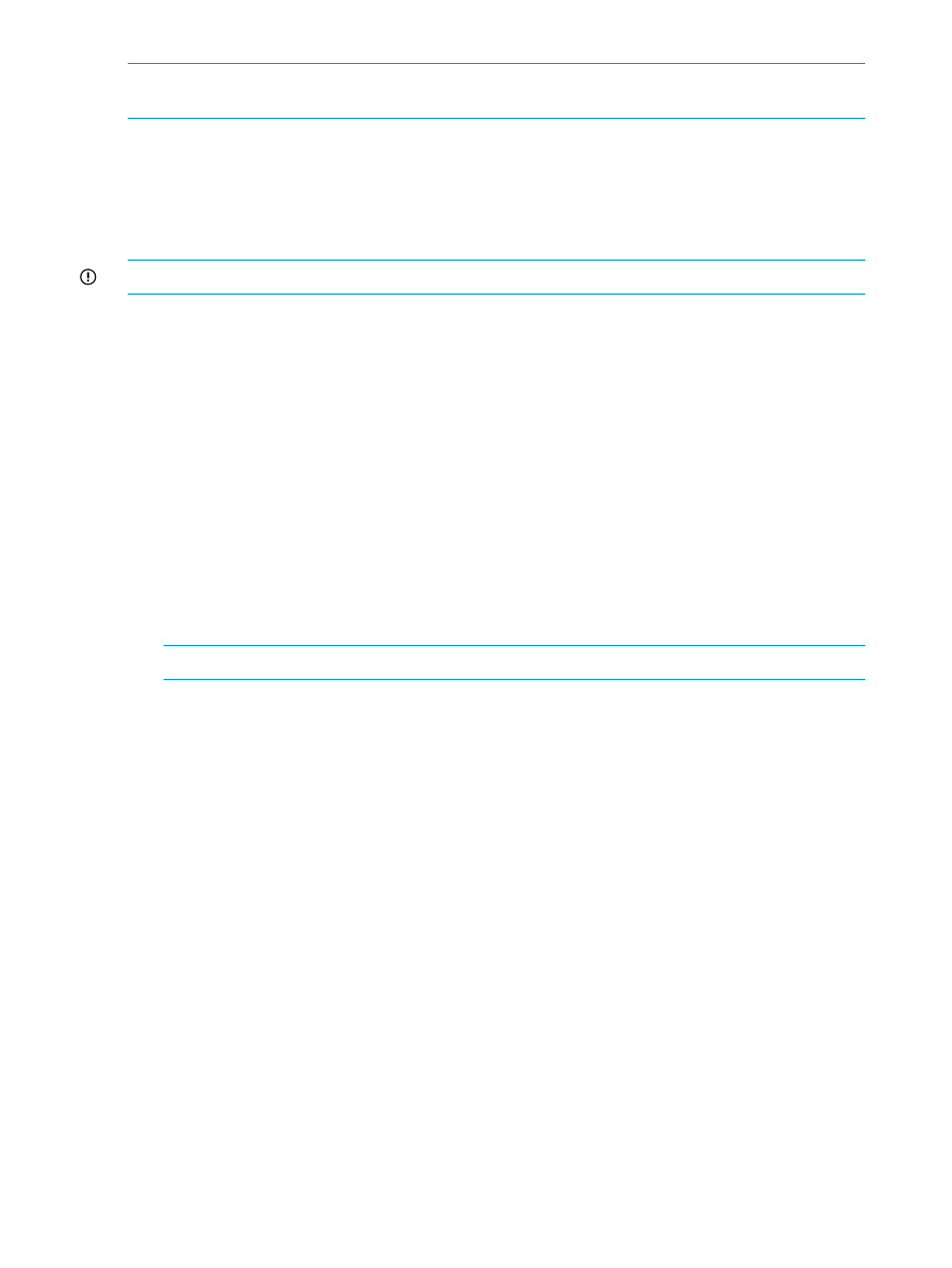
NOTE:
The IP address of the NIC connected to the compute node administration network is
needed during configuration of the HP Insight CMU management node.
2.1.2 Disk space requirements
A total of 400 MB of free disk space is necessary to install all the subsets or packages required
for HP Insight CMU. Up to 4 Gb of additional space is needed to store each master disk image.
2.1.3 Support for non-HP servers
IMPORTANT:
You must obtain a valid license to run HP Insight CMU on non-HP hardware.
The following section describes how HP Insight CMU functions with non-HP servers.
Provisioning
•
autoinstall works (assumes PXE-boot support).
•
Diskless works (assumes PXE-boot support).
•
Backup and cloning must be tested. These processes rely on the HP Insight CMU netboot kernel
which needs the network and disk drivers for non-HP hardware. If these drivers for non-HP
hardware exist in the kernel.org source tree, then backup and cloning should work. If
backup and cloning does not work on your specific hardware, contact HP services.
Monitoring
•
All monitoring works, including the GUI.
•
If provisioning is not used, monitoring requires password-less ssh to be configured for the root
account on all nodes.
NOTE:
Backup and cloning configures this automatically.
Remote management
•
All xterm-based features work. For example:
single|multi xterm
◦
◦
pdsh
with cmudiff
◦
pdcp
•
Power control and console access depend on non-HP hardware. HP Insight CMU supports
IPMI. Otherwise, a new power interface can be configured. HP Insight CMU has an API for
power control.
•
BIOS and firmware management are HP-specific.
•
Custom menu support works.
2.1.4 Planning for compute node installation
Two IP addresses are required for each compute node.
•
Determine the IP address for the management card (iLO) on the management network.
•
Determine the IP address for the NIC on the administration network.
HP recommends assigning contiguous ranges of static addresses for nodes located in the same
rack. This method eases the discovery of the nodes and makes the cluster management more
convenient.
14
Installing and upgrading HP Insight CMU
