Get/refresh snmp data, View/compare snmp data – HP Insight Cluster Management Utility User Manual
Page 115
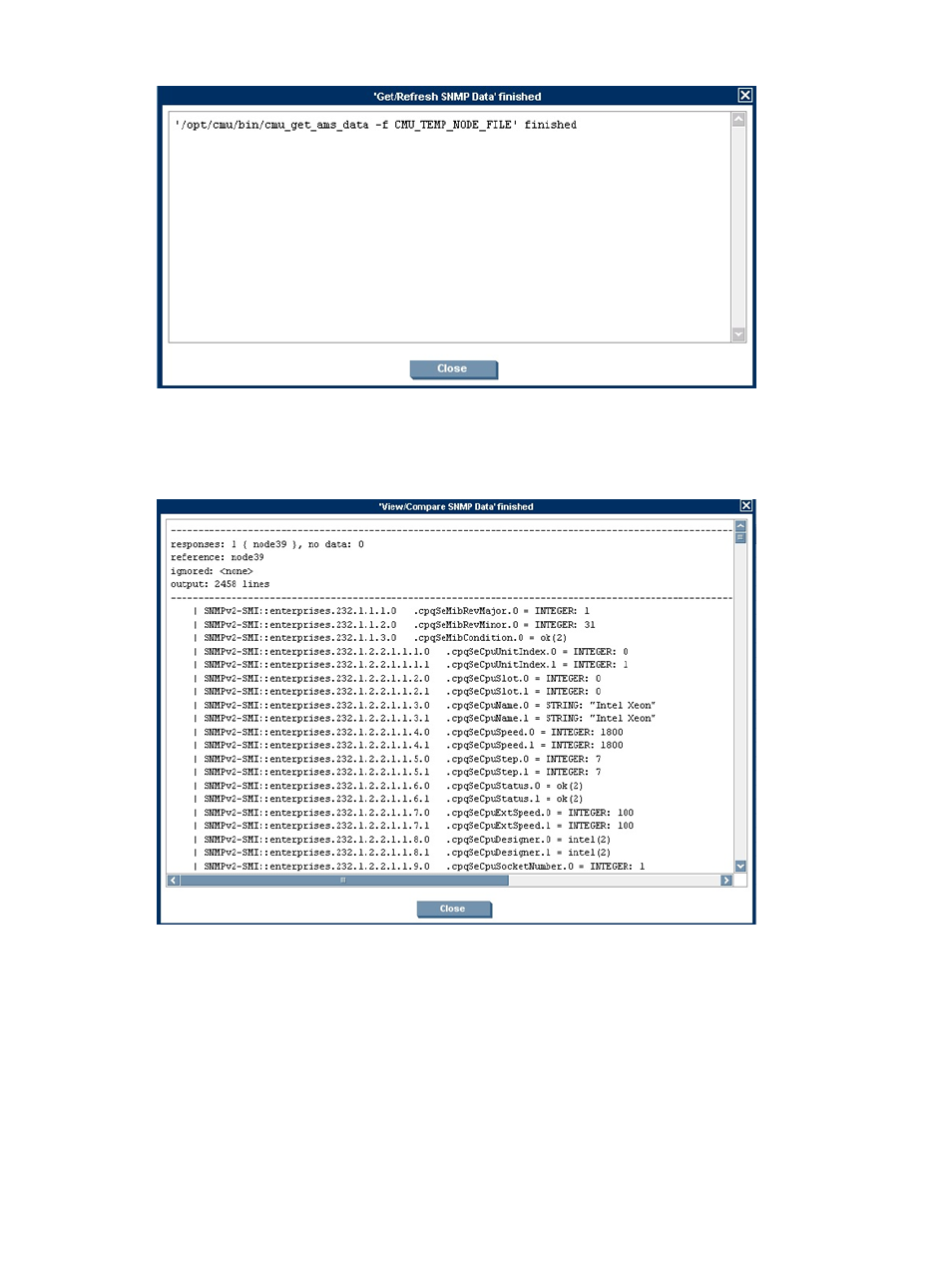
Figure 49 Get/Refresh SNMP data
Now you can view the data by selecting the nodes in the HP Insight CMU GUI and selecting
AMS
→View/Compare SNMP Data.
Figure 50 View/Compare SNMP data
The data is piped through the CMU_Diff filter before being displayed, in case you selected more
than one node to compare the data. The SNMP OID string is the first column, followed by the HP
MIB definition for that SNMP OID string, and finally the value of the SNMP OID string. In some
cases the SNMP OID string value is translated to a human-readable string based on the definitions
provided in the HP MIB.
HP Insight CMU translates the SNMP OID string and value into the strings defined by the HP MIB
to make the data easier to read and understand.
6.5.9.1.3 Configuring HP iLO SNMP metrics in HP Insight CMU
Many of the SNMP data values are static, but some are volatile and worth monitoring such as
current temperature and power usage. HP Insight CMU provides a tool to query a set of
6.5 Customizing HP Insight CMU monitoring, alerting, and reactions
115
- Scripting Toolkit for Linux (68 pages)
- Scripting Toolkit for Windows 9.50 (62 pages)
- Scripting Toolkit for Windows 9.60 (62 pages)
- Storage Area Manager (13 pages)
- Core HP-UX (5 pages)
- Matrix Operating Environment Software (36 pages)
- Matrix Operating Environment Software (99 pages)
- Matrix Operating Environment Software (192 pages)
- Matrix Operating Environment Software (198 pages)
- Matrix Operating Environment Software (66 pages)
- Matrix Operating Environment Software (95 pages)
- Matrix Operating Environment Software (152 pages)
- Matrix Operating Environment Software (264 pages)
- Matrix Operating Environment Software (138 pages)
- Matrix Operating Environment Software (137 pages)
- Matrix Operating Environment Software (97 pages)
- Matrix Operating Environment Software (33 pages)
- Matrix Operating Environment Software (189 pages)
- Matrix Operating Environment Software (142 pages)
- Matrix Operating Environment Software (58 pages)
- Matrix Operating Environment Software (68 pages)
- Matrix Operating Environment Software (79 pages)
- Matrix Operating Environment Software (223 pages)
- Matrix Operating Environment Software (136 pages)
- Matrix Operating Environment Software (63 pages)
- Matrix Operating Environment Software (34 pages)
- Matrix Operating Environment Software (67 pages)
- Matrix Operating Environment Software (128 pages)
- Matrix Operating Environment Software (104 pages)
- Matrix Operating Environment Software (75 pages)
- Matrix Operating Environment Software (245 pages)
- Matrix Operating Environment Software (209 pages)
- Matrix Operating Environment Software (71 pages)
- Matrix Operating Environment Software (239 pages)
- Matrix Operating Environment Software (107 pages)
- Matrix Operating Environment Software (77 pages)
- Insight Management-Software (148 pages)
- Matrix Operating Environment Software (80 pages)
- Insight Management-Software (128 pages)
- Matrix Operating Environment Software (132 pages)
- Matrix Operating Environment Software (74 pages)
- Matrix Operating Environment Software (76 pages)
- Matrix Operating Environment Software (233 pages)
- Matrix Operating Environment Software (61 pages)
- Matrix Operating Environment Software (232 pages)
