Performance tests, Using the drive performance test – HP Library and Tape Tools User Manual
Page 94
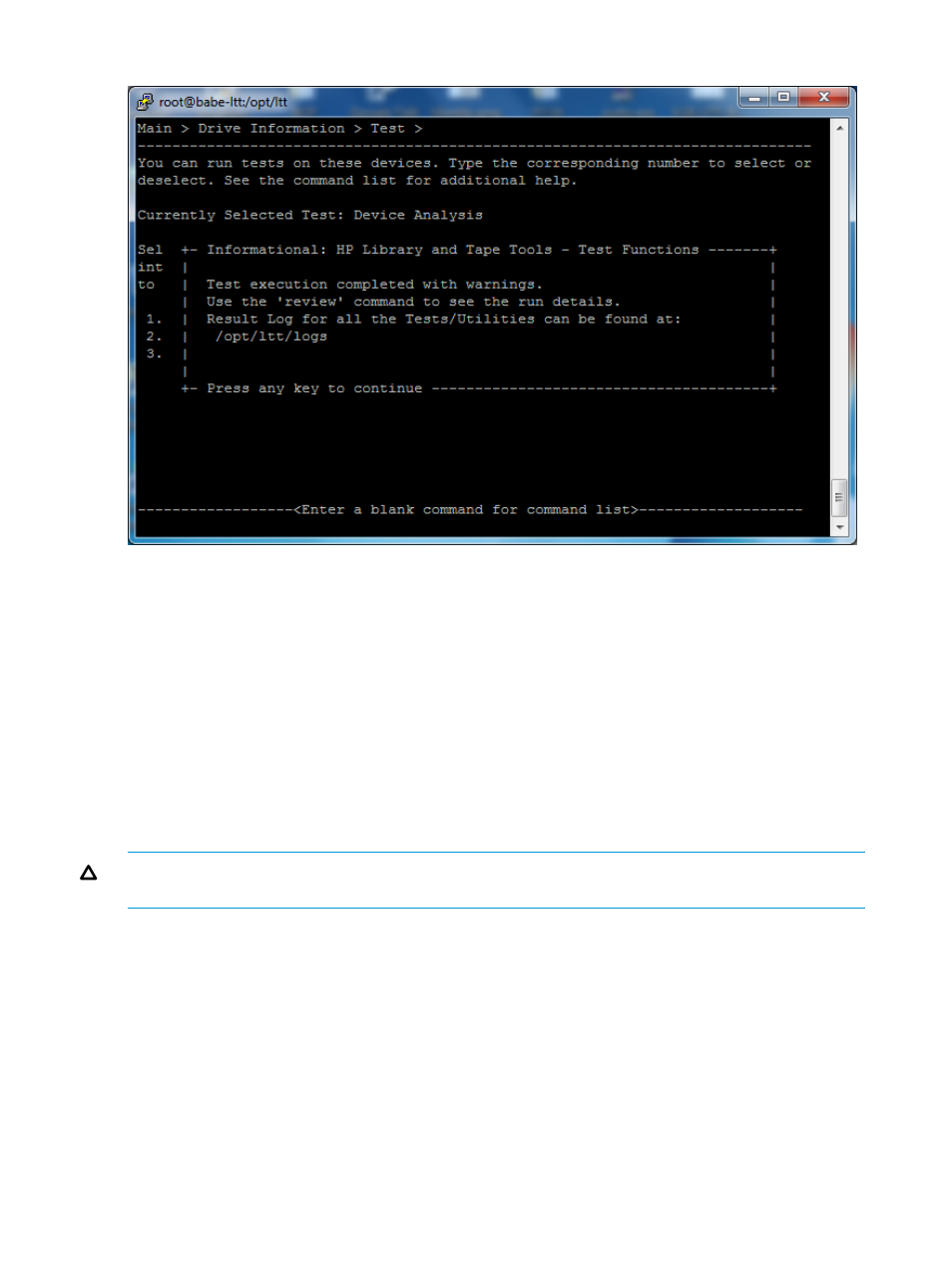
Figure 34 Result log file location in non-Windows system
Performance tests
•
Drive Performance Test writes data to a tape drive and calculates the performance of that
drive independently from the disk file system. Use this test in conjunction with the System
Performance Test to identify any system bottlenecks. Use a blank tape when performing this
test because this test is destructive to data on the tape. The test can also measure tape drive
read performance. This test is available for all tape drives. For more information, see
the Drive Performance test (page 94)
Using the Drive Performance test
The Drive Performance test writes and reads data to/from the specified tape drive and calculates
performance data for that drive. The results of the test are shown on the Drive Performance Results
tab and also written to the event log.
CAUTION:
This test is destructive to data on the tape. To avoid loss of data, use a blank tape
when performing this test.
To start the Drive Performance test (Windows version):
1.
In the device listing (the By Product or By Connection tab), select the library or drive to test.
2.
Click Dev Perf on the main toolbar. The Drive Performance screen s with the Tape Drive
Performance tab selected. For libraries, the Drive Performance Test tab shows the library and
its associated drives. For a stand alone drive, only a single drive will be shown.
94
Tests
