How do i send a support ticket, Tests questions, Why should i run l&tt tests – HP Library and Tape Tools User Manual
Page 151: How do i know which test to run, Why is the assessment test recommended, Backup and restore questions
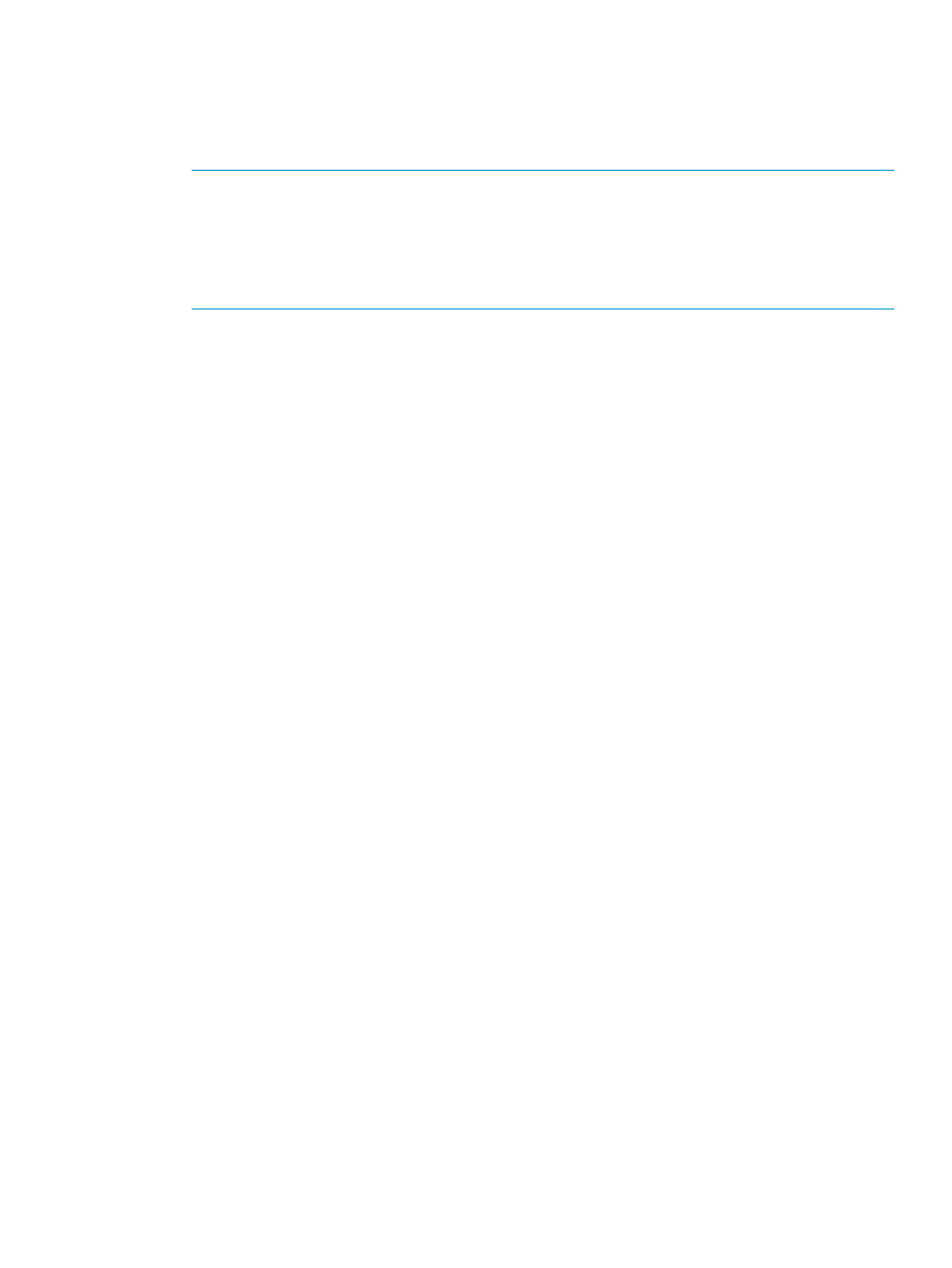
How do I send a support ticket?
•
Use the email support ticket option if possible. See ???.
•
If the above option is not possible, save the ticket to a single directory. Then archive the files
into a compressed archive and attach the archive file to an email.
NOTE:
Customer support personnel typically provide an email address to users who are
emailing a support ticket as a result of a support call request. In this case, the user should
enter the email address exactly as provided by the support person. In the European region
this will usually be provided in the form: "
actual assigned case number. This associates the support case number with the support ticket,
making resolution and tracking more manageable.
Tests questions
•
“Why should I run L&TT tests?” (page 151)
•
“Why should I stop the backup/restore activity when running LTT tests?” (page 151)
•
“Does all tests required to stop the backup & restore activities?” (page 151)
•
“How do I know which test to run?” (page 151)
Why should I run L&TT tests?
L&TT tests are specifically designed to diagnose problems with tape and optical devices. The tests
check the internal drive registers for logged data that come from normal operations, and perform
other data-gathering operations. The test help pinpoint the problem and prevent a drive swap that
won't resolve the issue.
Why should I stop the backup/restore activity when running LTT tests?
Some tests will read/write data on the tape to check the actual problem.
Does all tests required to stop the backup & restore activities?
No. See
“Running the tests (CSI)” (page 50)
.
How do I know which test to run?
See
“Running the tests (CSI)” (page 50)
.
Why is the Assessment test recommended?
The Assessment test incorporates all of the division expertise for each specific drive type based on
in-house and field failure information. The test measures drive health and gives an accurate
assessment as to whether or not a drive/tape combination will perform backups and restore well.
HP recommends that you use a known, good (preferably new) tape to ensure that the test is
measuring the health of the drive. If the Assessment test fails with a good tape, a faulty drive is
indicated. If the test passes, then the drive is fine. If you have a problem and your drive is OK,
examine other system components or the overall configuration to determine where the problem is.
For additional information about the LTO drive assessment test, see
.
Backup and restore questions
•
“Was my backup successful (LTO only)?” (page 152)
•
“How fast will my backups be?” (page 152)
•
“How fast will my restores be?” (page 152)
Tests questions
151
