Full sweep test, Read/write test, Full sweep test read/write test – HP Library and Tape Tools User Manual
Page 91
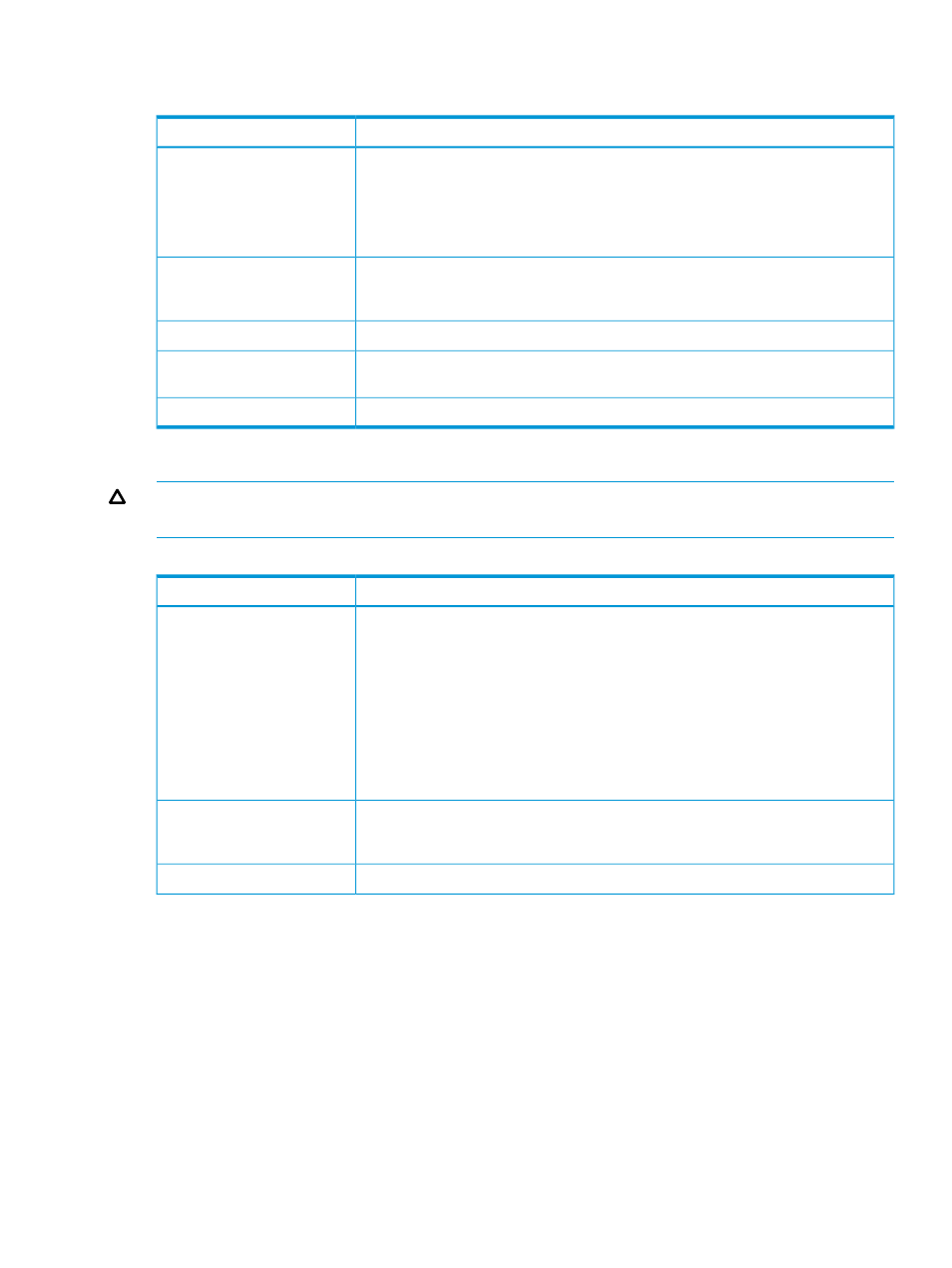
Full Sweep test
Table 22 Full Sweep test details
Full Sweep test
Details/Other test
This test script moves the robotics through the full range of motion to help prevent
reliability issues with the brush tracks. This test is available for the C7200 and C7145
library models.
Description
NOTE:
For instructions on how to perform this test, see
device-specific utilities” (page 29)
or
“Running the tests (CSI)” (page 50)
.
Run this test if the results of a Device Analysis test recommend that you run this test.
This recommendation is based on reviewing library log data for certain critical errors,
including those related to issues with the brush tracks.
When to run
Up to 2.5 hours, depending on whether the long or short test is selected.
Duration
Test will not overwrite any data on the media. Data from this test is logged into the
library for future use by support personnel.
Other notes
C7145 and C7200 libraries.
Available for
Read/Write test
CAUTION:
This test is destructive and will overwrite data on the media that is present in your
product.
Table 23 Read/Write test details
Read/Write test
Details/Other test
This test performs a self-test on the drive device, then a write-read media test to verify
the ability to read and write data to and from the removable media in your storage
Description
device. This test also checks error rates and fails if allowable limits are exceeded. Test
options allow the user to select the amount of data or length of test time, the amount
of data transferred per command, and the data pattern. The Write/Read test includes
the same parameters as the existing Device Performance test but it should not be used
for performance measurements as it does not use the tape driver and runs more slowly.
Please use the Device Performance test for accurate performance measurements.
NOTE:
For instructions on how to perform this test, see
device-specific utilities” (page 29)
or
“Running the tests (CSI)” (page 50)
.
Run this test to verify the integrity of a particular piece of media, as written and read
by a particular drive, and to verify the ability of the drive to read and write data
independent of the storage application.
When to run
< 10 minutes, using default test options.
Duration
Diagnostic tests
91
