HP Library and Tape Tools User Manual
Page 103
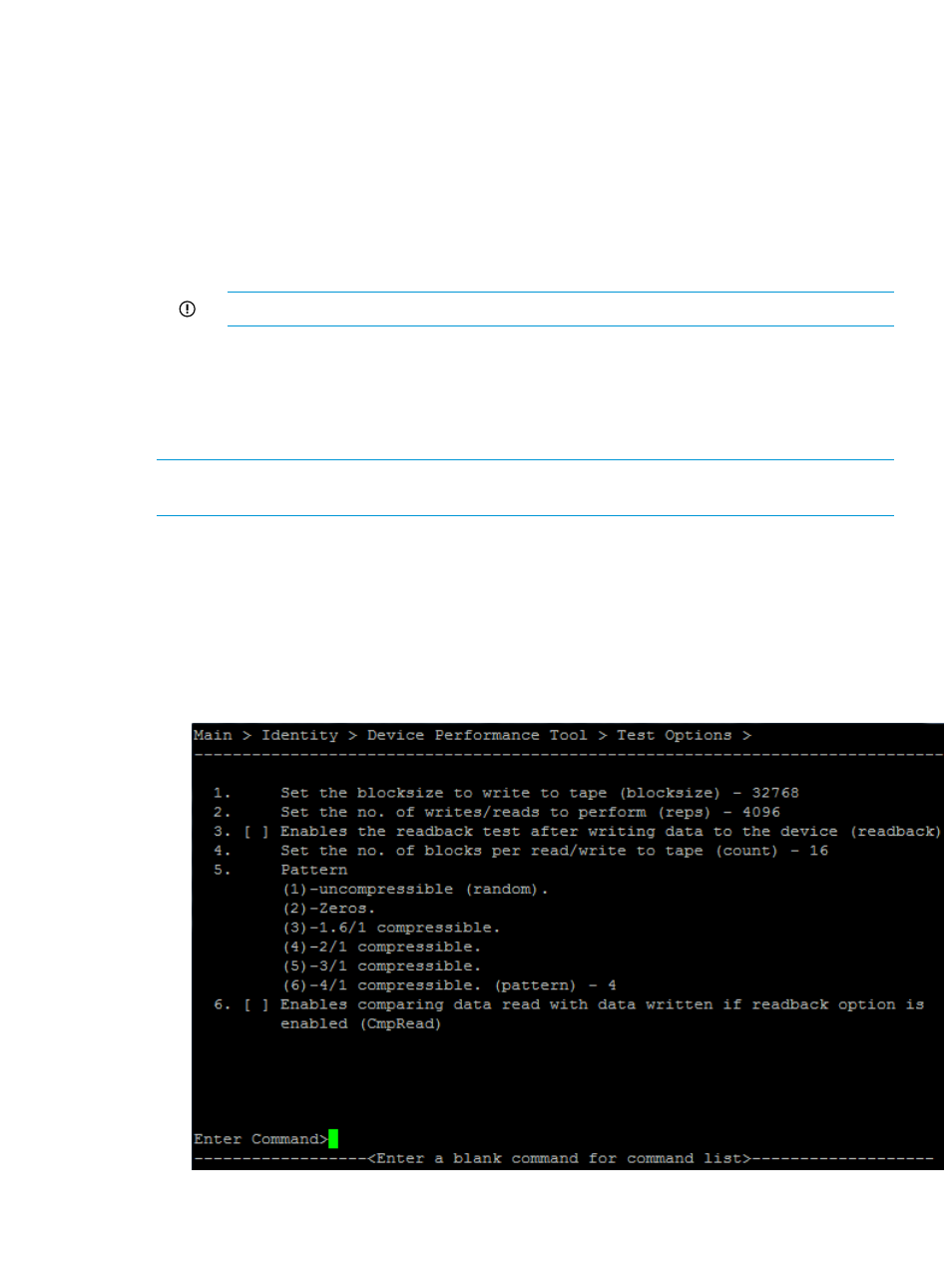
measure of the access rate of the real data, point each reader at the data that each stream
will back up.
•
Read Files
—Specifies whether the files must be read back from the tape after the write
completes (suggested starting value is to select this option).
•
Measure Reader 1 compression ratio
—When this box is checked, the
compression ratio of the files selected by Reader 1 is measured. When checked, the
normal Backup Performance Test is not run and the other readers are disabled, while the
compression ratio is measured for Reader 1. When the test completes, the compression
ratio for the files read by Reader 1 will be displayed in the System Performance Results
tab.
IMPORTANT:
This is a slow operation.
4.
Click Start to perform the test. A dialog box will inform you when the test is complete.
5.
Click the System Performance Results tab to view the test results.
Performing the System Performance tests (CSI) running in non-Windows
To start the CSI version of the System Performance Performance test:
NOTE:
The System Performance Performance tests (backup and restore) are not available for
NetWare.
1.
From the Main screen, enter the sysperf command to display the System Performance screen:
2.
Enter one of the following commands for the performance test you want to run:
•
backup
—Runs the Backup Performance test
•
restore
—Runs the Restore Performance test
3.
To change the settings for one or more options, enter the number that corresponds with the
option that you want to change. Enter the new value at the prompt.
Figure 41 Backup Performance test screen (CSI)
Performance tests 103
