Drive & firmware questions, Why i should use ltt for firmware upgrade – HP Library and Tape Tools User Manual
Page 149
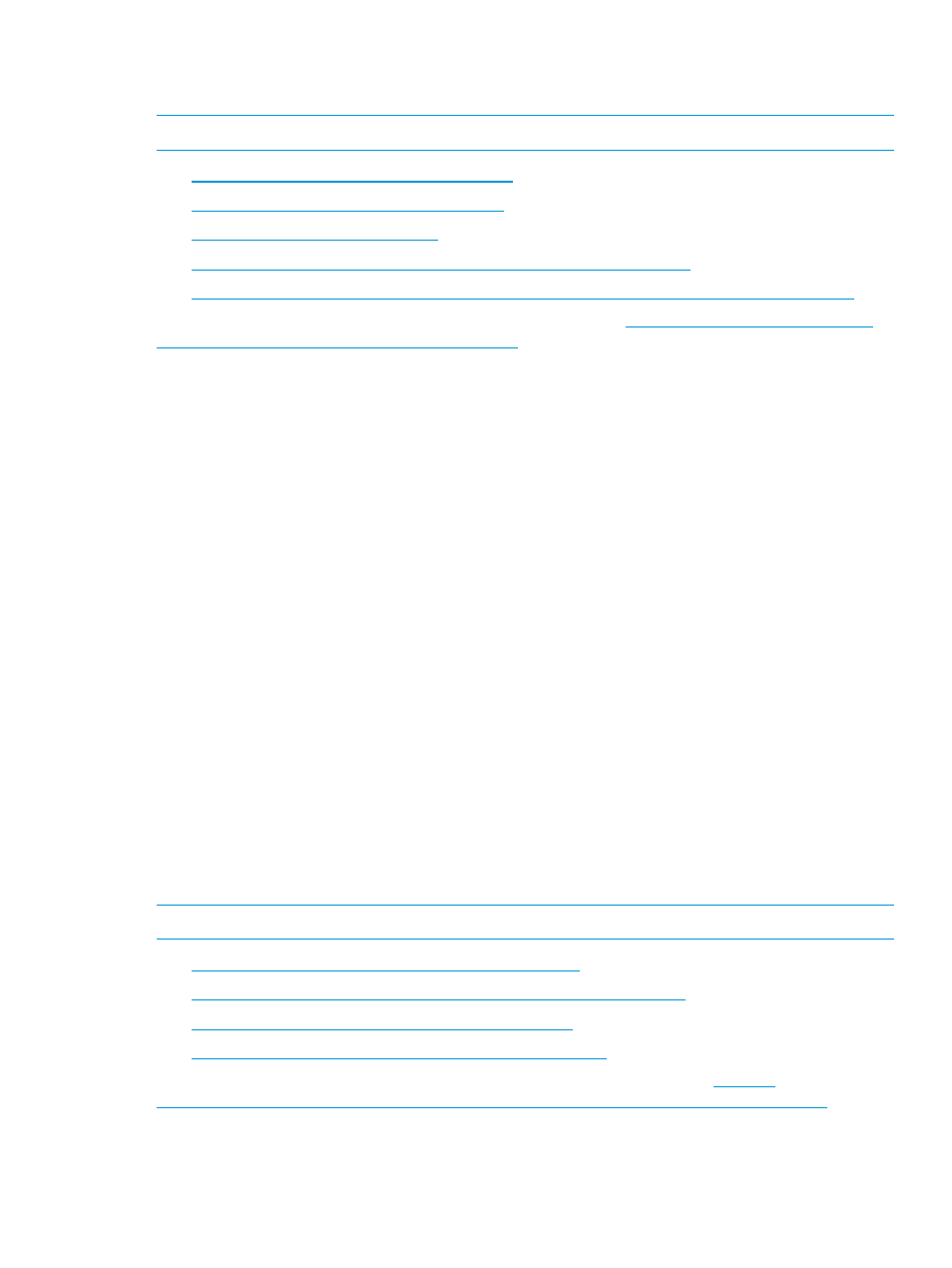
Where can I find information about hardware and software compatibility?
The links in this section provide information about hardware and software compatibility.
NOTE:
You must be connected to the Internet to view these links.
•
•
•
•
•
For general information about tape product compatibility, see
.
Drive & Firmware Questions
•
“Why I should use LTT for firmware upgrade?” (page 149)
•
“How do I verify that my drive's firmware is up to date?” (page 149)
•
“Where can I find information about drive cleaning requirements?” (page 149)
•
“How do I use L&TT to find my drive serial number?” (page 150)
•
“How do I check if my drive is OK?” (page 150)
•
“How do I know if drive is degrading?” (page 150)
•
“When the drive should be replaced?” (page 150)
Why I should use LTT for firmware upgrade?
L&TT provides a convenient way to easily upgrade the firmware of connected devices. When using
L&TT to update firmware, there are protections in place to ensure that only the correct firmware is
downloaded to the drive.
How do I verify that my drive's firmware is up to date?
Use the Get Files from Web feature of L&TT. For more information, see Accessing firmware revision
and release note information (GUI) (page 34) or Using the Get Files from Web functionality (CSI)
(page 71).
Where can I find information about drive cleaning requirements?
The links in this section provide information about cleaning requirements for various drives.
NOTE:
You must be connected to the Internet to view these links.
•
•
•
•
To access the combined tape cleaning matrix for all tape drive types, see
In case
of any conflicting information, this matrix is the final reference.
Drive & Firmware Questions
149
