Is my lto tape ok, Is my non-lto tape ok, How do i verify the capacity of a tape – HP Library and Tape Tools User Manual
Page 153: How do i send an l&tt event log
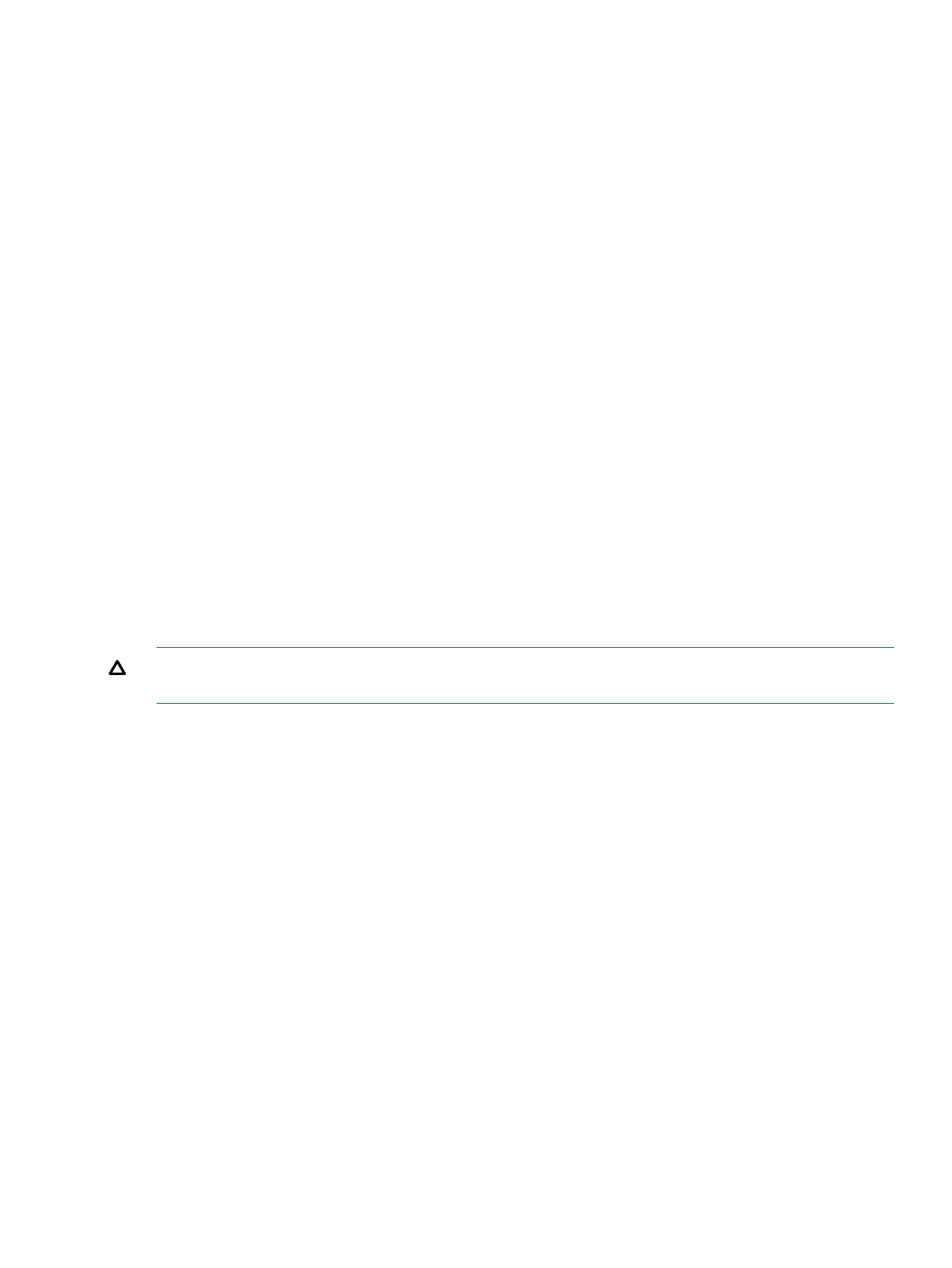
•
“How do I verify the capacity of a tape?” (page 153)
•
“How many more uses are left in this cleaning cartridge (LTO only)?” (page 153)
•
“How do I send an L&TT event log?” (page 153)
Is my LTO tape OK?
To determine if an LTO tape is OK:
1.
Load the tape into an appropriate drive of known good health.
2.
Generate a support ticket for that drive.
3.
Locate the Loaded Tape > Cartridge Health section of the support ticket and examine the
margins. Also, check the following information:
•
Data on tape measures the quality of the data written on the tape.
•
Drive measurements measures the quality of the data as viewed by the drives that wrote
it.
•
Write/read life shows the age of the tape from a data volume perspective.
•
Load/unload life shows the age of the tape from a load/unload perspective.
If any of these parameters are suspect, then the tape is most likely faulty. Repeat the procedure
with a known, good tape to compare results.
Is my non-LTO tape OK?
To check a non-LTO tape, use the Media Validation test. See
“Media Validation test” (page 76)
How do I verify the capacity of a tape?
To determine tape capacity:
CAUTION:
This procedure will overwrite any data on the tape and can take up to two hours,
depending on the speed of your system.
1.
Insert the tape in the appropriate drive.
2.
Run the Device Performance test on the drive. Select one test set with your choice of compression
ratio. This will fill the tape and measure both capacity and performance. See
How many more uses are left in this cleaning cartridge (LTO only)?
1.
Perform a clean as you normally would.
2.
After the clean is finished, generate a support ticket for the drive that was just cleaned.
3.
Examine the Loaded Tape > Cartridge Usage section of the support ticket to see the number
of cleans performed, and the estimated number of cleans remaining.
How do I send an L&TT event log?
The most useful event logs have I/O history enabled. Make sure that I/O history is enabled, and
then recreate the issue, if possible, so that it can be recorded in the log. Navigate to the event log
Media questions
153
