Available options – HP Library and Tape Tools User Manual
Page 124
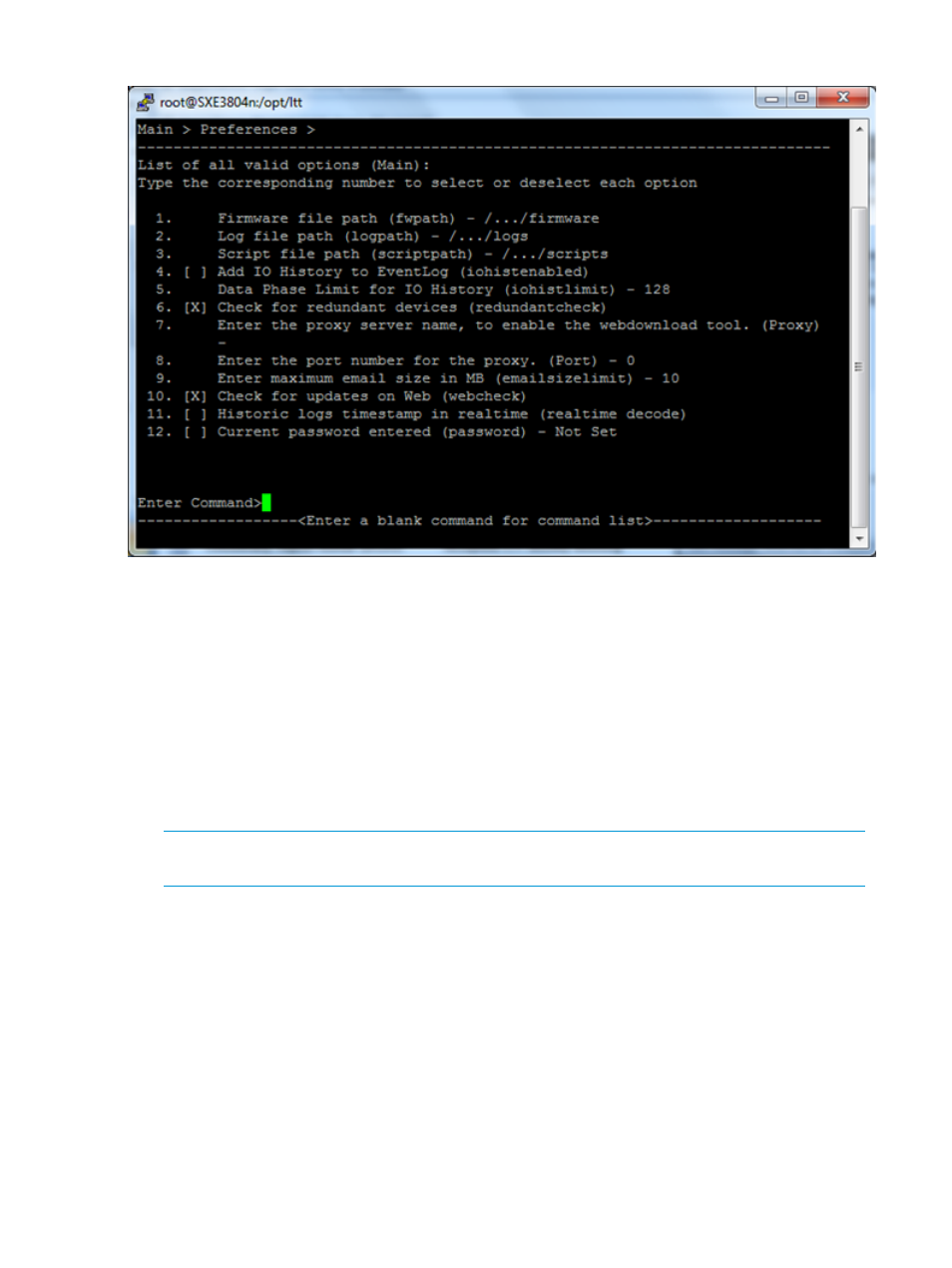
Figure 49 L&TT preferences dialog box (CSI version)
Available options
The following list describes the available options. Some options are not available with CSI versions
of L&TT.
•
Firmware Files
or Firmware file path — The location where L&TT stores and accesses
firmware files on your local system. When using the “Get Firmware From Web” feature,
firmware files are automatically downloaded to this directory.
•
Log Files
or Log file path — This is the location where L&TT stores and accesses log
files on your local system. The logs that are stored here are the support and event logs.
•
Script Files
or Script file path — This is the location where L&TT stores and
accesses device analysis rules files. This is also the default location for SCSI scripts.
NOTE:
For all of the previous three options, the default location of the directory is the L&TT
Installation directory.
•
Check for redundant devices after scan
—Checks for redundant devices in the
current configuration. This option is enabled by default.
•
Add I/O history to Event Log
—Enabling this option causes L&TT to log all SCSI
commands that are sent or received into a log file. This option requires a large amount of disk
space and should only be used when requested by L&TT development personnel to aid in the
debugging of a potential issue with L&TT.
•
Data Phase Limit
—When the Add I/O History to Event Log option is enabled,
this option limits the amount of data recorded to the log file for each SCSI command to the
number of bytes specified. The default is 128 bytes. To specify a data phase limit, enter any
positive number in this field. If you do not want to specify a limit, enter unlimited.
124
Additional functionality
