How do i erase an lto fup tape, How do i configure email to send support tickets, How do i configure e-mail to send support tickets – HP Library and Tape Tools User Manual
Page 155
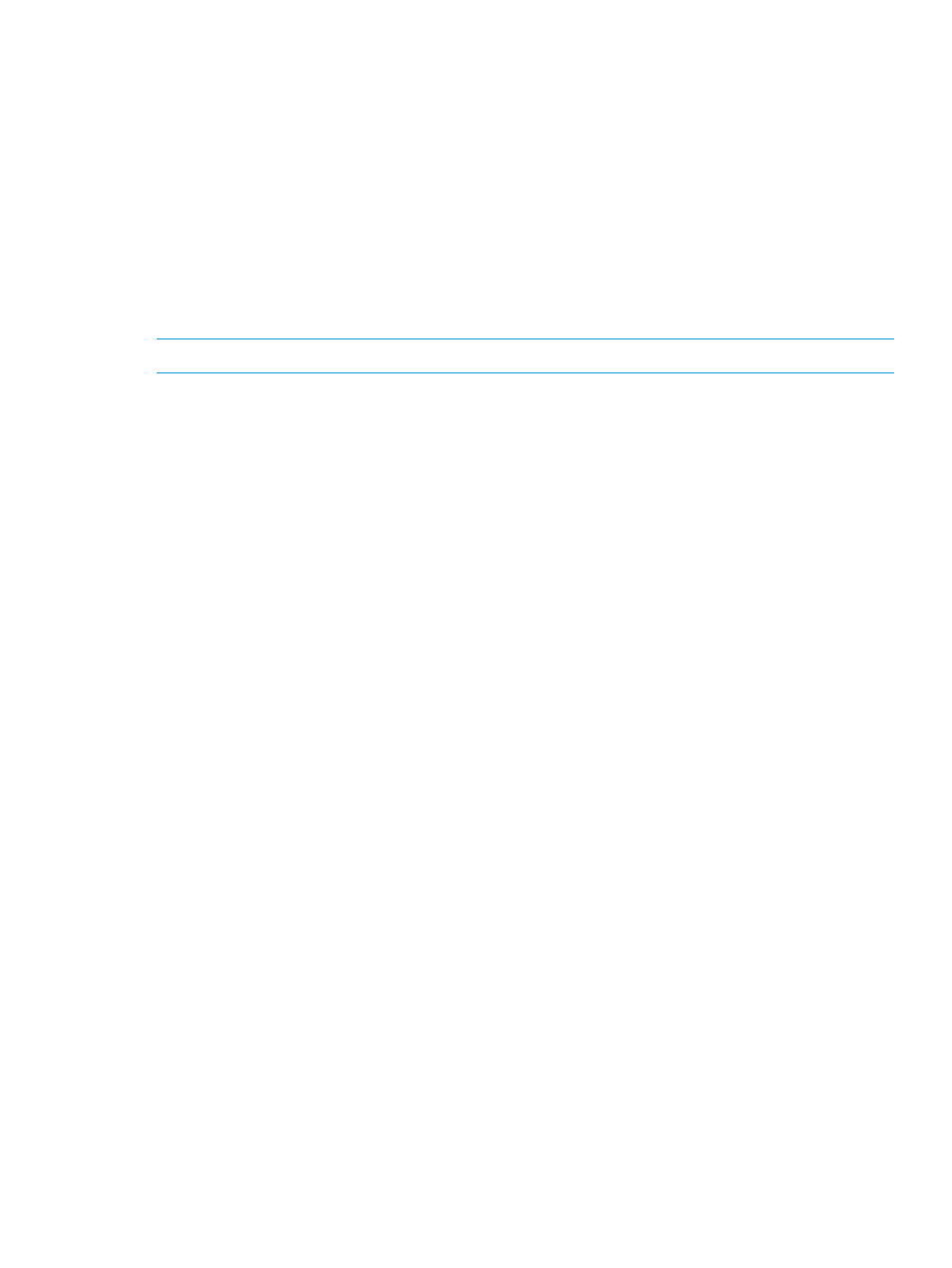
1.
Press Ctrl+Alt+Del.
2.
Click Task Manager.
3.
Click the Processes tab.
4.
Select the process named HP_LTT.exe and click End Process.
When installing L&TT for Windows, should I uninstall my previous version first?
The L&TT installer automatically uninstalls any previous versions before installing the current version,
so it is not necessary to manually uninstall your previous version.
How do I erase an LTO FUP tape?
Run the LTO Firmware to Data Tape Creator test. See
LTO Firmware to Data Tape Creator (page 113)
for more information.
NOTE:
FUP tapes other than LTO do not need to be erased.
How do I configure email to send support tickets?
To successfully send a support ticket via email directly from L&TT, you must have a MAPI-compliant
email client set up for outgoing email. Even if email software (such as Outlook or Outlook Express)
is not installed, you can configure a simple email account using the Internet Connection Wizard
that comes with Internet Explorer. To access the Internet Connection Wizard:
1.
Launch Internet Explorer. If this is the first time to launch Internet Explorer on this machine, the
Internet Connection Wizard s automatically. Follow the instructions until you reach the step
that asks whether an Internet email account should be set up. Answer Yes and skip to Step 5.
If this is not the first time to launch Internet Explorer on this machine, proceed with Step 2.
2.
Select Internet Options from the Tools menu.
3.
Select the Connections tab.
4.
Click Setup at the top of the dialog to start the Internet Connection Wizard.
5.
Enter a display name (this is the From name in the email) and click Next.
6.
Enter the return email address and click Next. If there are no email accounts on this system
that will be monitored, use your regular email address at which you can be contacted by the
recipient of the support ticket.
7.
Enter bogus as the address for the incoming mail server.
8.
In the SMTP mail server field, enter the address of any SMTP mail server within the firewall of
your organization that accepts SMTP send requests and click Next. If you do not know which
address to use, contact your local system administator or check the mail account settings on
your regular email account.
9.
If your SMTP server requires a login to send email (most sites only require a login for incoming
mail), you must provide proper account information. Otherwise, you can enter bogus in both
fields. Click Next.
Your email is now configured for outgoing mail delivery.
Does L&TT use any system resources in the background?
L&TT is an application, not a service. No part of the application uses any system resources unless
the application is launched manually by the user.
I am using an authenticated proxy at my site. How do I configure L&TT to connect to
the HP website to download firmware updates?
L&TT uses the same connection properties as Internet Explorer. If you are unable to download from
L&TT, you can manually download the latest version of the firmware from the ftp site and place it
in the firmware directory found in the L&TT program directory.
Windows questions
155
