HP StorageWorks Enterprise File Services WAN Accelerator User Manual
Page 95
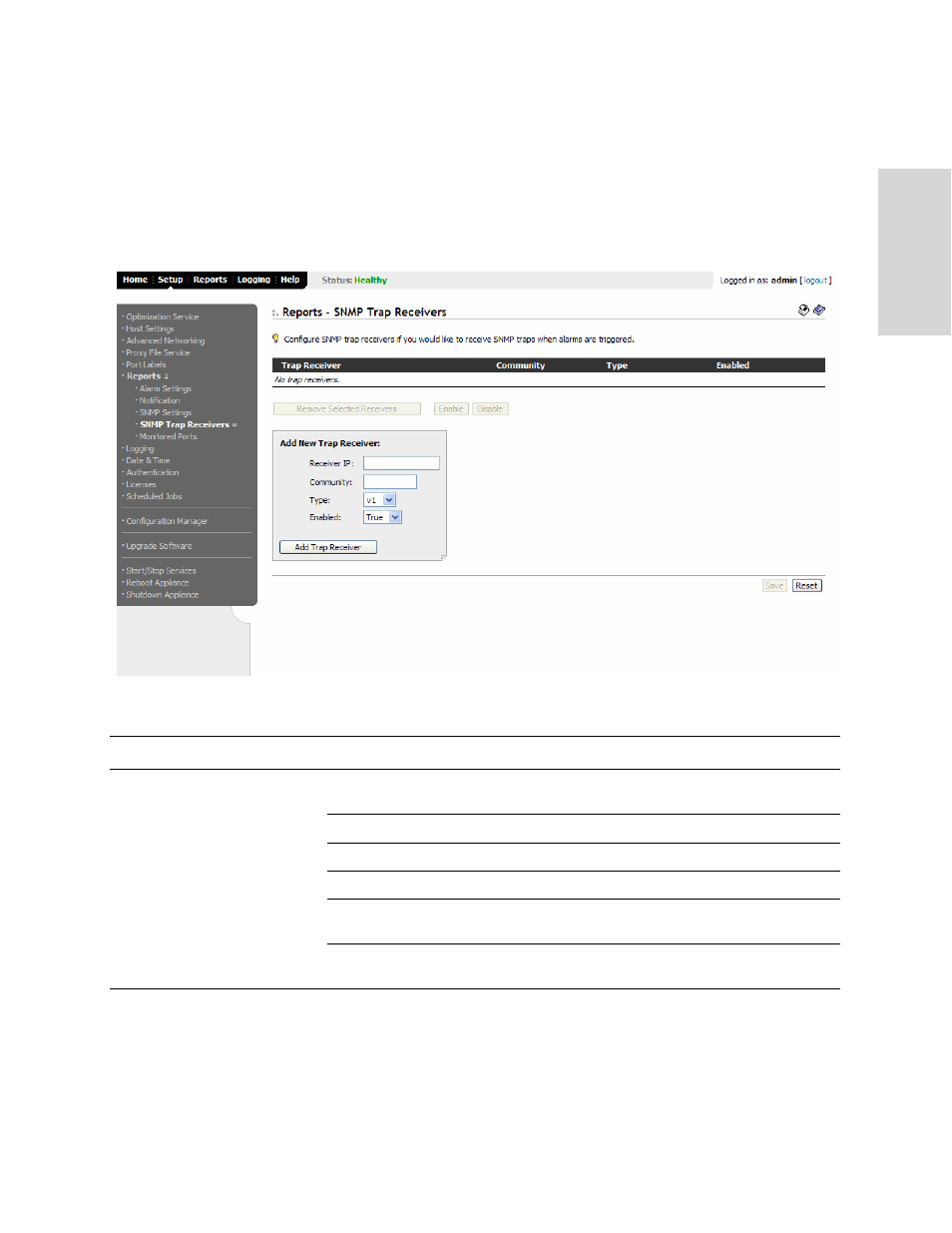
HP S
TORAGE
W
ORKS
EFS WAN A
CCELERATOR
M
ANAGEMENT
C
ONSOLE
U
SER
G
UIDE
95
2 C
ONF
IGUR
ING
TH
E
HP
EF
S
W
AN A
CC
EL
E
R
A
T
O
R
The default setup does not complete SNMP traps.
To set an SNMP trap
1. Click the Setup tab to display the Setup menu.
2. Click Reports expand the Reports menu.
3. Click SNMP Trap Receivers to display the Reports - SNMP Trap Receivers page.
Figure 2-36. Reports - SNMP Trap Receivers Page
4. Use the controls to complete the configuration, as described in the following table.
5. Click Save to write your settings to memory or click Reset to return the settings to
their previous values.
Control
Description
Add New Trap Receiver
Receiver IP. Type the IP address for the SNMP trap. For detailed information about
SNMP traps sent to configured servers, see
Community. Type the SNMP community name.
Type. Select v1 or v2c from the drop-down list to specify the SNMP software version.
Enabled. Select True to enable or False to disable the trap receiver.
Add Trap Receiver. Click Add Trap Receiver to add the configuration to the Trap
Receiver list.
Remove Selected Receivers. To remove an SNMP receiver from the Trap Receiver list,
click the check box next to the entry and click Remove Selected Receivers.
