Viewing system health reports, Viewing alarm status reports, Viewing alarm status reports” on – HP StorageWorks Enterprise File Services WAN Accelerator User Manual
Page 143
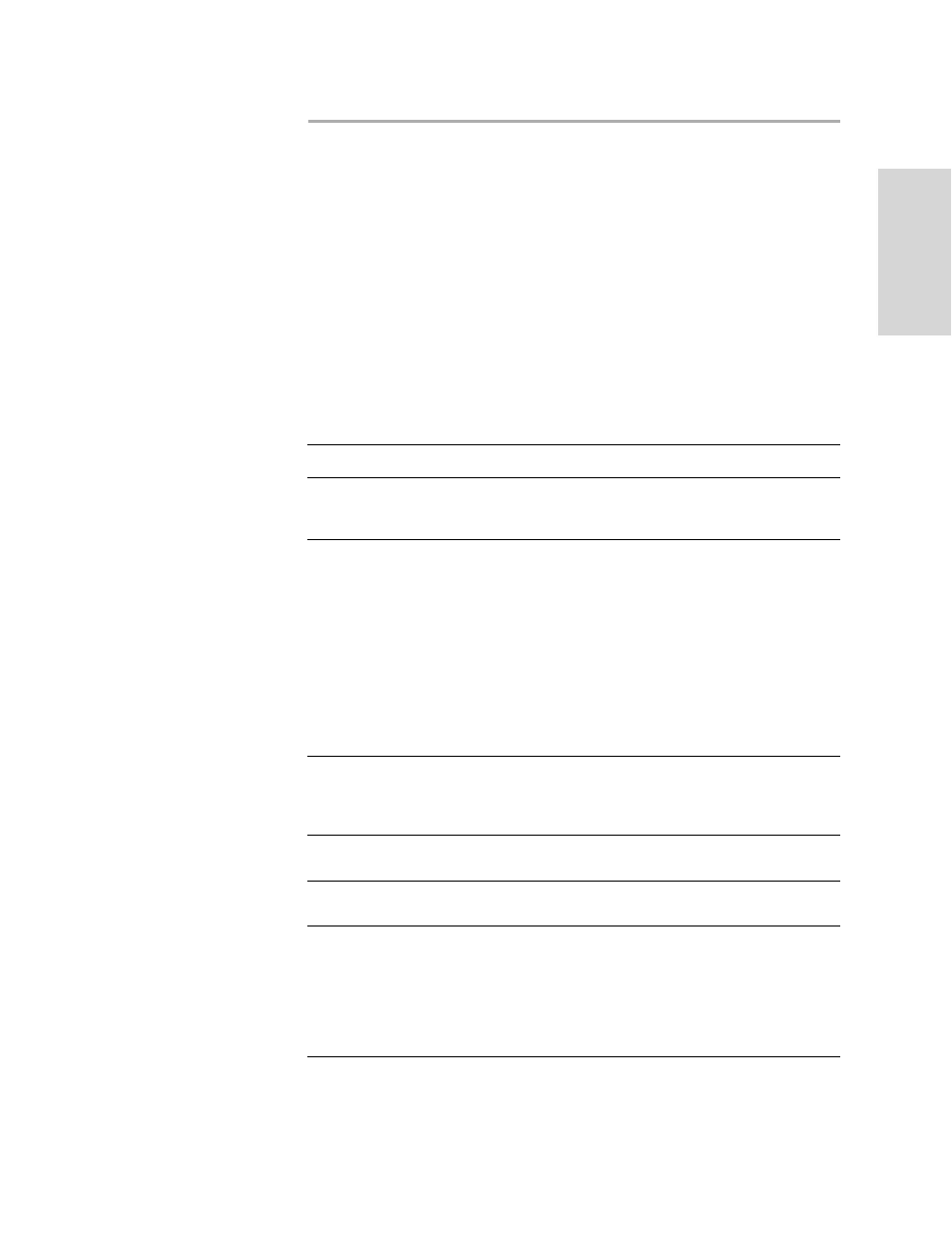
HP S
TORAGE
W
ORKS
EFS WAN A
CCELERATOR
M
ANAGEMENT
C
ONSOLE
U
SER
G
UIDE
143
3
C
REA
T
IN
G
HP
EF
S W
A
N
A
CC
ELE
RAT
OR
R
EP
OR
T
S
AND
Viewing System Health Reports
The following section describes how to view reports that summarize the current status
of the HP EFS WAN Accelerator. It contains the following sections:
“Viewing Alarm Status Reports,”
“Creating CPU Utilization Reports” on page 145
“Creating Memory Paging Reports” on page 146
Viewing Alarm
Status Reports
The Health - Alarm Status report provides status for the HP EFS WAN Accelerator
alarms.
The Alarm Status report contains the following table of statistics that summarize traffic
activity by application.
Alarm
Description
Admission Control
Whether the system connection limit has been reached. Additional
connections are passed through unoptimized. The alarm clears when
the HP EFS WAN Accelerator moves out of this condition.
Central Processing
Unit (CPU)
Utilization
Whether the system has reached the CPU threshold for any of the
CPUs in the HP EFS WAN Accelerator. If the system has reached
the CPU threshold, check your settings. For detailed information, see
“Setting Alarm Parameters” on page 89
If your alarm thresholds are correct, reboot the HP EFS WAN
Accelerator. For detailed information, see
.
NOTE: If more than 100 MB of data is moved through an HP EFS
WAN Accelerator, Model 1010 while performing PFS
synchronization, the CPU utilization might become high and result
in a CPU alarm. This CPU alarm should not be cause for concern.
Data Store
Whether the data store is corrupt. To clear the data store of data,
restart the HP EFS WAN Accelerator service and click Clear Data
Store on Next Restart. For detailed information, see
Stopping Services” on page 119
.
Licensing
Whether your licenses are current. For detailed information about
updating licenses, see
“Updating Your Licenses” on page 112
.
Link State
Whether the system has detected a link that is down. You are notified
via SNMP traps, email, and alarm status.
Memory Paging
Whether the system has reached the memory paging threshold. If
100 pages are swapped approximately every two hours the HP EFS
WAN Accelerator is functioning properly. If thousands of pages are
swapped every few minutes, then reboot the HP EFS WAN
Accelerator. For detailed information, see
. If rebooting does not solve the
problem, contact HP technical support.
