Modifying service ports – HP StorageWorks Enterprise File Services WAN Accelerator User Manual
Page 67
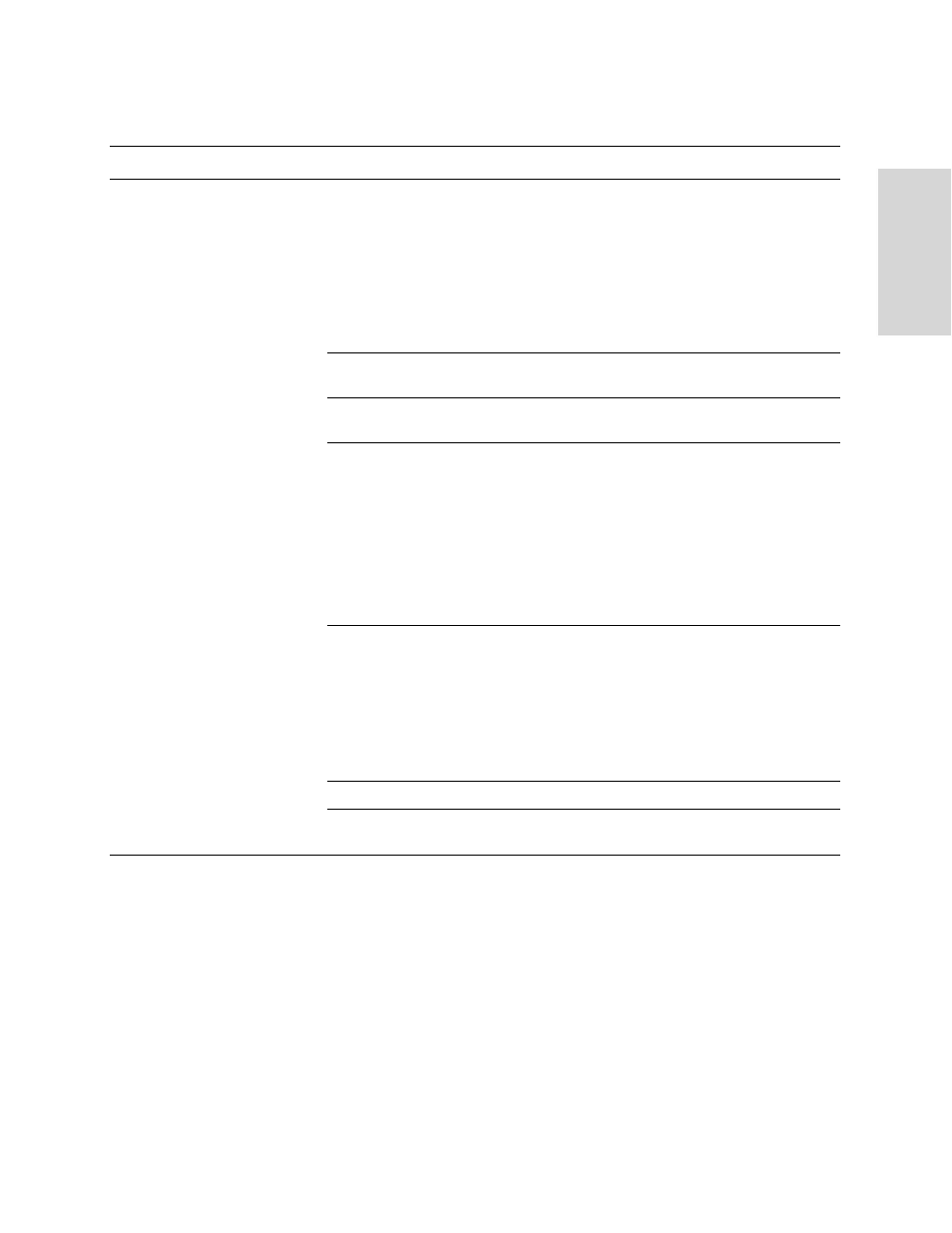
HP S
TORAGE
W
ORKS
EFS WAN A
CCELERATOR
M
ANAGEMENT
C
ONSOLE
U
SER
G
UIDE
67
2 C
ONF
IGUR
ING
TH
E
HP
EF
S
W
AN A
CC
EL
E
R
A
T
O
R
4. Use the controls to complete the configuration, as described in the following table.
5. Click Save to write your settings to memory or click Reset to return the settings to
their previous values.
Modifying
Service Ports
You can modify service port settings in the Advanced Networking - Service Ports page.
Service ports are the ports used for inner connections between HP EFS WAN
Accelerators.
You can configure multiple service ports on the server-side of the network for multiple
QoS mappings. You define a new service port and then map destination ports to that
port, so that QoS configuration settings on the router are applied to that service port.
Control
Description
Add New Rule
Insert Rule At. Select start, end, or a rule number from the drop-down list. Specify an
ordered list of rules where each rule is the DSCP level used on the inner connection for
connections matching the source IP subnet, the destination IP subnet and, optionally, the
destination port fields.
HP EFS WAN Accelerators evaluate rules in numerical order starting with rule 1. If the
conditions set in the rule match, then the rule is applied, and the system moves on to the
next packet. If the conditions set in the rule do not match, the system consults the next
rule. For example, if the conditions of rule 1 do not match, rule 2 is consulted. If rule 2
matches the conditions, it is applied, and no further rules are consulted.
Source Subnet. Type the IP address for the source subnet in the text box. Use the
following format: 0.0.0.0/0.
Destination Subnet. Type the IP address for the destination subnet in the text box. Use
the following format: 0.0.0.0/0.
Port. Type the port number or port label. A port label is a label that you assign to a set of
ports so that you can reduce the number of configuration rules in your system. For
detailed information about how to configure port labels, see
.
For the MAPI data channel, specify port 7830 and the corresponding DSCP level.
For the FTP data channel, specify port 20 and the corresponding DSCP level. Setting
QoS for port 20 on the client-side HP EFS WAN Accelerator effects passive FTP, while
setting the QoS for port 20 on the server-side HP EFS WAN Accelerator effects port
active FTP.
DSCP. Type the DSCP level (0-63). Specify a DSCP level to use instead of the existing
DSCP level. If you do not define a DSCP level, the HP EFS WAN Accelerator uses the
existing DSCP level.
IMPORTANT: If your connections already have a DSCP level and you do not define
one in the Management Console, the HP EFS WAN Accelerator uses the existing DSCP
level for the connection between the HP EFS WAN Accelerators. If you define a DSCP
level in the Management Console, the HP EFS WAN Accelerator overrides the existing
DSCP level and the value that you defined is applied.
Add Rule. To add a rule to the QoS rule list, click Add Rule.
Remove Selected Rules. To remove a rule from the list, click the check box next to the
name and click Remove Selected Rules.
