Viewing connection history, What this report tells you – HP StorageWorks Enterprise File Services WAN Accelerator User Manual
Page 134
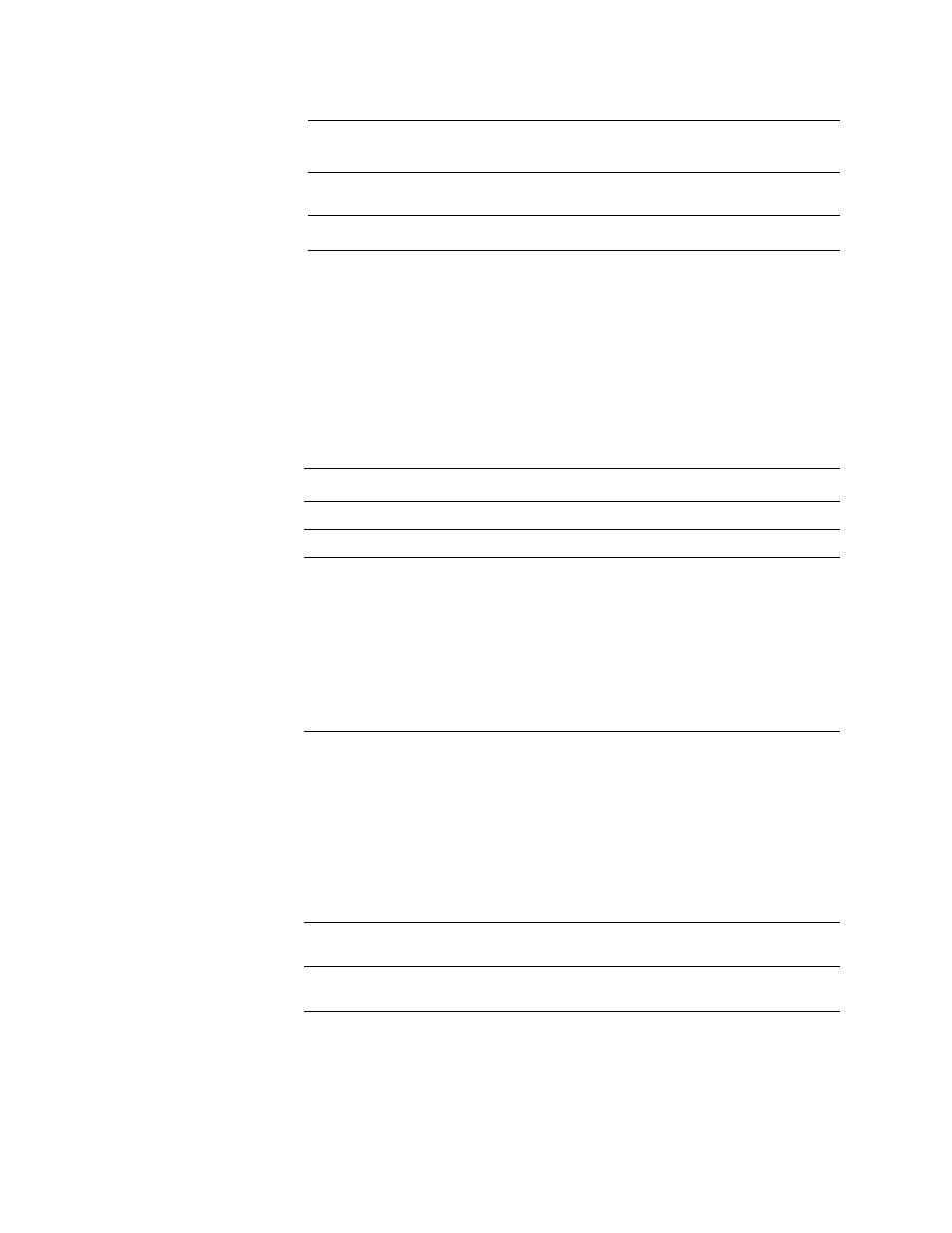
134
3 C
REATING
HP EFS WAN A
CCELERATOR
R
EPORTS
AND
L
OGS
TIP: Click the appliance name in the Connected Appliance list to open the Management
Console for the specified system in a new browser window.
TIP: To print your report, click the Printer icon in the upper right corner of the page.
Viewing
Connection
History
The Network - Connection History report summarizes the current active, established,
passed-through, and active-optimized connections. The Network - Connection History
report also summarizes half-opened and half-closed connections which can help you
assess whether your HP EFS WAN Accelerator is appropriately sized for your network
load.
The Connection History report contains the following table of statistics that summarize
connection activity.
What This Report
Tells You
The Connection History report answers the following questions:
How many connections were optimized?
How many connections were passed through, unoptimized?
Packet Type
Description
Total Optimized
Specifies the total active connections optimized.
Established
Specifies the total established active connections.
Half Opened
Specifies the total half-opened active connections. A half-
opened connection is a TCP connection in which the
connection has not been fully established. Half-opened
connections count toward the connection count limit on the
HP EFS WAN Accelerator because, at any time, they might
become a fully-opened connection.
If you are experiencing a large number of half-opened
connections, you might consider a more appropriately sized
HP EFS WAN Accelerator.
Half Closed
Specifies the total half-closed active connections. Half-
closed connections are connections which the HP EFS WAN
Accelerator has intercepted and optimized but are in the
process of becoming inactive. These connections are
counted toward the connection count limit on the HP EFS
WAN Accelerator. (Half closed connections might remain if
the client or server does not close their connections cleanly.)
If you are experiencing a large number of half-closed
connections, you might consider a more appropriately sized
HP EFS WAN Accelerator.
Active Optimized
Specifies the total number of optimized connections with
traffic in the last 60 seconds.
Pass-Through
Specifies the total connections passed through, unoptimized,
when the connection limit has been reached.
