Setting authentication methods, Setting general authentication – HP StorageWorks Enterprise File Services WAN Accelerator User Manual
Page 102
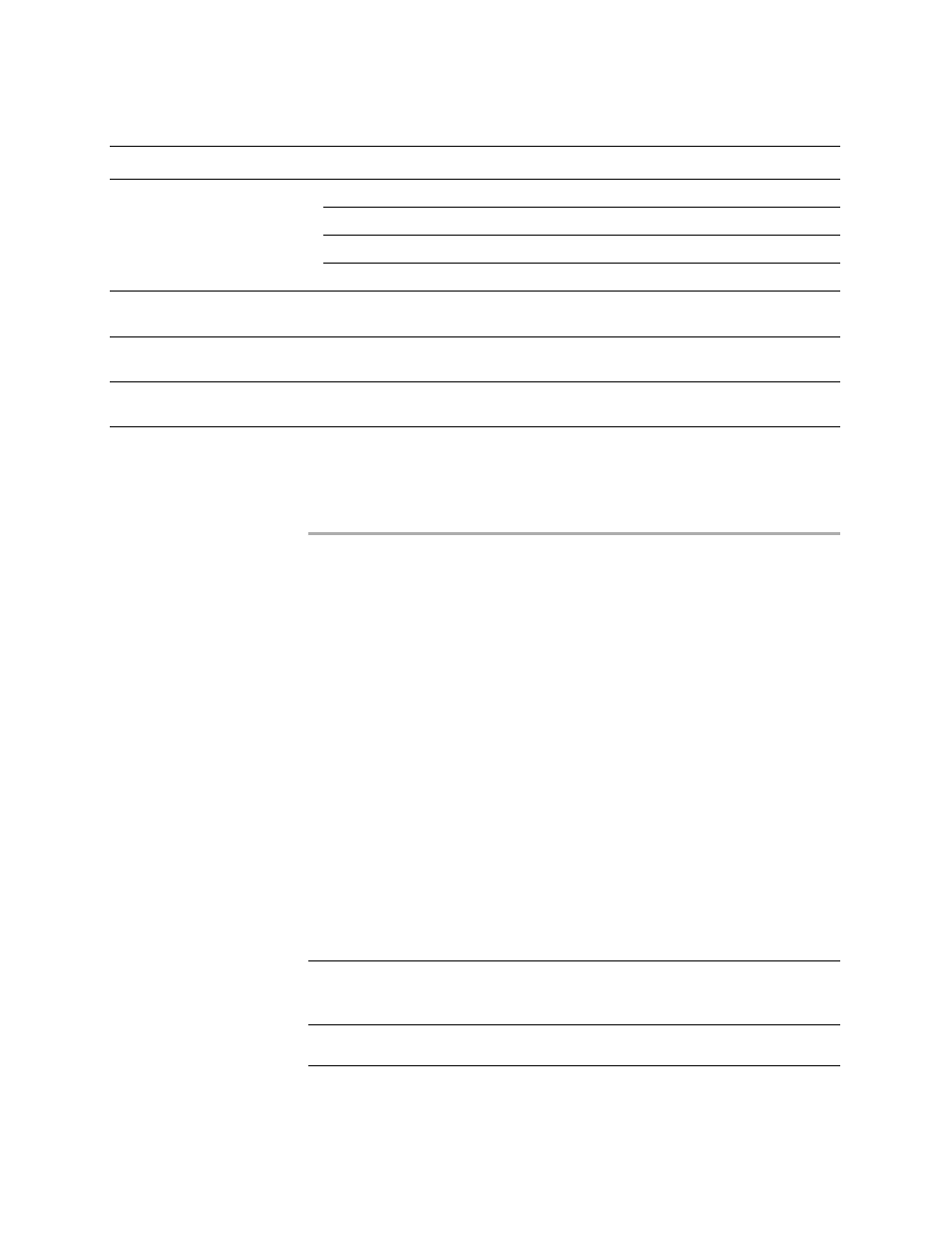
102
2 C
ONFIGURING
THE
HP EFS WAN A
CCELERATOR
4. Use the controls to complete the configuration, as described in the following table.
5. Click Save to write your settings to memory or click Reset to return the settings to
their previous values.
Setting Authentication Methods
This section describes how to set administrator and monitor passwords, Remote
Authentication Dial-In User Service (RADIUS), and Terminal Access Controller
Access Control System (TACACS+) authentication. It includes the following topics:
“Setting General Authentication,”
next
“Setting the Administrative Password” on page 104
“Setting the Monitor Password” on page 105
“Setting RADIUS Servers” on page 106
“Setting TACACS+ Servers” on page 108
“Modifying Web Settings” on page 110
“Setting the Message of the Day (MOTD)” on page 111
Setting General
Authentication
You can prioritize local, RADIUS, and TACACS+ authentication methods for the
system and set the authorization policy and default user for RADIUS and TACACS+
authorization systems in the Setup: Authentication - General Settings page.
IMPORTANT: Make sure to put the authentication methods in the order in which you want
authentication to occur. If authorization fails on the first method, the next method is attempted,
and so forth, until all the methods have been attempted.
TIP: To set TACACS+ authorization levels (admin or read-only) to allow certain members of
a group to log on, add the following attribute to users on the TACACS+ server:
Control
Description
Add New NTP Server
Server IP. Type the IP address for the NTP server in the text box.
Version. Select the NTP protocol version number from the drop-down list.
Enabled. Select True to enable synchronization; select False to disable.
Add Server. Click Add Server to add the NTP server to the list.
Enable
To enable a NTP server that has been added to the list, click the check box and click
Enable.
Disable
To disable a NTP server that has been added to the list, click the check box and click
Disable.
Remove Selected Servers
To remove an NTP server from the list, click the check box next to the entry and click
Remove Selected Servers.
