Viewing scheduled jobs – HP StorageWorks Enterprise File Services WAN Accelerator User Manual
Page 113
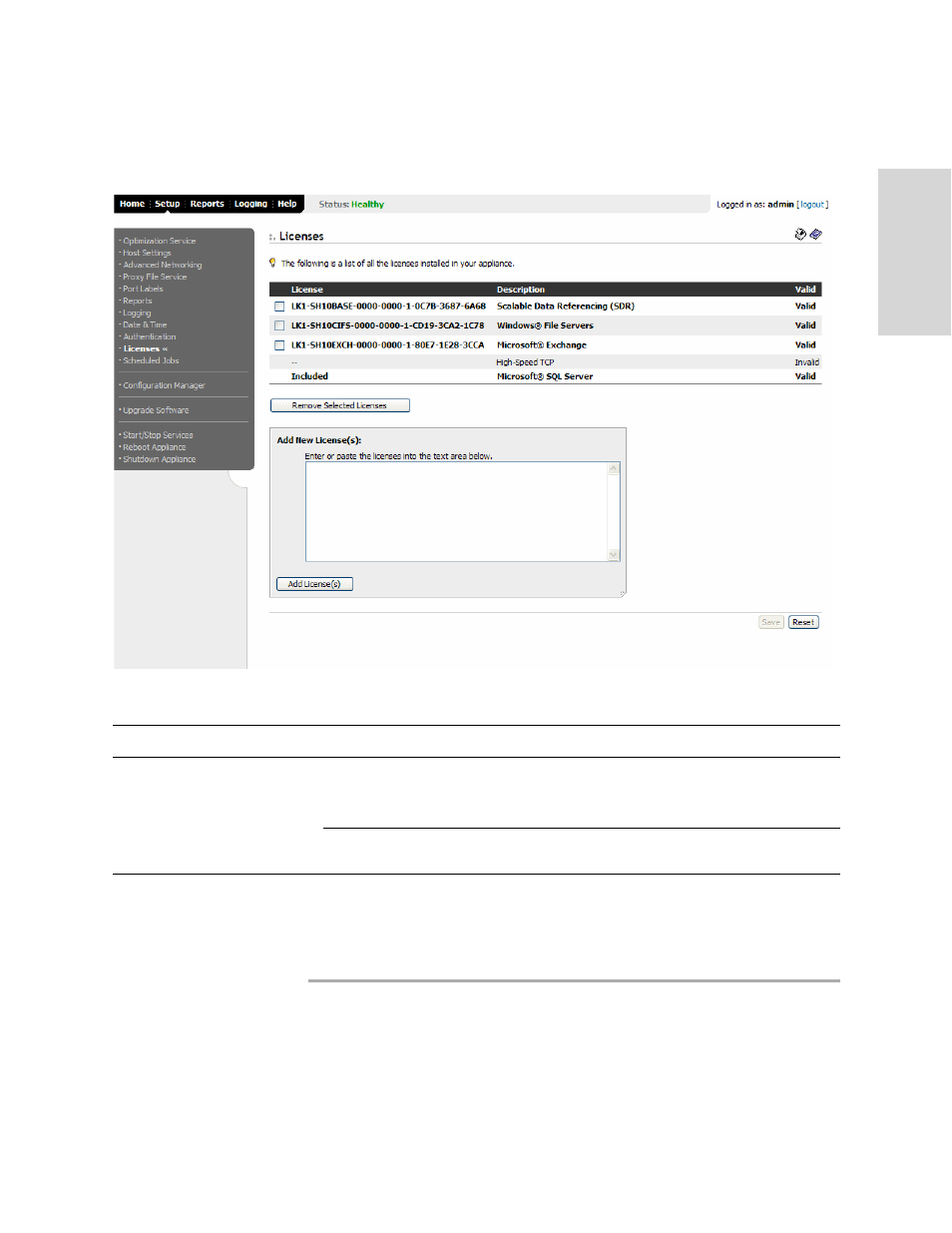
HP S
TORAGE
W
ORKS
EFS WAN A
CCELERATOR
M
ANAGEMENT
C
ONSOLE
U
SER
G
UIDE
113
2 C
ONF
IGUR
ING
TH
E
HP
EF
S
W
AN A
CC
EL
E
R
A
T
O
R
To update a license
1. Click the Setup tab to display the Setup menu.
2. Click Licenses to display the Licenses page.
Figure 2-49. Licenses Page
3. Use the controls to complete the configuration, as described in the following table.
4. Click Save to write the new license to memory or click Reset to return the settings
to their previous values.
Viewing Scheduled Jobs
This section describes how to view scheduled jobs.
Control
Description
Add New License
Add License. To add a license to the license list, copy the license key provided by HP and
paste it in the Add New License(s) text box; then click the Add License button.
Tip: Separate multiple license keys with a space, tab, or
ENTER
.
Remove Selected Licenses. To remove a license from the list, click the check box next to
the entry and click Remove Selected Licenses.
- Surge Protectors (2 pages)
- EXPANSION BASE 344524-001 (74 pages)
- DESKJET 712C (22 pages)
- 224M (166 pages)
- 6308M-SX (8 pages)
- 2103R-CSDI (92 pages)
- Webcam (3 pages)
- 4100GL (228 pages)
- XP10000 (82 pages)
- 326431 (2 pages)
- 2520G-POE (101 pages)
- 5300 (164 pages)
- Elite Autofocus Webcam (20 pages)
- 5400zl Series (16 pages)
- 2610 (364 pages)
- 8200ZL (314 pages)
- DV6 (130 pages)
- HD-3100 (2 pages)
- 9308M (27 pages)
- 6108 (300 pages)
- 2600 Series (306 pages)
- DC149B (3 pages)
- 2600-PWR (418 pages)
- 3110 (22 pages)
- INTEGRITY RX3600 (356 pages)
- 6400CL (84 pages)
- INSIGHT DYNAMICS T8671-91017 (54 pages)
- 4000M (2 pages)
- 16501A LOGIC (130 pages)
- 445946-001 (198 pages)
- RZ406AA (3 pages)
- DX2300 (35 pages)
- 8000M (304 pages)
- 1700-24 (56 pages)
- zl (86 pages)
- 336044-B21 (9 pages)
- 6600 (450 pages)
- 409054-003 (105 pages)
- 2000fc (23 pages)
- 480-0005-00-15 (185 pages)
- 339820-002 (78 pages)
- 263924-002 (135 pages)
- 372284-001 (48 pages)
- 4400 (31 pages)
- A.06.11 (344 pages)
