HP StorageWorks Enterprise File Services WAN Accelerator User Manual
Page 85
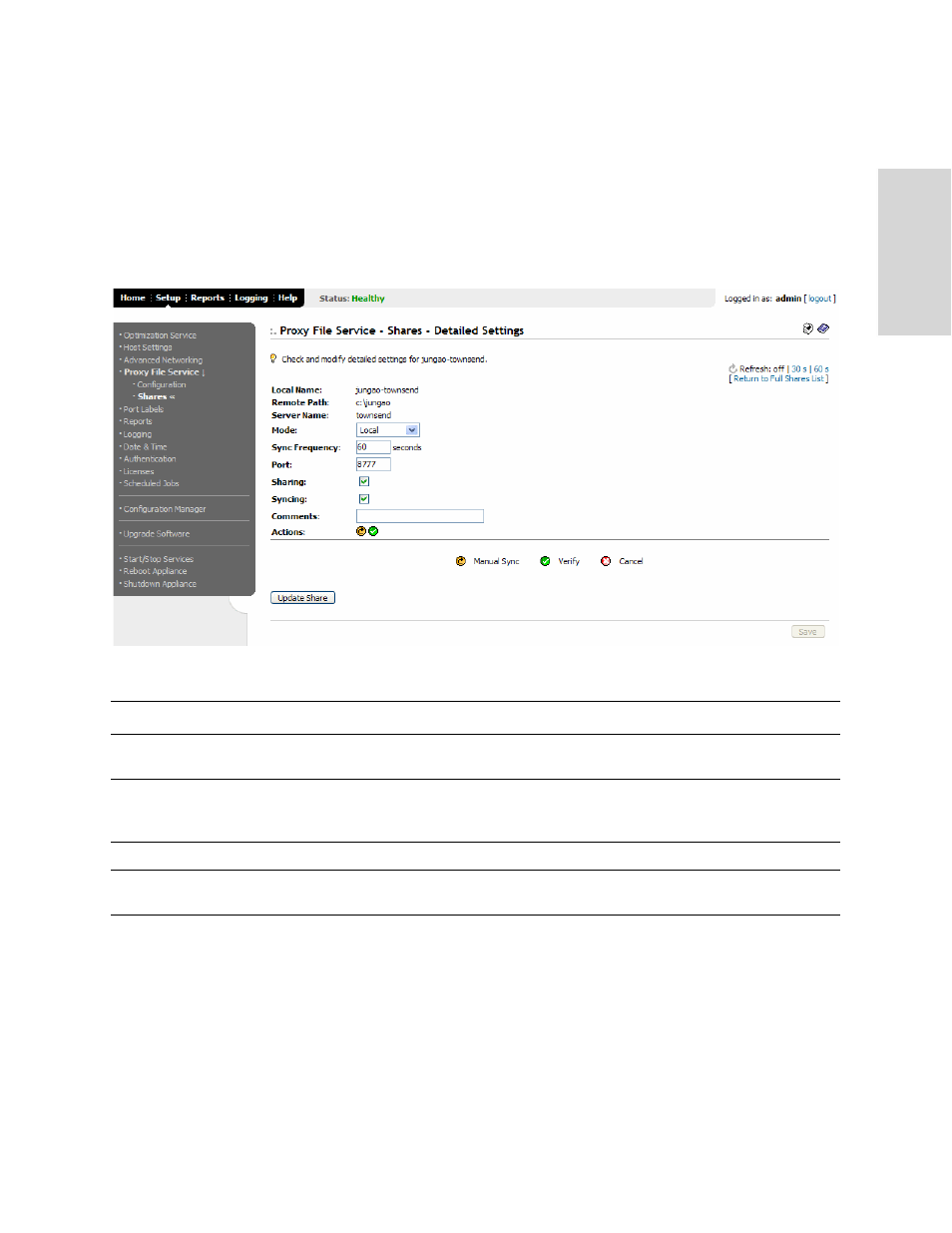
HP S
TORAGE
W
ORKS
EFS WAN A
CCELERATOR
M
ANAGEMENT
C
ONSOLE
U
SER
G
UIDE
85
2 C
ONF
IGUR
ING
TH
E
HP
EF
S
W
AN A
CC
EL
E
R
A
T
O
R
To modify share
details
1. Click the Setup tab to display the Setup menu.
2. Click Proxy File Service to display the PFS menu.
3. Click Shares to display the Proxy File Service - Shares page.
4. In the Shares list check the magnifying glass next to the Share name that you want
to modify to display the Proxy File Service - Shares- Detailed Settings page.
Figure 2-30. Proxy File Service - Shares - Detailed Settings Page
5. Modify your values and click Update Share.
Mode
Description
Local Name
The name that you assign to a share on the HP EFS WAN Accelerator, this is the name
by which users identify and map a share.
Remote Path
The path to the data on the origin server or the Universal Naming Convention (UNC)
path of a share to which you want to make available to PFS. For example,
\\
Server Name
The server located in the data center which hosts the origin data volumes.
Mode
Select Local, Broadcast, StandAlone mode. For detailed information, see
.
