Creating traffic summary reports – HP StorageWorks Enterprise File Services WAN Accelerator User Manual
Page 129
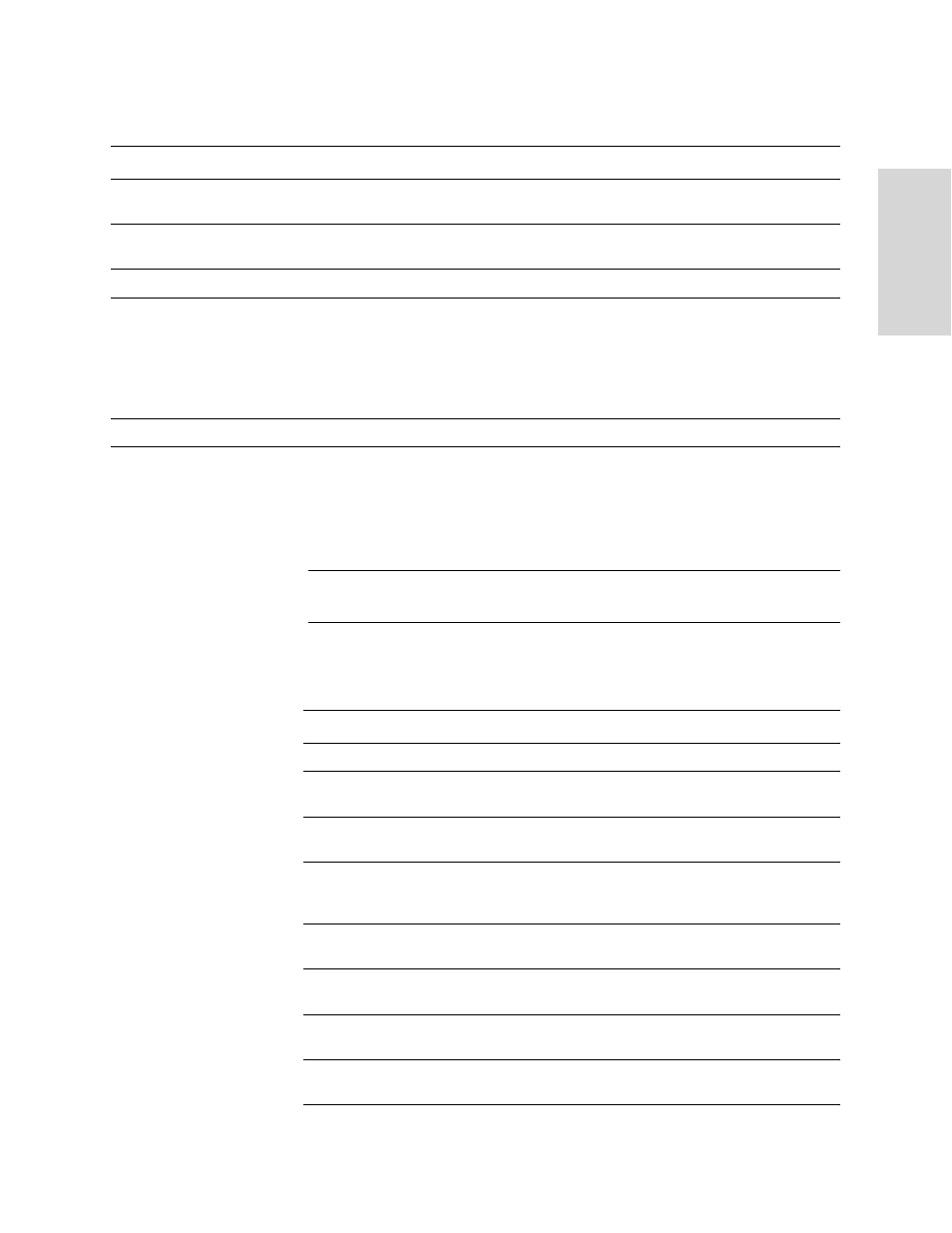
HP S
TORAGE
W
ORKS
EFS WAN A
CCELERATOR
M
ANAGEMENT
C
ONSOLE
U
SER
G
UIDE
129
3
C
REA
T
IN
G
HP
EF
S W
A
N
A
CC
ELE
RAT
OR
R
EP
OR
T
S
AND
3. Use the controls to customize the report, as described in the following table..
Creating Traffic
Summary
Reports
The Performance - Traffic Summary report provides a percentage breakdown of the
amount of traffic going through the system by application. For detailed information
about setting ports to be monitored, see
“Setting Monitored Ports” on page 96
NOTE: The Traffic Summary report displays a maximum of 16 colors for ports. If you have
more than 16 ports, the colors in the report wrap from the beginning.
The Traffic Summary report contains the following table of statistics that summarize
traffic activity by network protocol.
Control
Description
Period
Select Last Hour, Last Day, Last Week, or Last Month from the Period drop-down
list.
Application
Select FTP, HTTP, CIFS:NetBIOS, CIFS:TCP, or MAPI from the drop-down list. The
default value is All.
Traffic
Select Bi-directional, WAN-to-LAN, or LAN-to-WAN from the drop-down list.
Refresh
Set a rate to refresh the report display:
• To refresh your report every 15 seconds, click 15s.
• To refresh your report every 30 seconds, click 30s.
• To turn off refresh, click off.
Note: The refresh rate does not affect polling. Polling occurs every 5 minutes.
Printer icon
To print your report, click the Printer icon in the upper right corner of the page.
Field
Description
Total Traffic
Specifies the total amount of traffic transmitted.
FTP (21)
Specifies the amount of File Transfer Protocol (FTP) data
transmitted. (This also includes FTP data from other ports.)
HTTP (80)
Specifies the amount of Hypertext Transfer Protocol (HTTP)
data transmitted.
CIFS: NetBIOS (139)
Specifies the amount of data transmitted with Network Basic
Input Output System (NETBIOS) over the Common Internet
File System (CIFS) protocol.
CIFS: TCP (445)
Specifies the amount of data transmitted with the CIFS
protocol over Transmission Control Protocol (TCP).
MAPI (7830)
Specifies the amount of data transmitted over Mail
Application Programming Interface (MAPI).
Other (Optimized)
Specifies the amount of data transmitted over other
applications.
Passed Through
(Unoptimized)
Specifies the amount of traffic transmitted unoptimized.
