Appendix a hp efs wan accelerator ports, In this appendix, Default ports – HP StorageWorks Enterprise File Services WAN Accelerator User Manual
Page 159: Appendix a, “hp efs wan accelerator ports, Appendix a, “hp efs wan, Accelerator ports, Hp efs wan accelerator ports
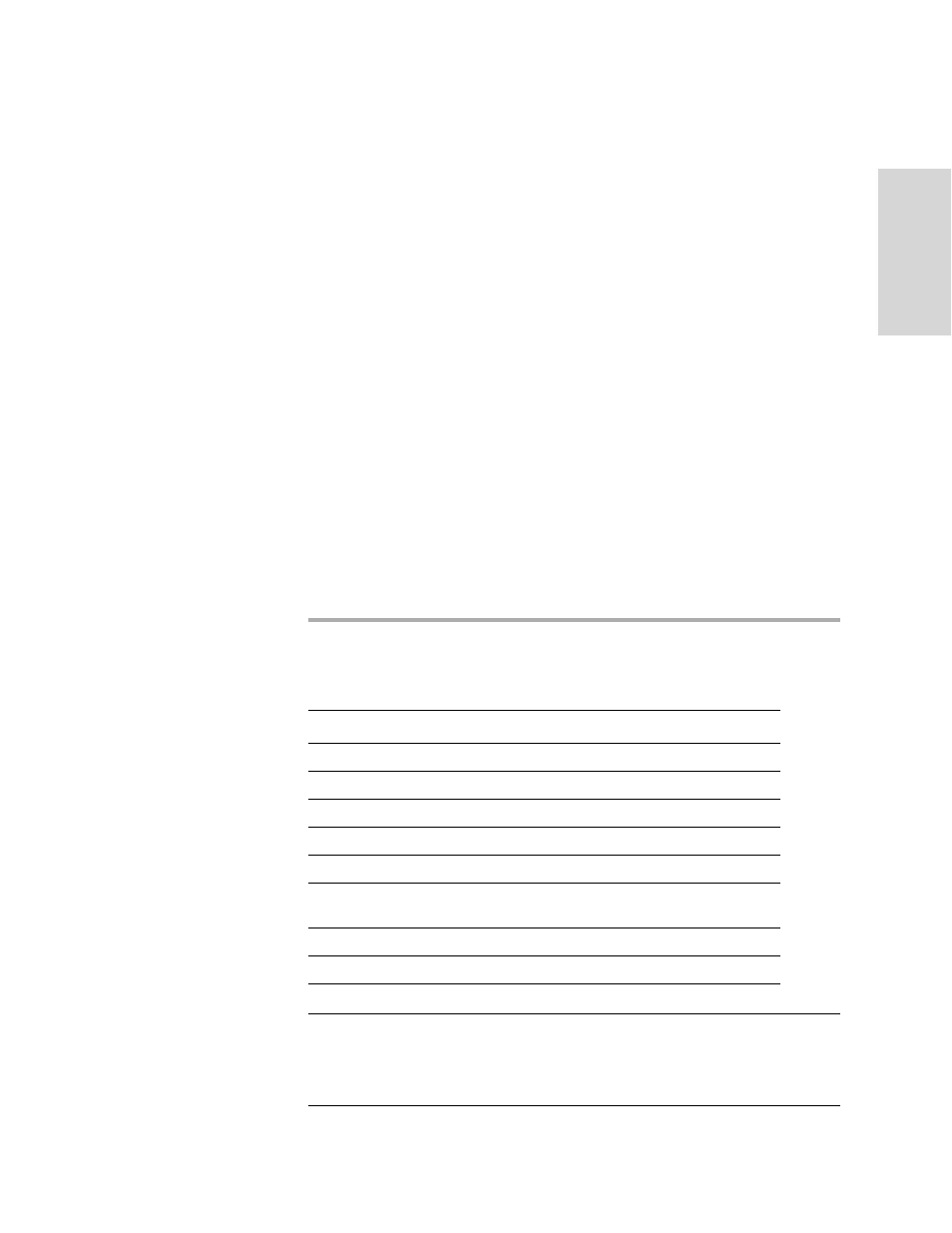
HP S
TORAGE
W
ORKS
EFS WAN A
CCELERATOR
M
ANAGEMENT
C
ONSOLE
U
SER
G
UIDE
159
A
HP
EFS W
A
N
A
CC
EL
E
R
A
T
O
R
P
ORT
S
APPENDIX A
HP EFS WAN Accelerator Ports
In This Appendix
This appendix describes the HP EFS WAN Accelerator default and supported secure
ports. It contains the following sections:
next
“Commonly Optimized Ports” on page 160
“Commonly Excluded Ports” on page 160
“Interactive Ports Forwarded by the HP EFS WAN Accelerator” on page 161
“Secure Ports Forwarded by the HP EFS WAN Accelerator” on page 161
Default Ports
The following table summarizes HP EFS WAN Accelerator default ports.
IMPORTANT: For two HP EFS WAN Accelerators to optimize traffic, ports 7800 and 7810,
must be passed through firewall devices located between the pair of HP EFS WAN Accelerators.
Also, SYN and SYN/ACK packets with the TCP option 76 must be passed through firewalls for
autodiscovery to function properly. For the HP StorageWorks Enterprise File ServicesWAN
Accelerator Manager, port 22 must be passed through the firewall for it to function properly.
Default Ports
Description
7744
Data store synchronization port.
7800
In-path port.
7801
Network Address Translation (NAT) port.
7810
Out-of-path server port.
7820
Failover port for redundant appliances.
7830
Messaging Application Programming Interface (MAPI)
Exchange 2003 port.
7840
Name Service Provider Interface (NSPI) port.
7850
Connection Forwarding (neighbor) port.
