Viewing current connections – HP StorageWorks Enterprise File Services WAN Accelerator User Manual
Page 135
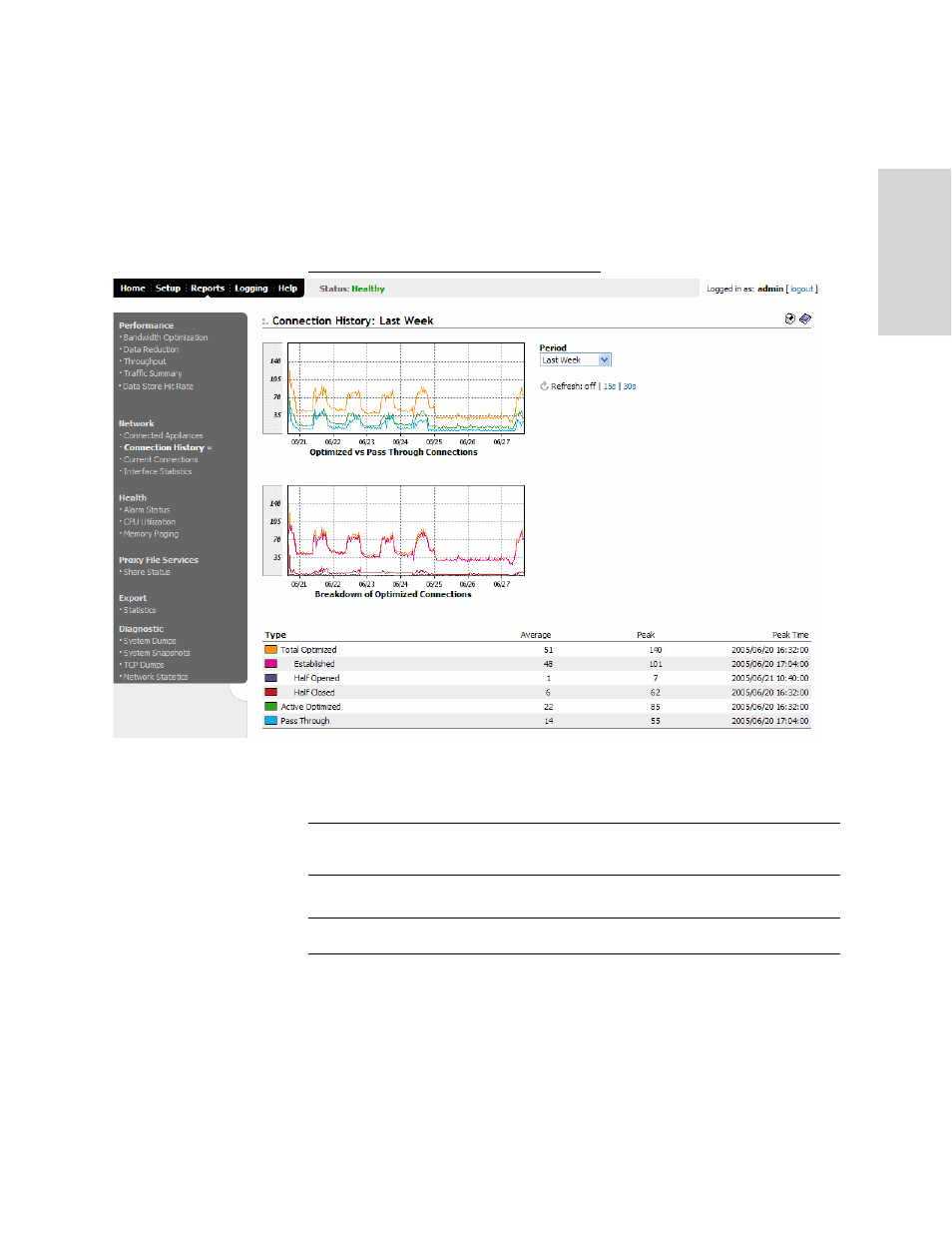
HP S
TORAGE
W
ORKS
EFS WAN A
CCELERATOR
M
ANAGEMENT
C
ONSOLE
U
SER
G
UIDE
135
3
C
REA
T
IN
G
HP
EF
S W
A
N
A
CC
ELE
RAT
OR
R
EP
OR
T
S
AND
How many connections were half-opened?
How many connections were half-closed?
To create the
Connection History
report
1. Click the Reports tab to display the Performance - Bandwidth Optimization page.
2. Under Network in the left menu, click Connection History to display the Network
- Connection History page.
Figure 3-7. Network - Connection History Page
3. Select Last 5 Minutes, Last Hour, Last Day, Last Week, or Last Month from
the Period drop-down list.
TIP: To refresh your report every 15 seconds, click 15s. To refresh your report every 30
seconds, click 30s.
TIP: To print your report, click the Printer icon in the upper right corner of the page.
Viewing Current
Connections
The Network - Current Connections report displays the connections that are
intercepted through the HP EFS WAN Accelerator, including the connections that are
passed through unoptimized.
