Setting the message of the day (motd) – HP StorageWorks Enterprise File Services WAN Accelerator User Manual
Page 111
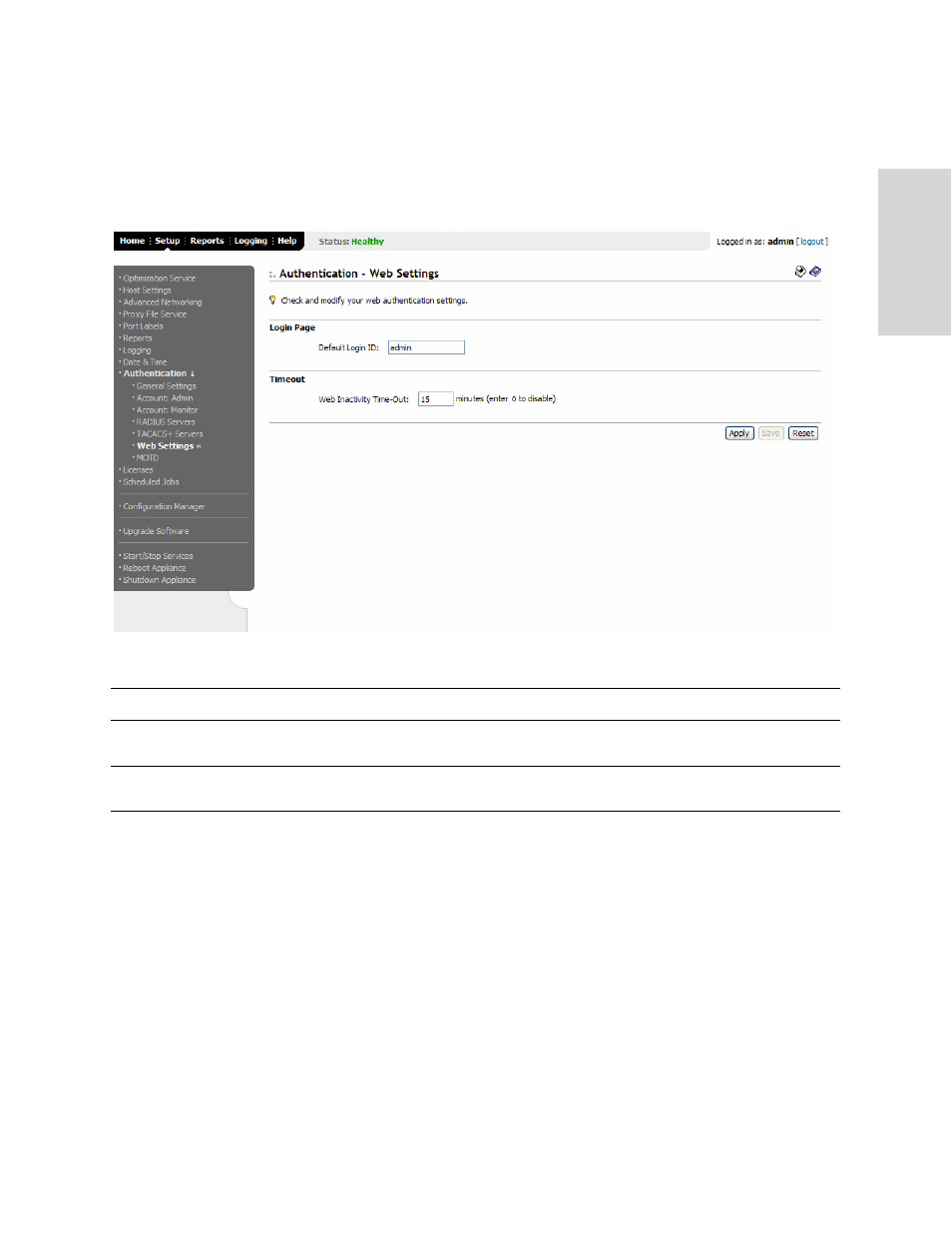
HP S
TORAGE
W
ORKS
EFS WAN A
CCELERATOR
M
ANAGEMENT
C
ONSOLE
U
SER
G
UIDE
111
2 C
ONF
IGUR
ING
TH
E
HP
EF
S
W
AN A
CC
EL
E
R
A
T
O
R
To modify Web
settings
1. Click the Setup tab to display the Setup menu.
2. Click Authentication to expand the Authentication menu.
3. Click Web Settings to display the Authentication - Web Settings page.
Figure 2-47. Authentication: Web Settings Page
4. Use the controls to complete the configuration, as described in the following table.
5. Click Apply to apply your settings to the running configuration. (Apply your
settings to test a new configuration before committing it to memory.)
6. Click Save to write your settings to memory or click Reset to return the settings to
their previous values.
Setting the
Message of the
Day (MOTD)
You can create or modify a message of the day that appears in the Management
Console authentication page or in the CLI after you log-in in the Authentication -
MOTD page.
Control
Description
Login Page
Default Login ID. If desired, modify the user name that appears by default in the Login
text box on the authentication page. The out-of-the-box default is admin.
Timeout
Web Activity Time-Out. Type a number of idle minutes before time-out. Specify 0 to
disable time-out.
