Viewing proxy file service reports – HP StorageWorks Enterprise File Services WAN Accelerator User Manual
Page 148
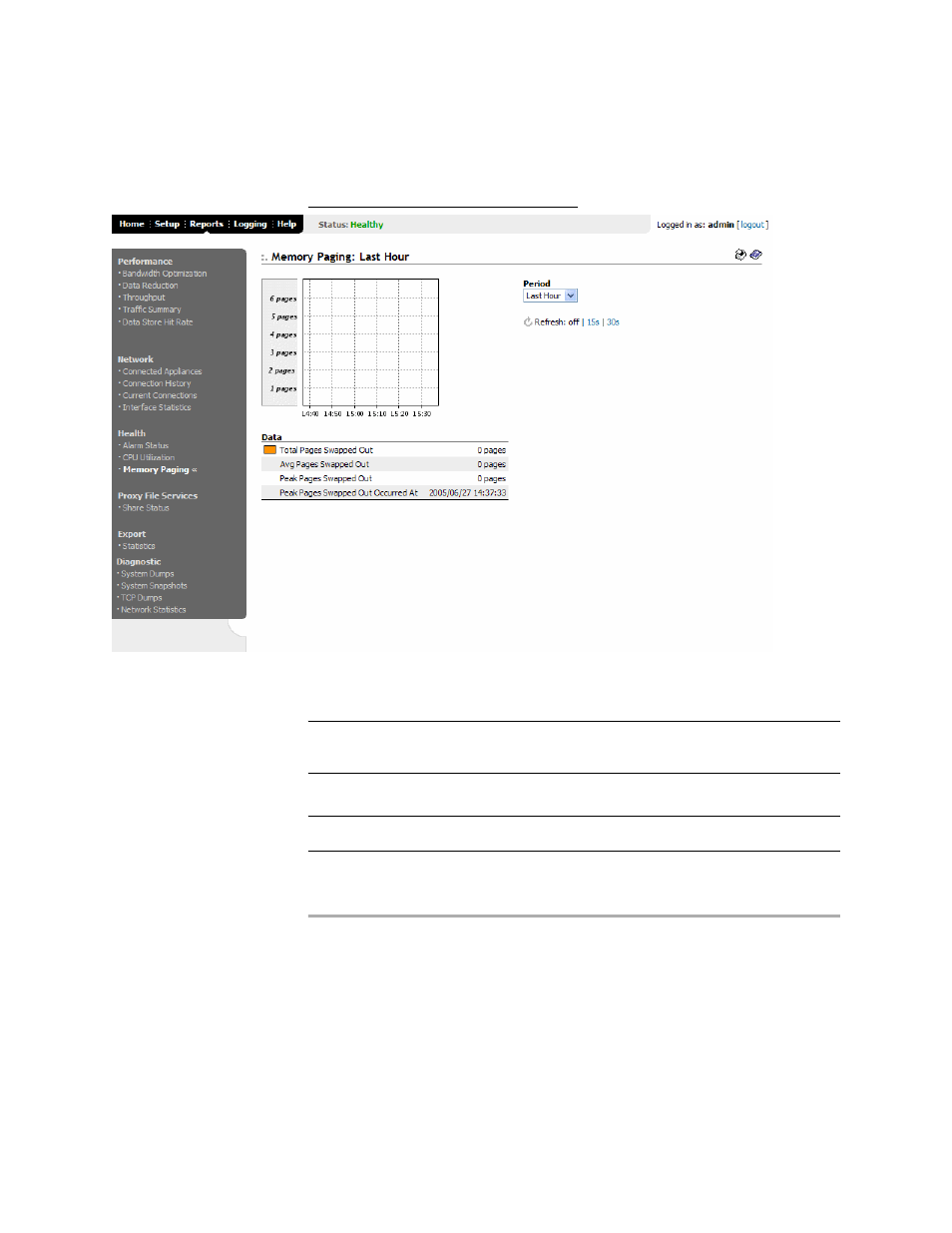
148
3 C
REATING
HP EFS WAN A
CCELERATOR
R
EPORTS
AND
L
OGS
To create Memory
Paging report
1. Click the Reports tab to display the Performance - Bandwidth Optimization page.
2. Under Health in the left menu, click Memory Paging to display the Health -
Memory Paging page.
Figure 3-13. Health - Memory Paging Page
3. Select Last Hour or Last Day from the Period drop-down list.
TIP: To refresh your report every 15 seconds, click 15s. To refresh your report every 30
seconds, click 30s.
TIP: To print your report, click the Printer icon in the upper right corner of the page.
Viewing Proxy File Service Reports
The following section describes the Proxy File Share (PFS) Status report. It contains
the following sections:
“Viewing PFS Share Status Reports,”
next
“Viewing PFS Share Name-of-Share Reports” on page 149
- Surge Protectors (2 pages)
- EXPANSION BASE 344524-001 (74 pages)
- DESKJET 712C (22 pages)
- 224M (166 pages)
- 6308M-SX (8 pages)
- 2103R-CSDI (92 pages)
- Webcam (3 pages)
- 4100GL (228 pages)
- XP10000 (82 pages)
- 326431 (2 pages)
- 2520G-POE (101 pages)
- 5300 (164 pages)
- Elite Autofocus Webcam (20 pages)
- 5400zl Series (16 pages)
- 2610 (364 pages)
- 8200ZL (314 pages)
- DV6 (130 pages)
- HD-3100 (2 pages)
- 9308M (27 pages)
- 6108 (300 pages)
- 2600 Series (306 pages)
- DC149B (3 pages)
- 2600-PWR (418 pages)
- 3110 (22 pages)
- INTEGRITY RX3600 (356 pages)
- 6400CL (84 pages)
- INSIGHT DYNAMICS T8671-91017 (54 pages)
- 4000M (2 pages)
- 16501A LOGIC (130 pages)
- 445946-001 (198 pages)
- RZ406AA (3 pages)
- DX2300 (35 pages)
- 8000M (304 pages)
- 1700-24 (56 pages)
- zl (86 pages)
- 336044-B21 (9 pages)
- 6600 (450 pages)
- 409054-003 (105 pages)
- 2000fc (23 pages)
- 480-0005-00-15 (185 pages)
- 339820-002 (78 pages)
- 263924-002 (135 pages)
- 372284-001 (48 pages)
- 4400 (31 pages)
- A.06.11 (344 pages)
