Setting the administrative password – HP StorageWorks Enterprise File Services WAN Accelerator User Manual
Page 104
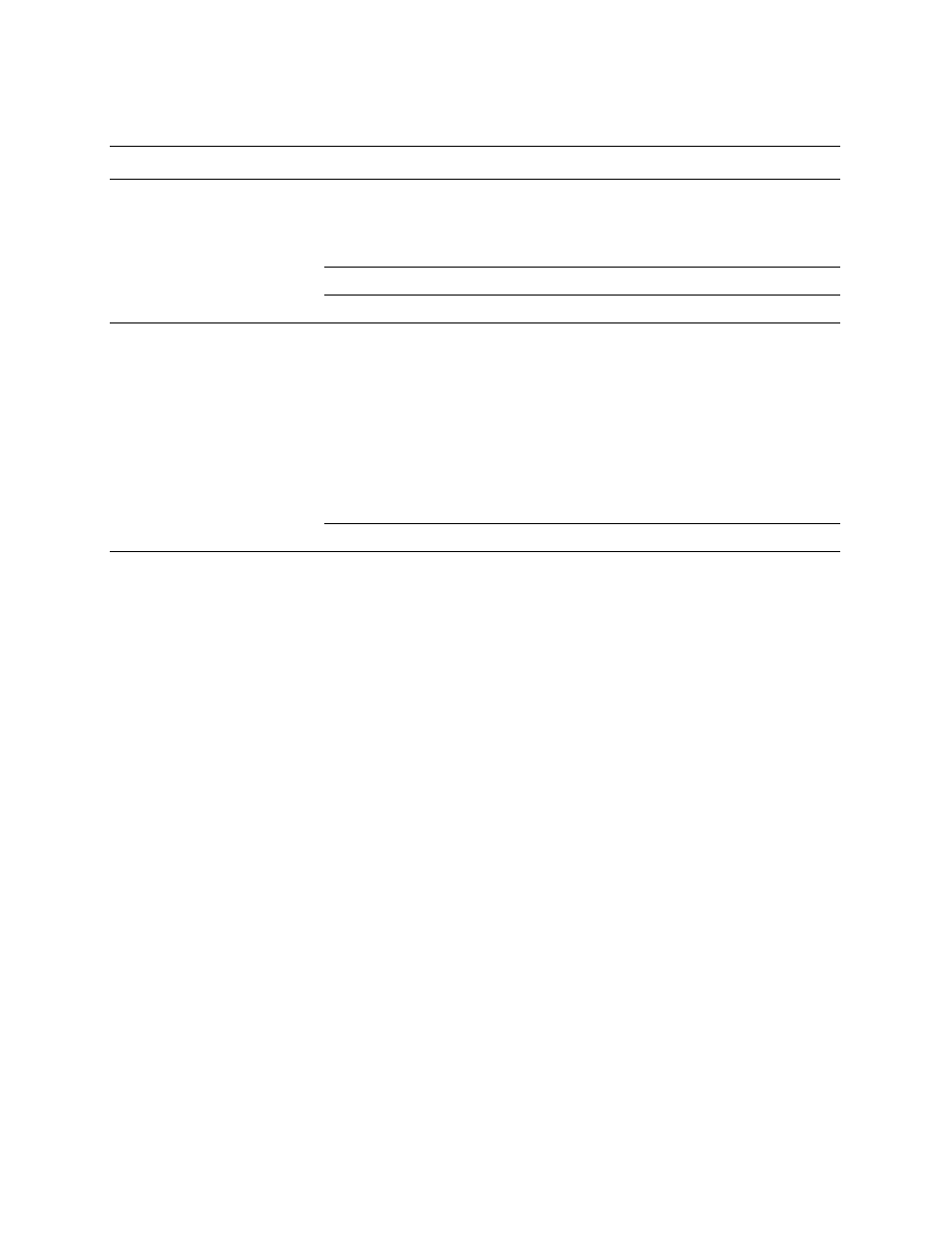
104
2 C
ONFIGURING
THE
HP EFS WAN A
CCELERATOR
3. Use the controls to complete the configuration, as described in the following table.
4. Click Apply to apply your settings to the running configuration. (Apply your
settings to test a new configuration before committing it to memory.)
5. Click Save to write your settings to memory or click Reset to return the settings to
their previous values.
Setting the
Administrative
Password
You can change the administrator password Authentication - Account: Admin page.
During the initial setup, you set the administrator password.
The administrator user has full privileges. For example, as an administrator you can set
and modify configuration settings, restart the HP EFS WAN Accelerator service,
reboot the appliance, and create and view performance and system reports.
Control
Description
Authentication Methods
Method 1. Select Local, RADIUS, or TACACS+ from the drop-down list.
NOTE: Make sure you put the authentication methods in the order in which you want
them to occur. If authorization fails on the first method, the next method is attempted, and
so forth, until all the methods have been attempted.
Method 2. Select None, Local, RADIUS, or TACACS+ from the drop-down list.
Method 3. Select None, Local, RADIUS, or TACACS+ from the drop-down list.
Advanced Authorization
Authorization Policy. Optional. Select Remote First, Remote Only, or Local Only
from the drop-down list:
• Remote-First. If a local-user mapping attribute is returned and it is a valid local user
name, map the authenticated user to the local user specified in the attribute. If the
attribute is not present or not valid locally, use the user name specified by the default-
user command. (This is the default behavior.)
• Remote-Only. Map only to a remote authenticated user if the authentication server
sends a local-user mapping attribute. If the attribute does not specify a valid local user,
no further mapping is attempted.
• Local-Only. All remote users are mapped to the user specified. Any vendor attributes
received by an authentication server are ignored.
Default User. Optional. Select Admin or Monitor from the drop-down list.
