Viewing system diagnostic files – HP StorageWorks Enterprise File Services WAN Accelerator User Manual
Page 152
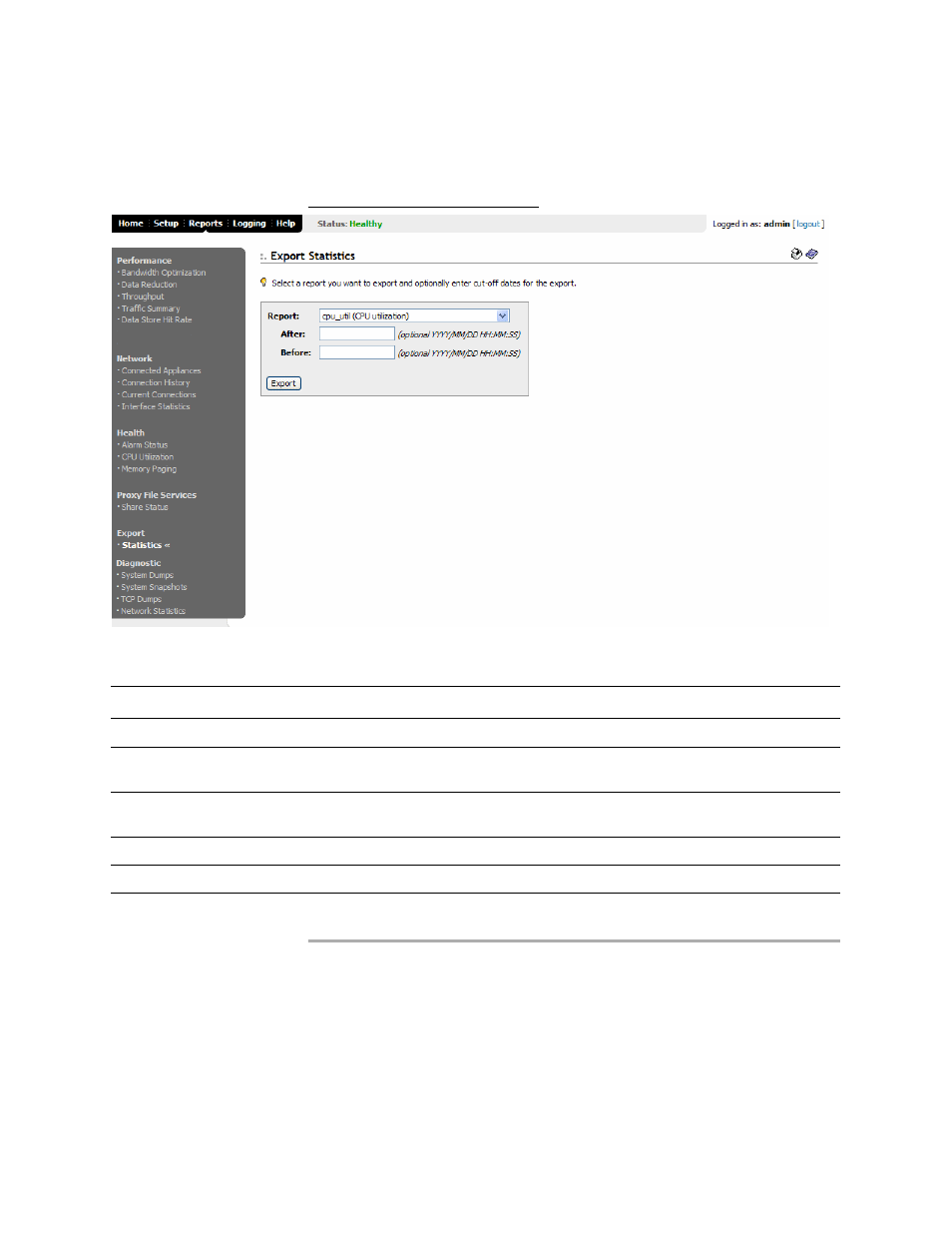
152
3 C
REATING
HP EFS WAN A
CCELERATOR
R
EPORTS
AND
L
OGS
To export statistics
1. Click the Reports tab to display the Performance - Bandwidth Optimization page.
2. Under Export in the left menu, click Statistics to display the Export - Statistics
page.
Figure 3-17. Export - Statistics Page
3. Use the controls to customize the report, as described in the following table..
Viewing System Diagnostic Files
The following section describes how to view HP EFS WAN Accelerator system files
to help diagnose problems. It contains the following sections:
next
“Viewing System Snapshots” on page 153
“Viewing TCP Dump Files” on page 154
Control
Description
Report
Select the report you want to export from the drop-down list.
After
Type a date and time from which the statistics should begin in the After text box. Use the
following format: YYYY/MM/DD HH:MM:SS.
Before
Type a date and time from which the statistics should begin in the After text box. Use the
following format: YYYY/MM/DD HH:MM:SS
Export
Click Export to export your data.
Printer icon
To print your report, click the Printer icon in the upper right corner of the page.
