HP StorageWorks Enterprise File Services WAN Accelerator User Manual
Page 161
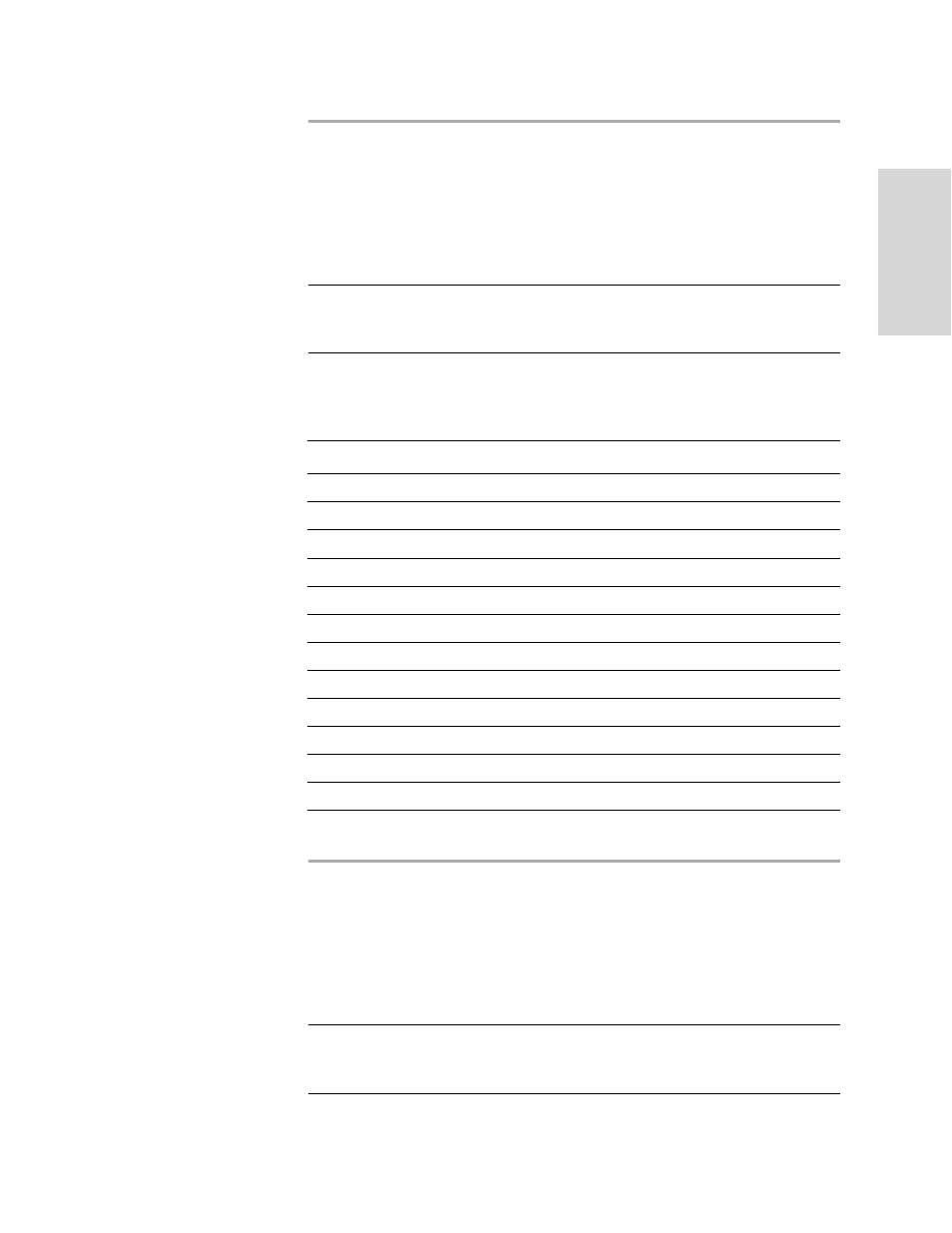
HP S
TORAGE
W
ORKS
EFS WAN A
CCELERATOR
M
ANAGEMENT
C
ONSOLE
U
SER
G
UIDE
161
A
HP
EFS W
A
N
A
CCE
LE
RAT
OR
P
OR
T
S
Interactive Ports Forwarded by the HP EFS
WAN Accelerator
A default in-path rule with the port label Interactive is automatically created in your
system. This in-path rule automatically passes through traffic on interactive ports (for
example, Telnet, TCP ECHO, remote logging, and shell).
TIP: If you do not want to automatically forward these ports, simply delete the Interactive rule
in the Management Console. For detailed information, see the HP EFS WAN Accelerator
Management Console User’s Guide.
The following table lists the interactive ports that are automatically forwarded by the
HP EFS WAN Accelerator.
Secure Ports Forwarded by the HP EFS WAN
Accelerator
A default in-path rule with the port label Secure is automatically created in your
system. This in-path rule automatically passes through traffic on commonly secure
ports (for example, ssh, https, and smtps).
TIP: If you do not want to automatically forward these ports, simply delete the Secure rule in
the Management Console. For detailed information, see the HP EFS WAN Accelerator
Management Console User’s Guide.
Port Description
7
TCP ECHO
23
Telnet
37
UDP/Time
107
Remote Telnet Service
513
Remote Login
514
Shell
1494
Cytrix
2598
Cytrix
3389
MS WBT Server, TS/Remote Desktop
5631
PC Anywhere
5900-5903
VNC
6000
X11
