Modifying the host name – HP StorageWorks Enterprise File Services WAN Accelerator User Manual
Page 52
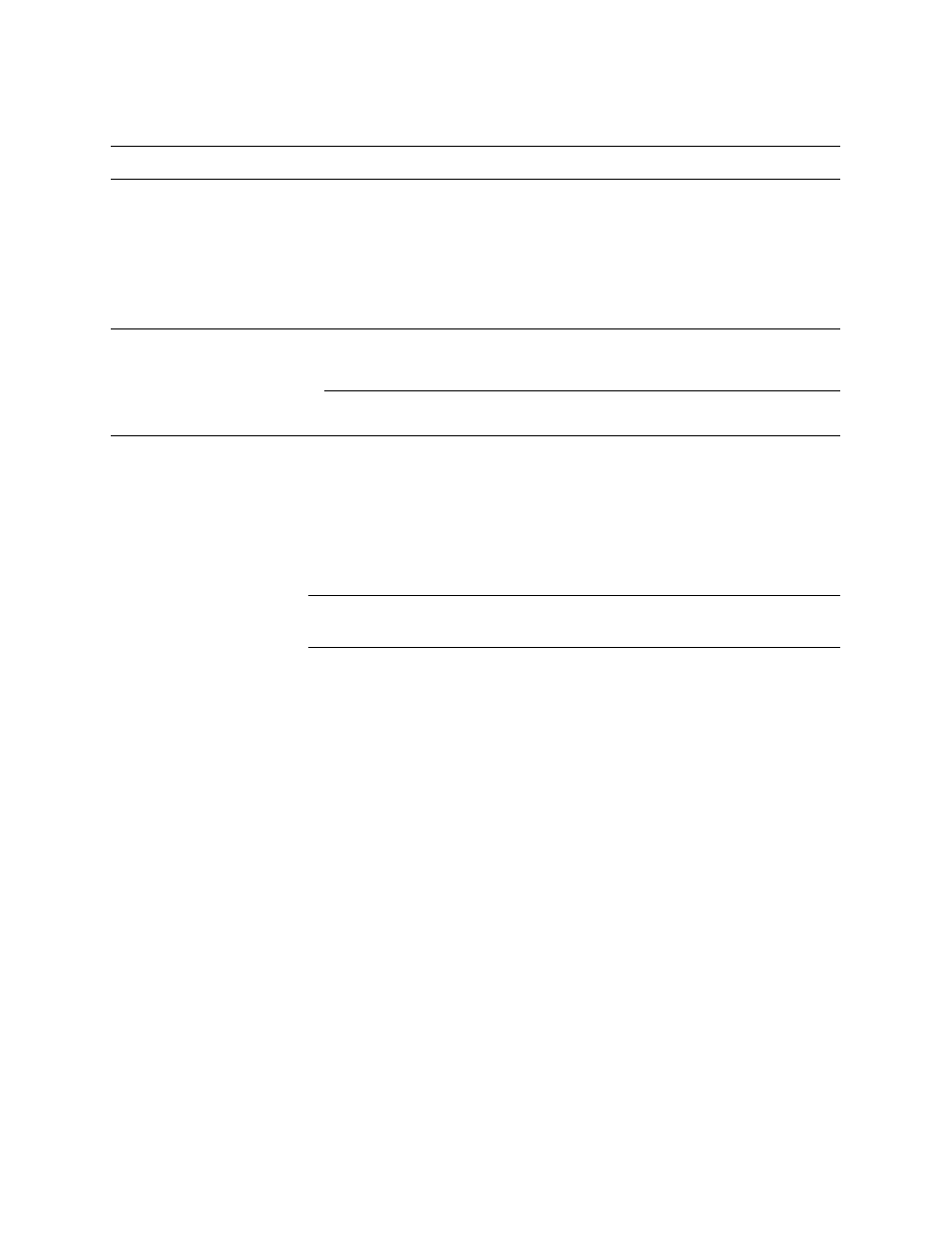
52
2 C
ONFIGURING
THE
HP EFS WAN A
CCELERATOR
4. Use the controls to complete the configuration, as described in the following table.
5. Click Save to write your settings to memory or click Reset to return the settings to
their previous values.
Modifying the
Host Name
You can change the host name for the HP EFS WAN Accelerator in the Host Settings
- Hostname page.
NOTE: You were prompted to specify a host name when you completed the installation wizard.
This section describes how you can modify these settings.
Control
Description
Name Servers
Set one or more of the following:
• Primary DNS IP. Type the IP address for the primary name server in the text box.
• Secondary DNS IP. Optional. Type the IP address for the secondary name server in the
text box.
• Tertiary DNS IP. Optional. Type the IP address for the tertiary name server in the text
box.
To apply your settings, click Set Name Servers.
Domain Search
Add Domain. Type a domain name in the text box and click Add Domain. If you specify
domains the appliance automatically finds the appropriate domain for each of the hosts
that you enter in the system.
Remove Selected Domain. To remove a domain name, click the box next to the domain
name and click Remove Selected Domain.
