Setting peering rules, Enabling peering rules for serial clustering – HP StorageWorks Enterprise File Services WAN Accelerator User Manual
Page 63
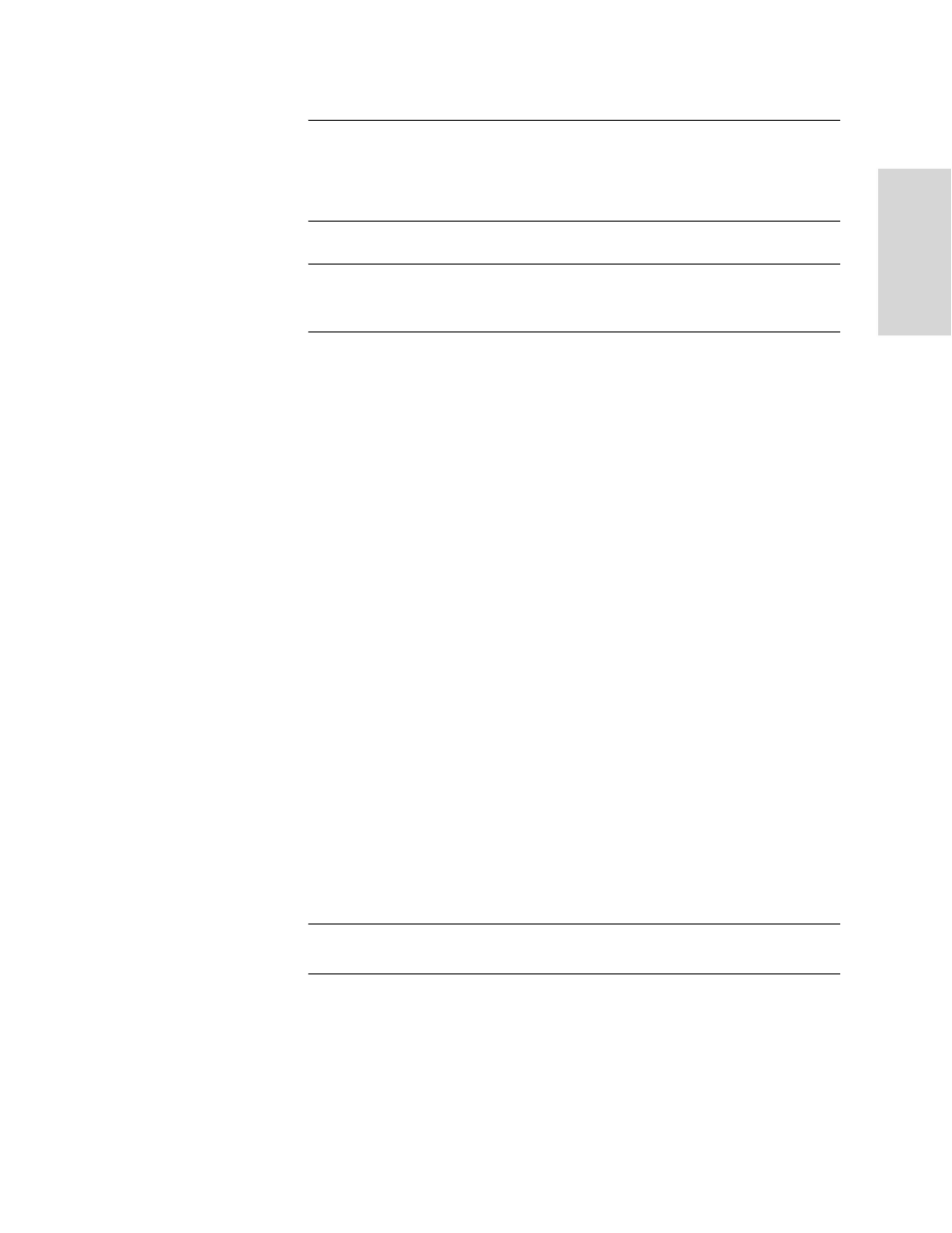
HP S
TORAGE
W
ORKS
EFS WAN A
CCELERATOR
M
ANAGEMENT
C
ONSOLE
U
SER
G
UIDE
63
2 C
ONF
IGUR
ING
TH
E
HP
EF
S
W
AN A
CC
EL
E
R
A
T
O
R
NOTE: If you are setting up automated data store synchronization for the first time, the HP EFS
WAN Accelerator service is halted on the backup HP EFS WAN Accelerator. You must restart
the HP EFS WAN Accelerator service on both HP EFS WAN Accelerators for data store
synchronization to occur. For detailed information about restarting the HP EFS WAN
Accelerator service, see the
“Starting and Stopping Services” on page 119
NOTE: In an out-of-path configuration, to implement failover support, you must also specify a
fixed target rule that specifies both master and backup target appliances. For detailed
information, see
“Setting In-Path Rules” on page 25
.
Setting Peering
Rules
You set peering relationships among appliances in the Advanced Networking - Peering
Rules page. Serial clusters are supported only on model DL380-5010.
You can configure peering rules that apply to a single port or you can configure peering
rules that apply to a port label. A port label is a label that you assign to a set of ports
so that you can reduce the number of configuration rules in your system. For detailed
information about how to configure port labels, see
“Creating Port Labels” on page 86
Enabling Peering
Rules for Serial
Clustering
You can provide increased optimization by deploying several HP EFS WAN
Accelerators back-to-back in an in-path configuration to create a serial cluster. For
detailed information, see the HP StorageWorks Enterprise File Services WAN
Accelerator Deployment Guide.
Appliances in a cluster process the peering rules you specify in a spill-over fashion.
When the maximum number of TCP connections for an HP EFS WAN Accelerator is
reached, that appliance stops intercepting new connections and passes them on to the
next HP EFS WAN Accelerator in the cluster (as defined by the peer rule that you set).
In serial cluster deployments:
The peering rules table is a ordered list of rules and the first rule that matches the
rule is applied.
To avoid interceptions on inner connections created by other appliances in the
same cluster, in-path rules are specified to pass-through connections originating
from those appliances.
Setting peering rules to enable serial clustering is optional.
IMPORTANT: HP strongly recommends that only DL380-5010 models are deployed in a
serial cluster due to traffic loads.
For detailed information, see the HP StorageWorks Enterprise File Services WAN
Accelerator Deployment Guide.
