What this report tells you – HP StorageWorks Enterprise File Services WAN Accelerator User Manual
Page 141
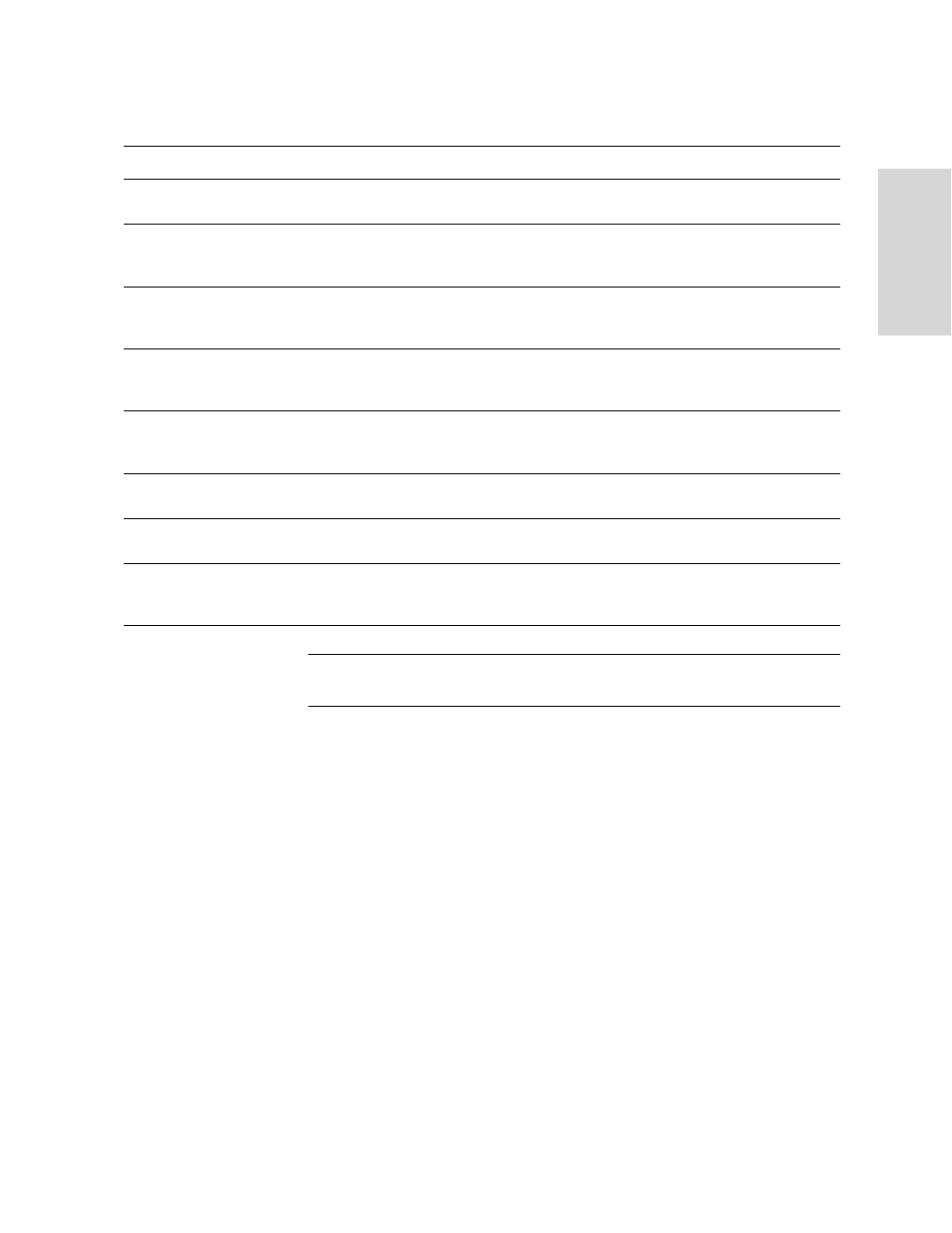
HP S
TORAGE
W
ORKS
EFS WAN A
CCELERATOR
M
ANAGEMENT
C
ONSOLE
U
SER
G
UIDE
141
3
C
REA
T
IN
G
HP
EF
S W
A
N
A
CC
ELE
RAT
OR
R
EP
OR
T
S
AND
The Network - Interfaces Statistics report displays the following statistics.
NOTE: If you have multiple dual port or four-port bypass cards installed, the Network -
Interface Statistics report displays the interface statistics for each LAN and WAN port.
What This Report
Tells You
The Network Interface Statistics report answers the following questions:
How many packets am I transmitting?
How many errors are there in each transmission?
What is the current status of my interface?
Packet Type
Description
Primary Interface
RX Packets (Received)
Specifies the number of packets discarded, errors
encountered, packets overrun, and mcast packets sent.
TX Packets (Transmitted)
Specifies the number of packets discarded, errors
encountered, packets overrun, carriers used, and collisions
encountered.
In-Path: LAN Interface
RX Packets (Received)
Specifies the number of packets discarded, errors
encountered, packets overrun, frames sent, and mcast
packets sent.
TX Packets (Transmitted)
Specifies the number of packets discarded, errors
encountered, packets overrun, carriers used, and collisions
encountered.
In-Path: WAN Interface
RX Packets (Received)
Specifies the number of packets discarded, errors
encountered, packets overrun, frames sent, and mcast
packets sent.
TX Packets (Transmitted)
Specifies the number packets discarded, errors encountered,
packets overrun, carriers used, and collisions encountered.
Auxiliary Interface
RX Packets (Received)
Specifies the number of packets discarded, errors
encountered, packets overrun, and mcast packets sent.
TX Packets (Transmitted)
Specifies the number of packets discarded, errors
encountered, packets overrun, carriers used, and collisions
encountered.
