Setting application agent options – HP XP P9000 Command View Advanced Edition Software User Manual
Page 59
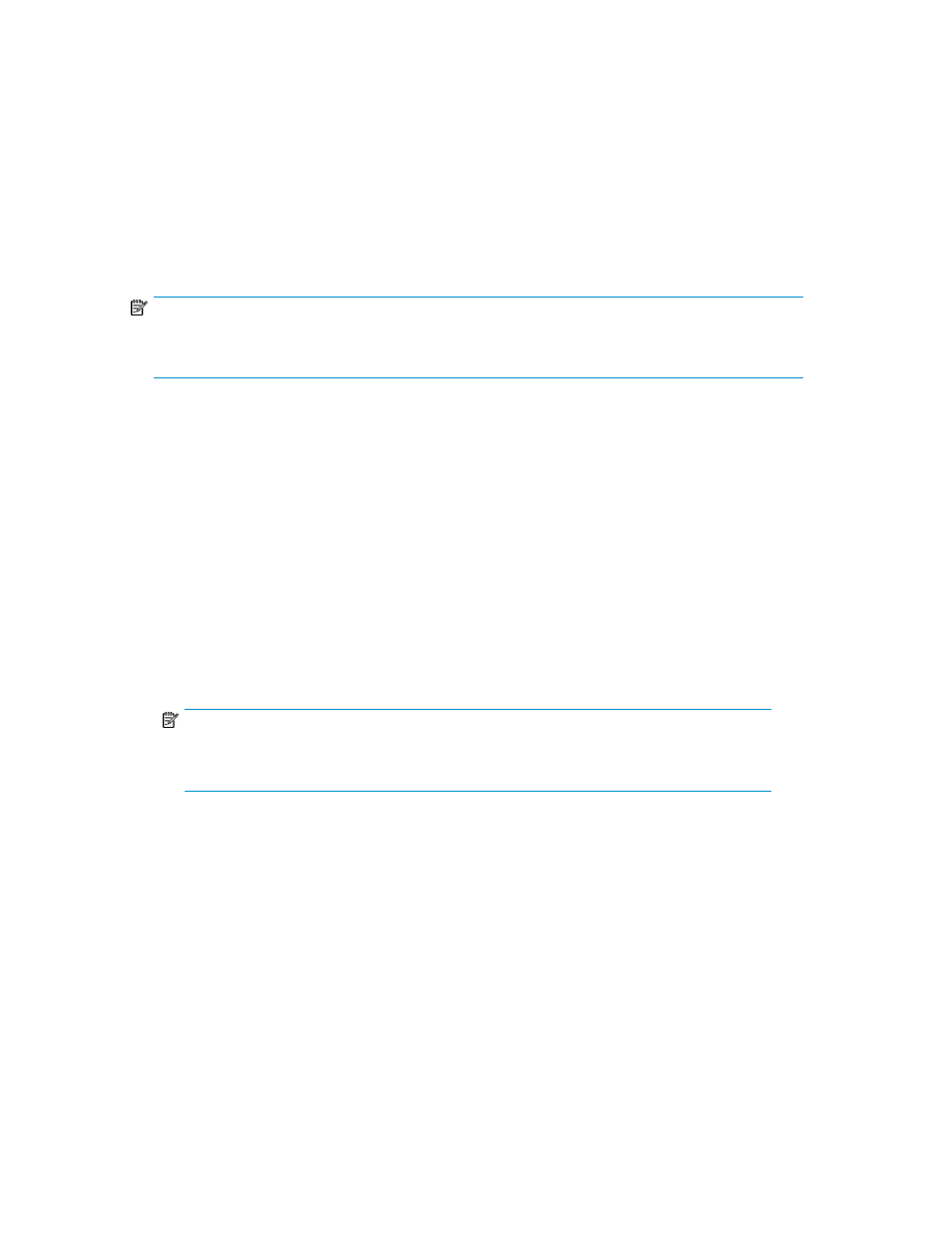
Related topics
• Setting Application Agent options
• Editing an instance of Application Agent
• Refreshing Application Agent
Setting Application Agent options
After adding an instance of Application Agent, you must configure the options for the agent before
the application discovery process can proceed. The options differ depending on whether the host is
a database or backup server.
NOTE:
When the settings of a backup server are changed, any backups based on existing scheduled jobs
might fail. Restoring existing replicas can be affected as well.
To set the options for an instance of Application Agent:
1.
From the Explorer menu, choose Administration and then Information Source.
The Information Source subwindow appears.
2.
Expand the object tree, and then select Application Agent.
The Application Agent subwindow appears.
3.
Select a server from the Application Agent Setting List.
4.
Click Setup Agent.
The Setup Application Agent window opens.
5.
In Target Instance of the Server Options tab, set up the HORCM instances managing the primary
and secondary volumes. You can choose existing HORCM instances or specify the HORCM
number and the type (primary or secondary).
NOTE:
Database and backup servers require the setting of RAID Manager Installation path for
each node.
You can also set the following options:
• For Exchange backup servers, because it is possible to have multiple secondary instances,
you have the option of designating a specific instance with Perform VSS Backup on this
server.
• For database servers, you can set the Backup Server options to manage replicas with a single
or separate servers.
• For database servers, you can deselect the Refresh application configuration when finishing
the setup check box if you plan to skip the application discovery when the setup process is
complete.
User Guide
59
