Pair configuration workflow, Launching the pair configuration wizard, 140 launching the pair configuration wizard – HP XP P9000 Command View Advanced Edition Software User Manual
Page 140
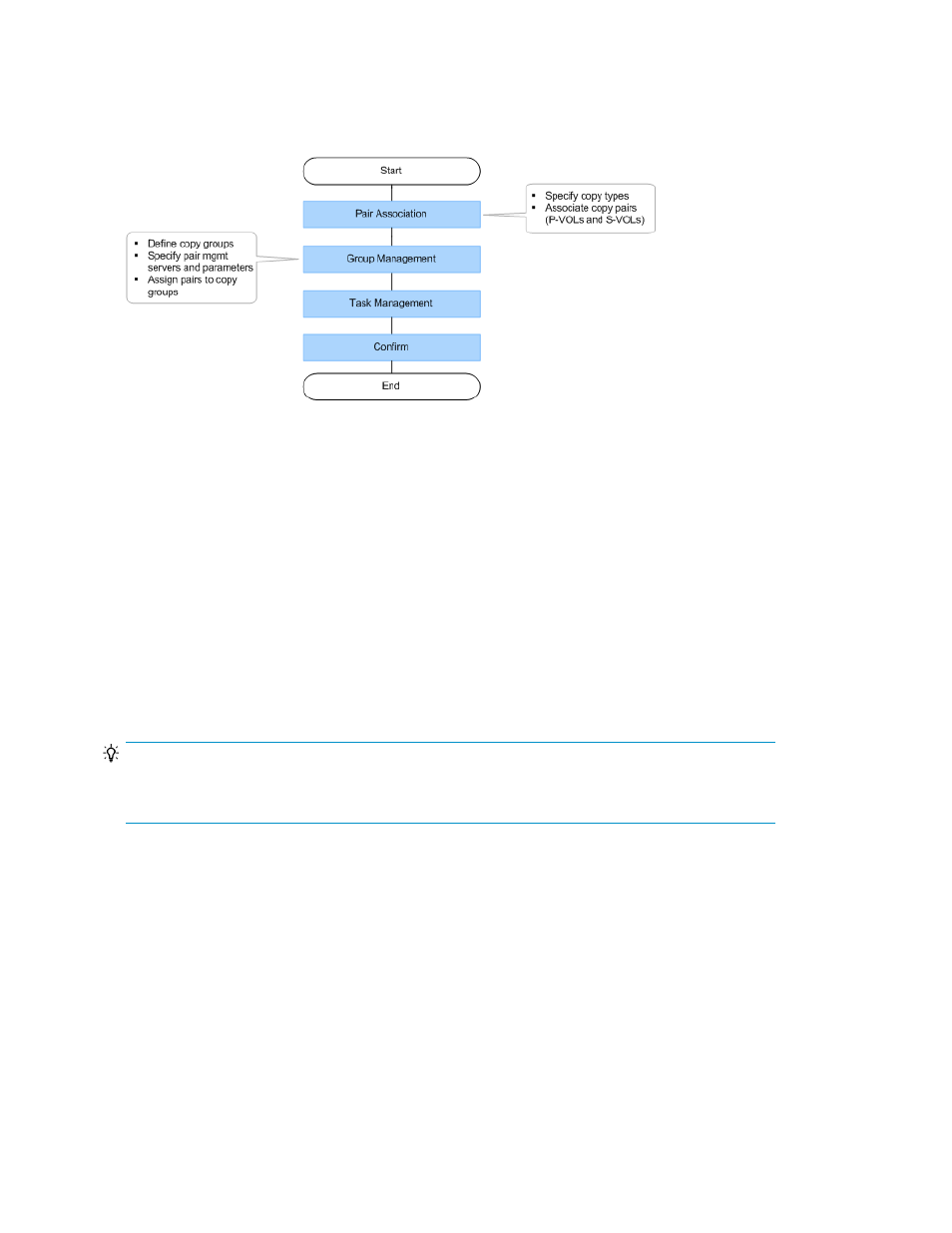
Pair configuration workflow
The following figure illustrates the workflow for pair configuration.
Launching the Pair Configuration Wizard
You can launch the Pair Configuration Wizard from the following locations on the web interface:
•
Unpaired LUN List: The Unpaired LUN list does not include copy pairs. The wizard can be launched
from this list to configure new volume pairs.
•
Paired LUN List: The Paired LUN list includes copy pairs. The wizard can be launched from this
list to delete or modify existing volume pairs.
•
Unpaired DEVNs List: The wizard can be launched from this list to configure new volume pairs.
•
Paired DEVNs List: The Paired DEVNs list includes copy pairs. The wizard can be launched from
this list to delete or modify existing volume pairs.
•
Copy Pair List: The wizard can be launched from this list to delete or modify existing volume pairs.
•
Copy Groups List: The wizard can be launched from this list to modify volume pairs using copy
groups.
TIP:
The default display of the 2. Pair Association page differs depending how the wizard is launched,
but the functionality is the same.
To launch the Pair Configuration Wizard, click Pair Management in the bottom right of the Application
area.
Related topics
• About the Pair Configuration Wizard
• Limitations for launching the Pair Configuration Wizard
Limitations for launching the Pair Configuration Wizard
The following limitations apply when launching the Pair Configuration Wizard:
Managing pair life cycle
140
