Viewing a list of workflows, Editing workflows, 173 editing workflows – HP XP P9000 Command View Advanced Edition Software User Manual
Page 173
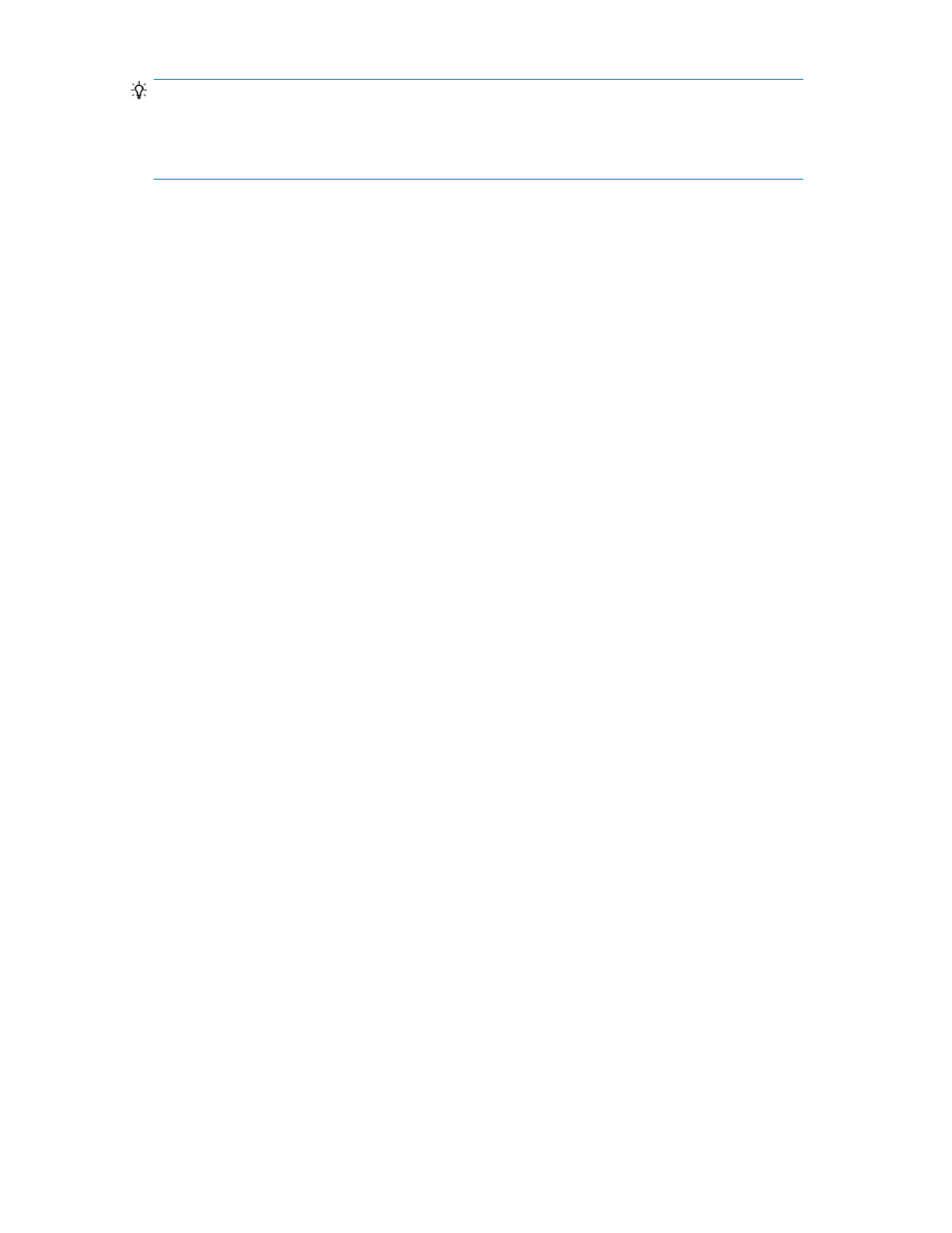
TIP:
A user with the Modify permission can inherit a workflow from another user only when the workflow
has been saved on the 3. Group Management or 4. Task Management wizard page. A workflow
saved on the 2. Pair Association wizard page can be edited only by the user who saved the workflow.
Related topics
• Pair configuration definition workflow
Viewing a list of workflows
You can view a list of workflows that were registered when Pair Configuration Wizard processing
was completed or a list of workflows saved temporarily because they were incomplete. The maximum
number of workflows is 100. In this list, you can check information such as the workflow step (the
Pair Configuration Wizard page at which the workflow was saved), creation time, and owner.
To view a list of workflows, from the Explorer menu, choose Tasks and then Workflows. Tasks are
listed in the Workflows subwindow.
Related topics
Editing workflows
You can edit a workflow that was temporarily saved before it was completed in the Pair Configuration
Wizard. When editing an unfinished workflow, you can restart the Pair Configuration Wizard from
the step when the workflow was saved.
You can also edit a workflow after pair configuration is completed (that is, a workflow for which
Finish is displayed in Steps). The following conditions must be satisfied for a workflow to be editable:
•
Task associated with the workflow has completely failed (no pairs have been established) or has
not yet been initiated.
•
All tasks associated with the workflow have been deleted.
To edit a workflow:
1.
From the Explorer menu, choose Tasks and then Workflows.
The Workflows subwindow appears.
User Guide
173
