Refreshing copy pair, Statuses data flow (open systems) – HP XP P9000 Command View Advanced Edition Software User Manual
Page 254
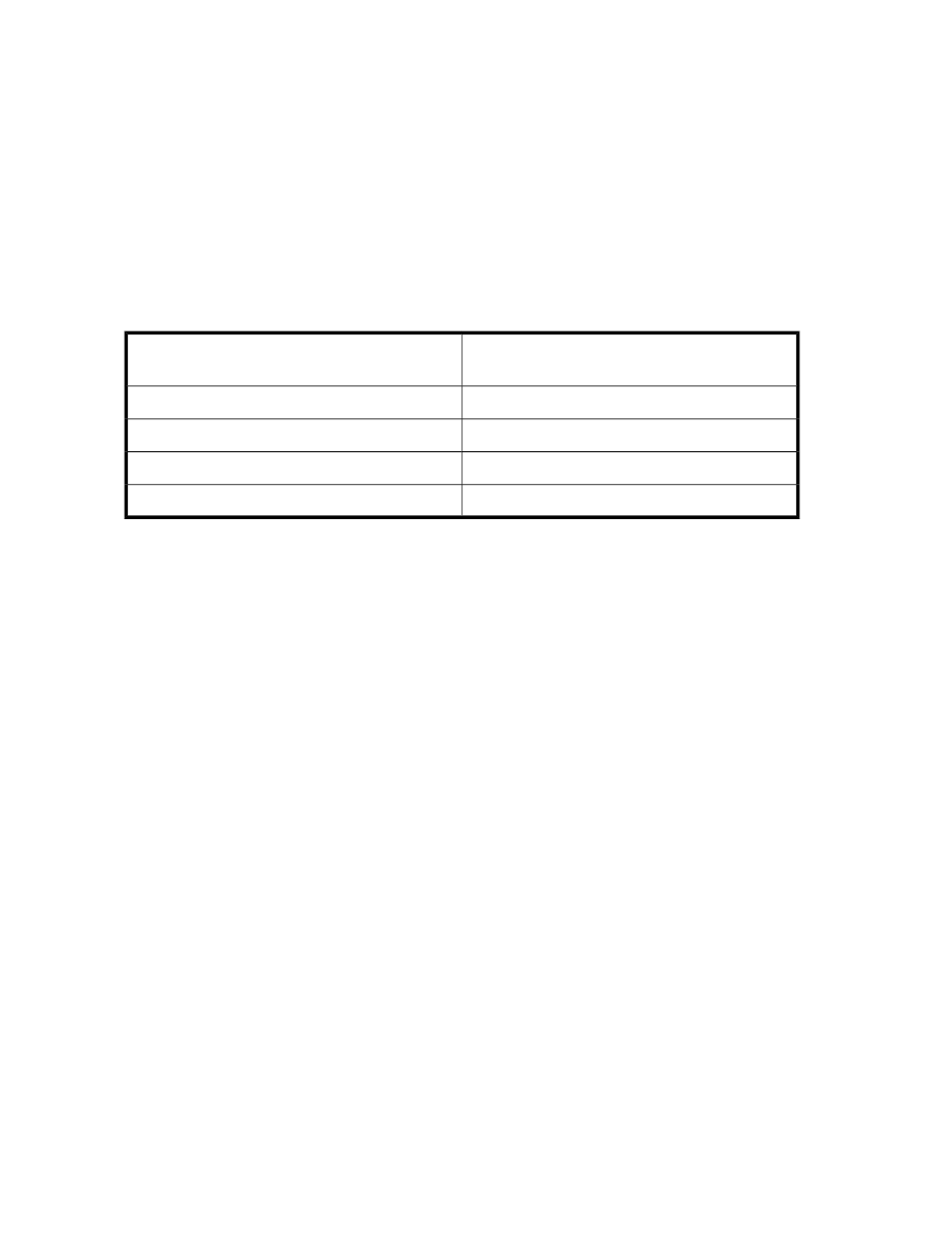
Copy pair statuses can be refreshed manually (from a subwindow) or automatically (at an interval
preset in the refresh settings). Normally, refreshing takes anywhere from a few to tens of minutes total.
However, if the Device Manager refresh function is used (because there are copy pairs not managed
by pair management servers in open systems), refreshing can require anywhere from a few to tens
of minutes for each storage system. If all copy pairs are managed by pair management servers,
disable the Device Manager refresh function. For details, see “
Disabling the Device Manager refresh
When you determine the interval for refreshing copy pair statuses on open systems, use the number
of monitored copy pairs on each pair management server. For mainframe systems, use the number
of monitored copy pairs on each information source as a guideline. The following table provides
guidelines for determining the interval for refreshing copy pair statuses.
Guideline for determining the interval for refreshing copy pair statuses
Guideline interval
Number of copy pairs on pair management
server or information source
3 minutes
0 to 1,000
5 minutes
1,001 to 2,000
10 minutes
2,001 to 3,000
15 minutes
3,001 to 5,000
Related topics
• Refreshing the copy pair status automatically for each information source
• Refreshing copy pair status automatically for each pair management server
• Refreshing copy pair statuses manually for each copy group
• Refreshing copy pair statuses manually for each host
• Refreshing copy pair statuses manually for My Copy Groups
Refreshing copy pair statuses data flow (open systems)
The following figure shows the flow of data when copy pair statuses are refreshed in open systems.
Refreshing management information
254
