Using database availability groups (dags), Sample dag configuration – HP XP P9000 Command View Advanced Edition Software User Manual
Page 397
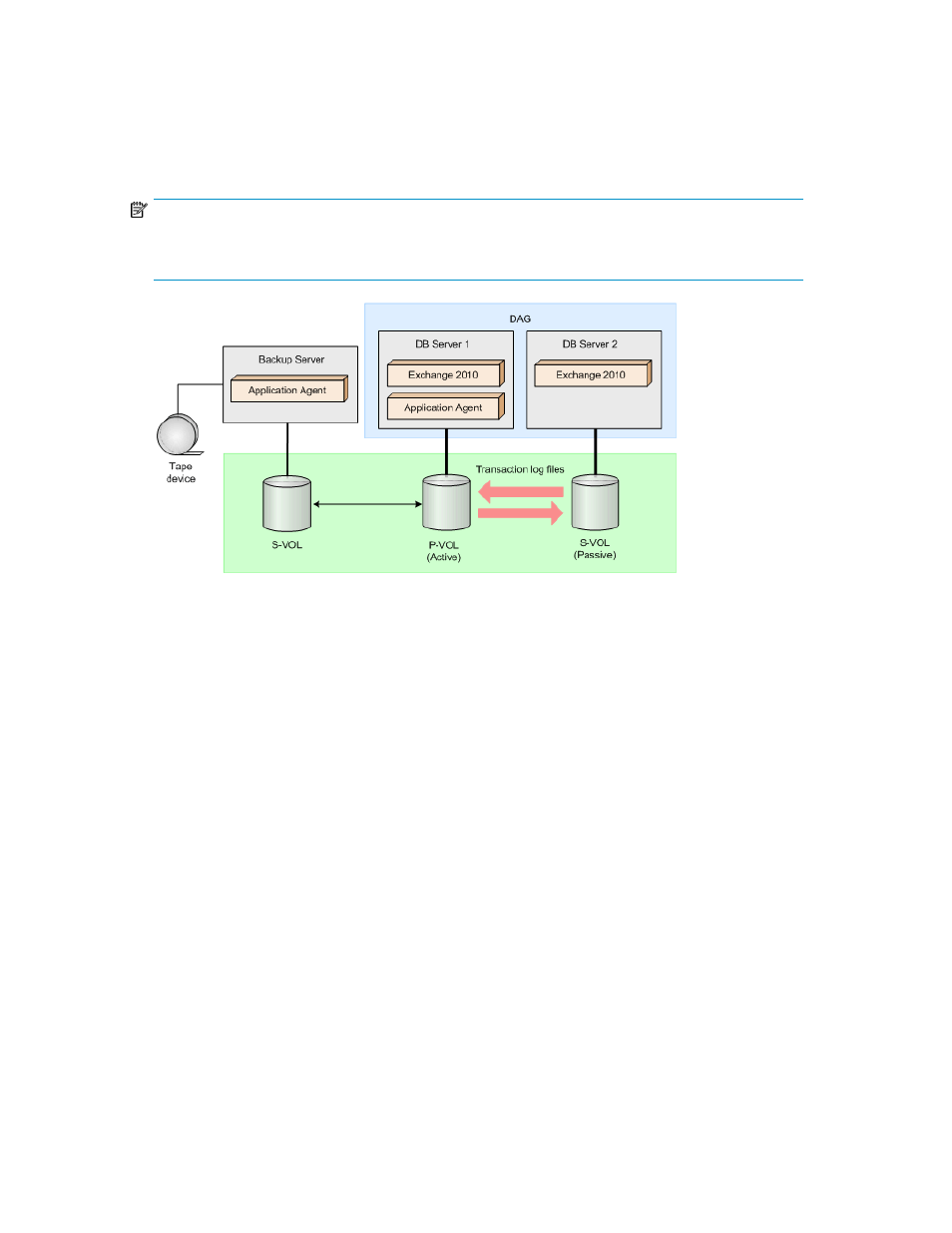
Using Database Availability Groups (DAGs)
Replication Manager supports Exchange Database Availability Groups (DAGs). In a DAG configuration,
data mirroring occurs between the DAG active node and passive nodes. (The target server can be
an active or passive node.)
NOTE:
The DAG feature is exclusive to Exchange Server 2010. For more information, see “
Figure 23 Sample DAG configuration
The following operations apply to DAG configurations:
•
As an initial operation, you should perform a backup (a full copy that represents a baseline). After
completing the backup, Exchange Server automatically transfers the updates of transaction log
files and applies them to the passive nodes.
•
The 2. Setup Options page of the Restore Replica Wizard includes the restore option Send the
Exchange database data copy to the other hosts within the same Database Availability Group.
When this option is specified, Replication Manager will resynchronize the DAG passive data with
active data.
•
When the Exchange data is restored to an active or passive node, the Exchange Server stops data
mirroring. (The backdating of the latest transaction log files prevents Exchange Server from
identifying the updates.)
•
To resume data mirroring, performing a full copy is required.
•
When creating a replica of an active mailbox database copy, there are no unique requirements
for DAG configurations. However, when a replica of a passive mailbox database copy is created:
• The active mailbox database copy related to the passive mailbox database copy that is the
target of replica creation must be mounted.
• Microsoft Exchange Replication Service must be running on the Exchange Server 2010 server
for which the replica creation is performed.
• The Exchange Server 2010 replication status of the passive mailbox database copy that is the
replica creation target must be Healthy.
User Guide
397
