1 introduction, About replication manager, Example of a replication environment – HP XP P9000 Command View Advanced Edition Software User Manual
Page 21
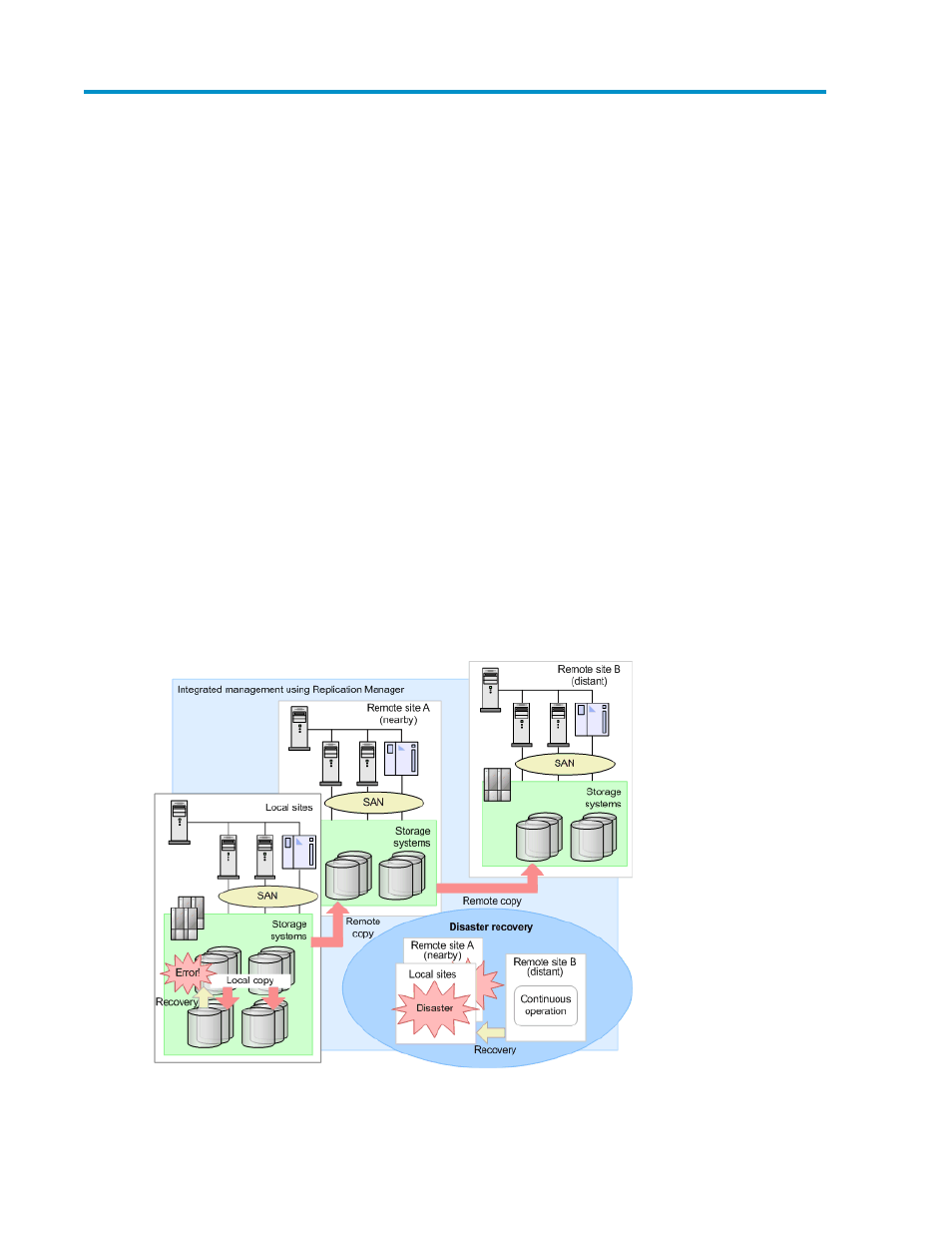
1 Introduction
This chapter provides an overview of Replication Manager features and architecture. It also provides
an introduction to supported system configurations and an operations roadmap.
About Replication Manager
Replication Manager is a business continuity management framework that allows you to centrally
configure, monitor, and manage in-system or remote business continuity products, for both mainframe
and open environments. This uniquely integrated solution allows you to closely monitor critical storage
components and allow better management of Recovery Point Objectives (RPO) and Recovery Time
Objectives (RTO) objectives.
This software tool simplifies replication management and optimizes the configuration, operations and
monitoring of the critical storage components of the replication infrastructure. It leverages the volume
replication capabilities of the HP StorageWorks XP disk array storage systems to reduce the workload
involved in management tasks such as protecting and restoring system data. In addition, Replication
Manager reduces the need for manual configuration and provides true replication function management
and workflow capabilities.
Example of a replication environment
The following figure illustrates an example of a replication environment in which a number of separate
sites are linked together.
User Guide
21
