HP XP P9000 Command View Advanced Edition Software User Manual
Page 248
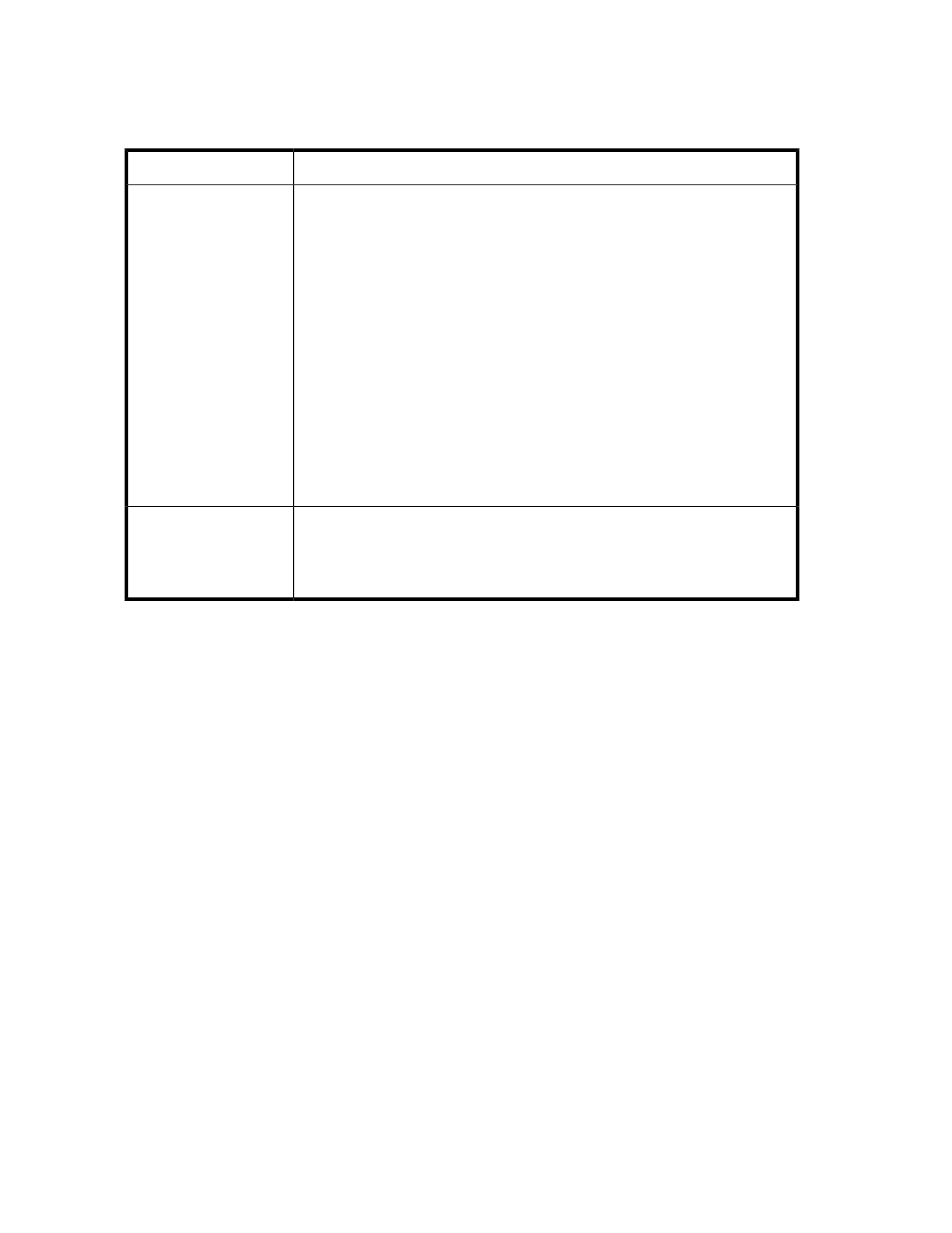
Prerequisites for copy group configurations defined by device group
The following requirements apply to copy groups defined by device group.
Prerequisites
Target
•
The management server has been discovered as a pair management server in
Replication Manager on the pair management server. (If performing discovery
of copy groups defined by device group at a remote site, you also need to
refresh the Device Manager configuration on the remote site.)
•
The Device Manager server must have already discovered the storage systems
and their primary/secondary volumes, and the server must be registered to
the Replication Manager as an information source.
•
Device Manager agent 7.1.0 or later and P9000 RAID Manager 01-25-xx/xx
or later must be installed.
•
The communication path between Device Manager server and Replication
Manager must be HTTPS.
•
When a P9500 storage system is registered on the Device Manager server,
the user name and password must satisfy the following conditions:
1) They each cannot exceed 63 characters in length.
2) Only characters supported by the P9000 RAID Manager commands can
be used. For details, consult the HP P9000 RAID Manager User Guide.
Management server
•
The serial numbers of the storage systems managed by the Device Manager
server must be unique.
•
The primary and secondary storage systems must both be P9500 and the mi-
crocode version must be 70-02-00-XX/XX or later.
Storage system
Precautions for replica operations (Application Agent)
The following considerations concern the use of groups defined by device group and Application
Agent:
• HORCM definitions
• User authentication
HORCM definitions
HORCM_DEV, HORCM_LDEV, or HORCM_LDEVG must be specified in the P9000 RAID Manager
configuration definition file used by Application Agent. If the instructions above are not followed, the
primary volume might be disconnected from the database server (file server) when the server is
rebooted or when the scanning for disks is performed. The problem occurs when creating replicas,
concealing secondary volumes, and unmounting replicas (whether executed from Replication Manager
or the P9000 RAID Manager interface).
To recover from this condition, go to the database server (file server) and repeat the following steps
for all of the pair volumes that are targets of Application Agent processing:
1.
Confirm whether INQUIRY of the primary volume is not allowed, as in this example command
and output:
Managing pair life cycle
248
