For mainframe systems – HP XP P9000 Command View Advanced Edition Software User Manual
Page 444
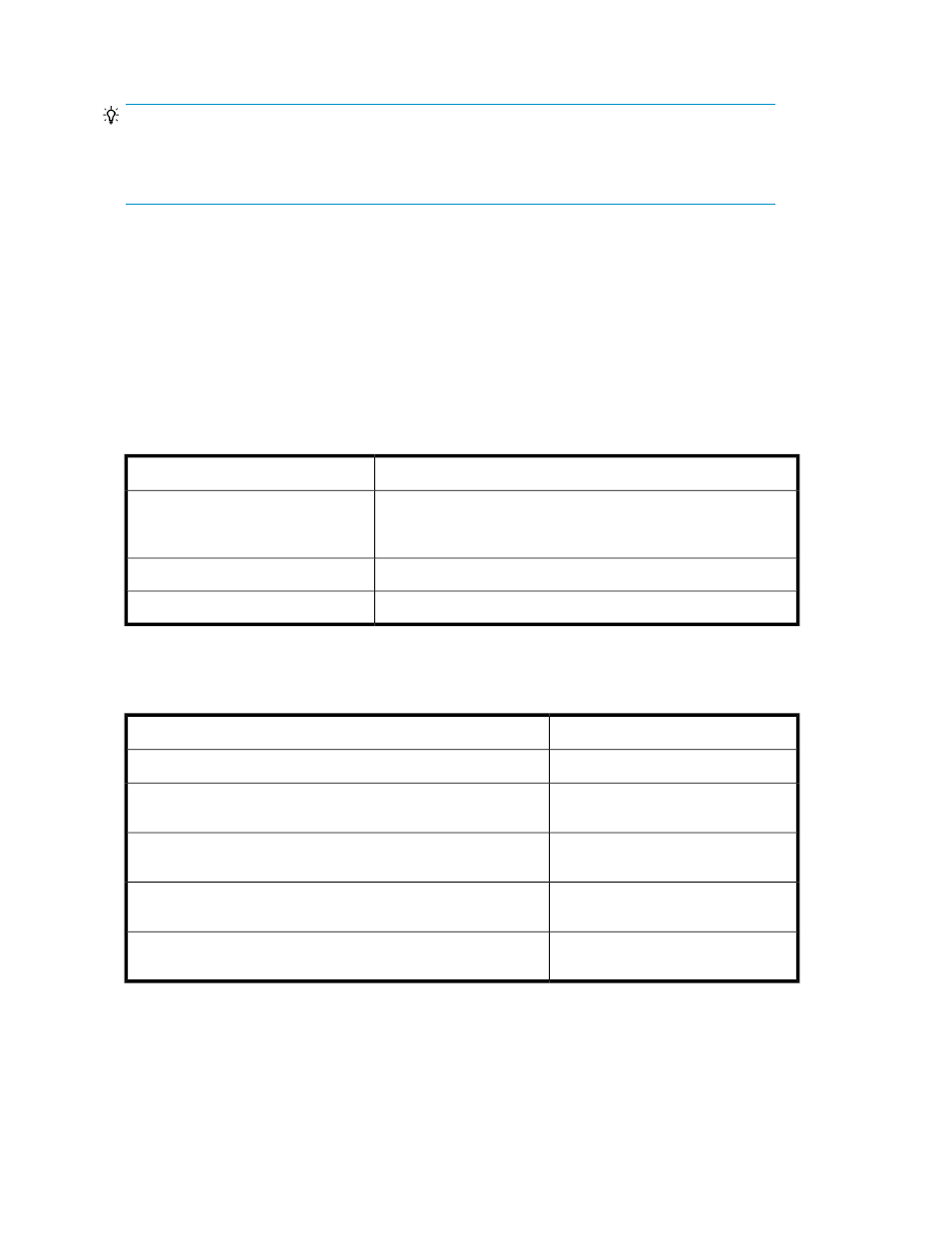
•
Name of the storage system to which a secondary volume belongs
TIP:
It is assumed that each Device Manager server has been registered as an information source of
Replication Manager and that the pair management servers and hosts have been registered in the
Device Manager server at each site.
For a diagram, see “
Example configuration in which data is remotely copied between multiple sites
For mainframe systems
In mainframe systems, if the storage systems connected to a host have been registered in a Device
Manager server, and that server has been registered as an information source of Replication Manager,
you can view detailed information about the storage systems.
However, if the connected storage systems have not been registered in a Device Manager server, or
if such a server has not been registered as an information source of Replication Manager, displayed
information is limited as follows.
Displayed information
Information whose display is limited
This information is displayed as the family name of the storage system
(
XP1024/XP128
,
XP12000/10000/SVS200
, and
XP24000/
20000
).
Storage system name/type
The JNLGs Tab is not displayed
Journal volume usage rate
No Object
Copy license information
In addition, if P9000 mainframe agent has been registered as an information source in a mainframe
system, you can only monitor copy pairs created using PPRC. Information displayed about the PPRC
copy pairs is limited as follows.
Displayed information
Information whose display is limited
n/a
Name of the storage system to which the secondary volume belongs
n/a
Sidefile usage rate on the secondary volume side (for Continuous
Access Asynchronous)
This information is not displayed in the
list of DEVNs.
Information about the secondary volume (DEVN) (hosts view)
n/a
Information about the secondary volume (LDEV) (Storage Systems
view)
n/a
Information about the storage system to which the secondary volume
belongs (Storage Systems view)
Exceptions
444
