Copy pair configuration conditions, Copy pair configuration, Conditions – HP XP P9000 Command View Advanced Edition Software User Manual
Page 147
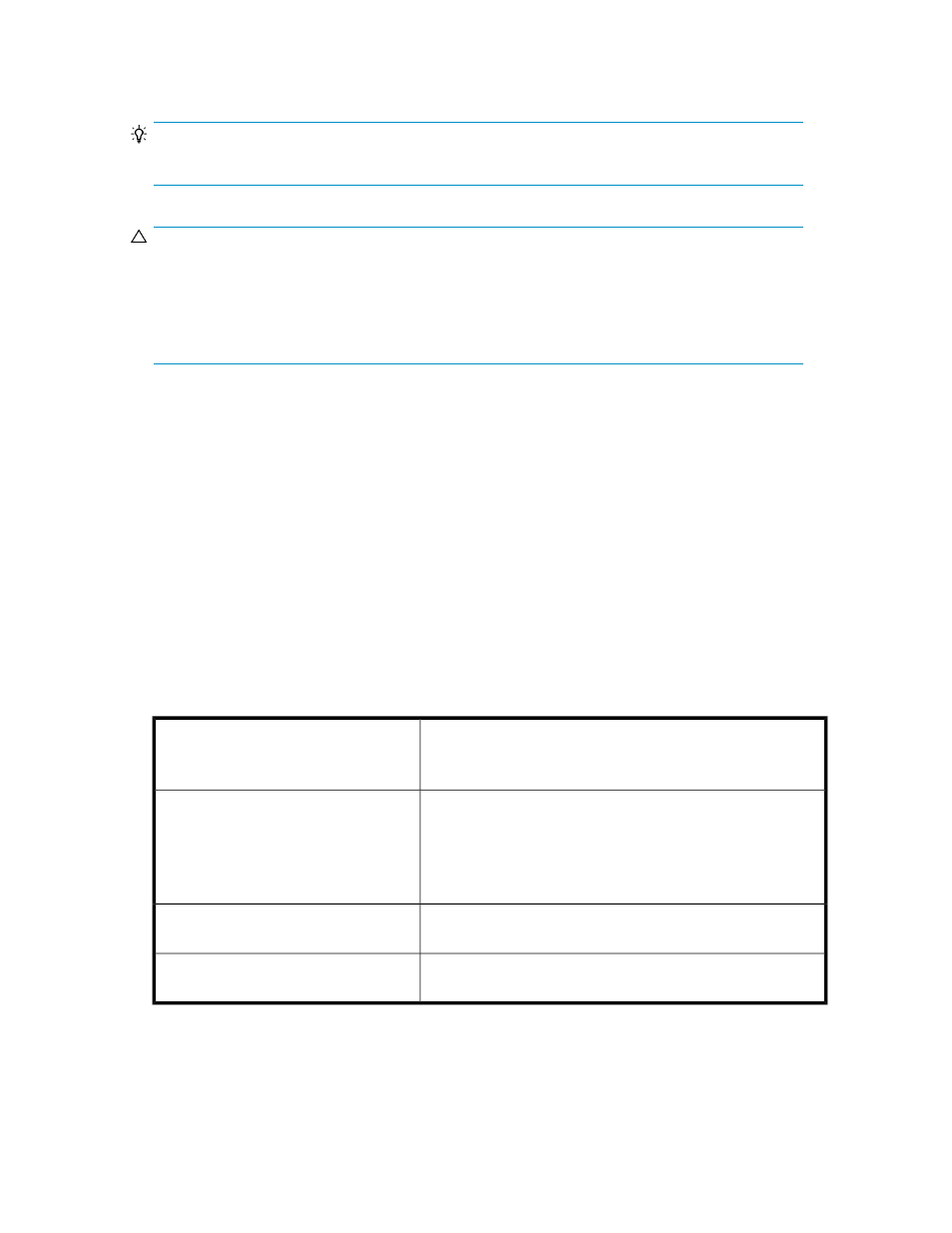
on permitted copy types for copy pair configuration definitions for different storage system types, see
“
Storage system conditions for pair configuration definition
TIP:
Use the latest versions of the storage system's microprogram and P9000 RAID Manager.
CAUTION:
While a copy pair configuration definition is being created, do not use storage system operation
management software, such as Device Manager, P9000 RAID Manager, Remote Web Console, or
HP StorageWorks P9000 for Business Continuity Manager Software, to perform concurrent operations
on a volume, copy group, or copy pair specified in that definition. Using this software may cause
errors when Replication Manager executes tasks.
Related topics
• Pair configuration definition workflow
• Storage system conditions for pair configuration definition
• Copy pair configuration conditions
• Prerequisites for pair configuration (mainframe systems)
• Copy type requirements for pair configuration definitions
Copy pair configuration conditions
You can use the Pair Configuration Wizard to define a copy pair configuration that satisfies the
conditions listed in the following table. If the defined configuration does not satisfy these requirements
(or exceeds the documented limits), an error occurs during task execution, even if the wizard finishes
normally.
Copy pair requirements and limits
XP12000/XP10000/SVS200
XP24000/XP20000
HP P9500
Requirement
First layer: 3 generations
Second layer: 2 generations
For mainframe pair configurations, only 3 generations can be
created on the first layer. Cascading to second layer is not
possible.
Number of generations possible with multi-
target configuration (for Business Copy)
64 generations
Number of generations possible with multi-
target configuration (for Snapshot)
If the primary and secondary volumes are LUSE volumes, they
must have the same number of constituent LDEVs.
Requirements for LUSE volumes when cre-
ating a copy pair
User Guide
147
