Selecting multiple candidate volumes, About volume capacity checking, Defining copy groups – HP XP P9000 Command View Advanced Edition Software User Manual
Page 153: About copy groups, 153 about volume capacity checking, Selecting multiple candidate, Volumes, About volume, Capacity checking
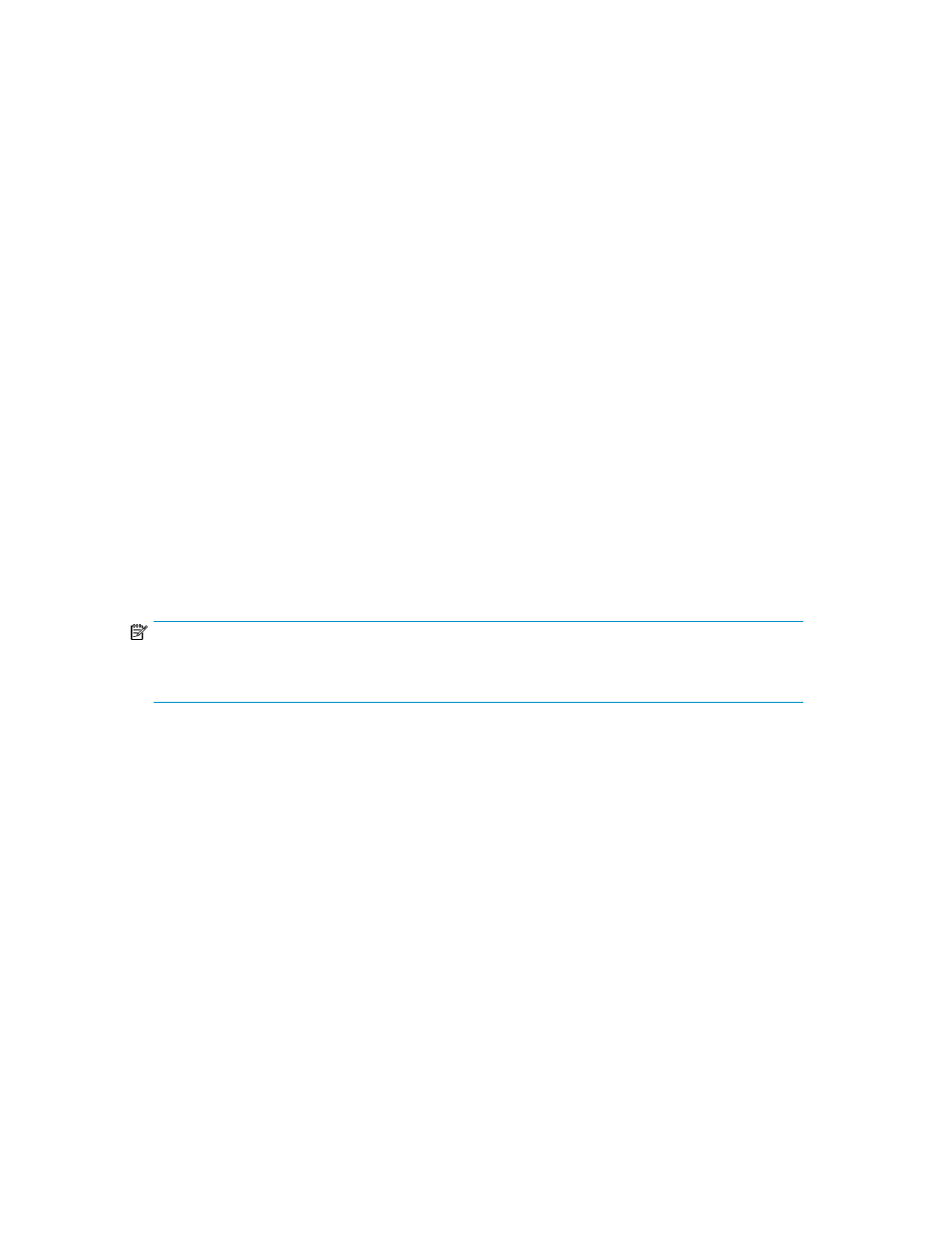
Selecting multiple candidate volumes
Replication Manager identifies a list of candidate secondary volumes using the filtering criteria specified
on the Criteria tab under the Candidate List pane. These candidate volumes are grouped and displayed
as nodes in a tree structure on the Results tab. By selecting the parent node of a group, you can
select up to 100 candidate volumes in a single operation.
Related topics
• About filtering candidate volumes
• Creating pairs and pair groups
About volume capacity checking
A volume capacity check is conducted when the Pair Configuration Wizard is used to create or edit
mainframe copy pairs. This is done to help the administrator avoid difficulties with Reverse-Resync
operations involving primary and secondary volumes of mismatched sizes. (Although it is possible to
create such copy pairs, an I/O error occurs if you execute a Reverse-Resync operation under this
condition. Because there is no recovery method available to make a Reverse-Resync operation
executable, storage volumes must be recreated from scratch.)
Volume capacity is expressed in the number of cylinders. This information is acquired from HP
StorageWorks P9000 for Business Continuity Manager Software when the volume is scanned and
when the configuration is refreshed.
If the Pair Configuration Wizard detects a discrepancy between the capacity of the selected primary
and secondary volumes, a warning message is displayed prompting the administrator to check the
configuration. (A similar message is displayed if no information about the volume capacity can be
acquired.)
NOTE:
The number of cylinders cannot be obtained when using HP StorageWorks P9000 for Business
Continuity Manager Software versions prior to 6.7.0.
Defining copy groups
This module discusses information about copy groups and tasks for defining copy groups:
• About assigning CTGID/JNLGID for copy pairs
• Configuring open and mainframe consistency groups
• Associating pair groups with copy groups
About copy groups
A copy group consists of a number of copy pairs that have been grouped for management purposes.
By grouping the copy pairs of volumes that are used for the same operations and purposes, you can
perform batch operations on all the copy pairs in that copy group. For example, by performing an
User Guide
153
