Advanced pair operations and recovery scenarios, Takeover and takeback scenarios, Advanced – HP XP P9000 Command View Advanced Edition Software User Manual
Page 229: Pair operations and recovery scenarios
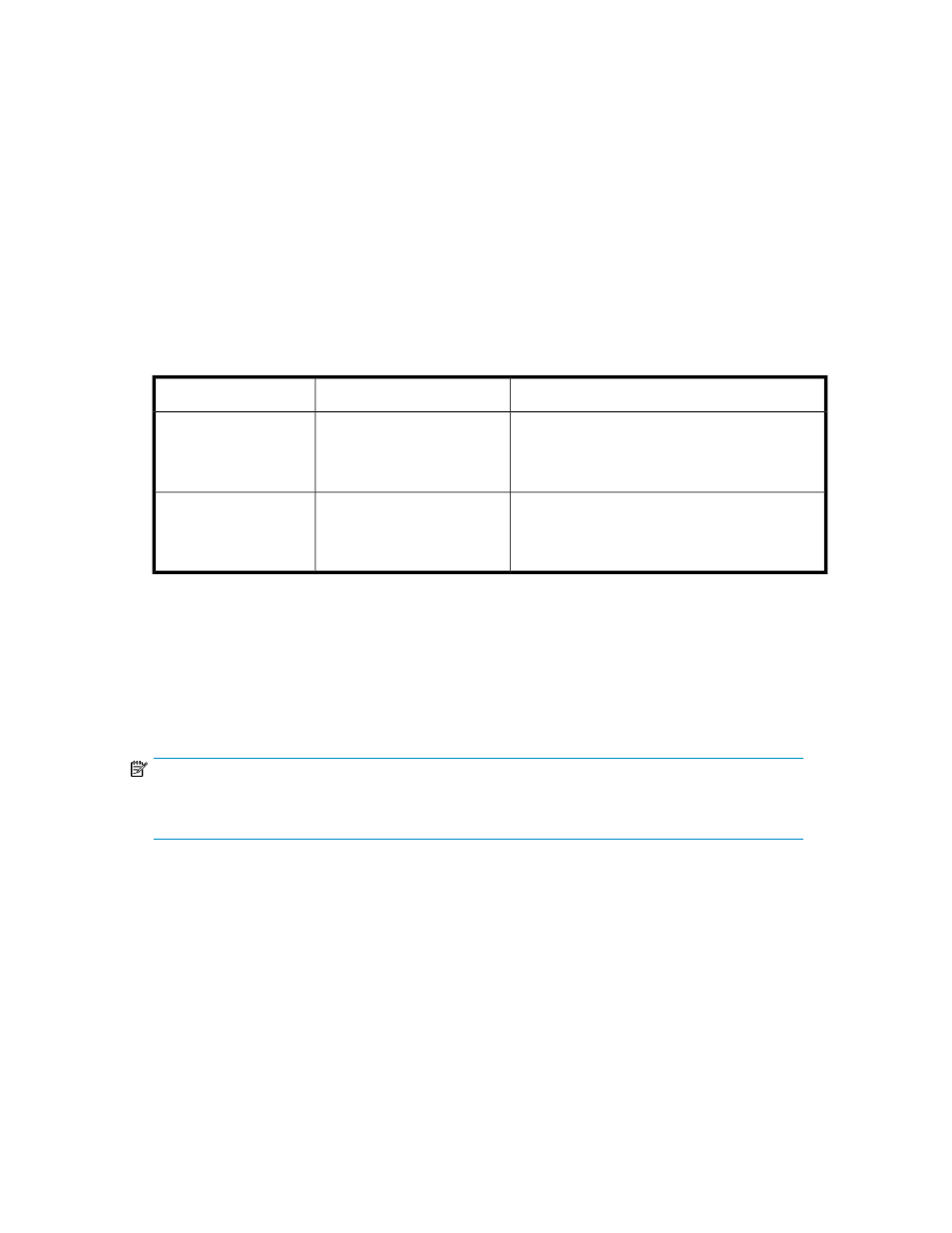
6.
On the Tasks window, verify task has completed by checking if the task status is Success.
Related topics
Advanced pair operations and recovery scenarios
In addition to the basic pair operations (such as split and resync), the Change Pair Status Wizard
supports several advanced operations for open system pairs. The relationship between the basic and
advanced operations can be understood in terms of two scenarios:
•
Takeover (the pair is split apart or swapped)
•
Takeback (the pair is recovered)
The following table describes the relationship between basic and advanced operations.
Table 11 Takeover and takeback scenarios
Advanced operation
Basic operation
Scenario
takeover
swap
force split
split
takeover
swap
takeover-recovery (resync)
takeover-recovery (recreate)
resync
create
delete
takeback
The basic operations are simple and low-level operations for splitting, re-synchronizing and restoring
specific copy pairs. The advanced operations are provided by the P9000 RAID Manager
horctakeover
command and extend recovery to site-level operations:
•
If a primary site is damaged and operation cannot continue, the takeover operation is used to
immediately continue operations at a secondary site.
•
When the damaged primary site is recovered, the takeback operation is used to immediately
switch operations from the secondary site back to the primary site.
NOTE:
For more information on the underlying functions used by the advanced operations, see “
operations and corresponding P9000 RAID Manager commands
The advanced operations are as follows:
• Takeover-recovery operations (resync and recreate)
User Guide
229
