C display formats, Display – HP XP P9000 Command View Advanced Edition Software User Manual
Page 447
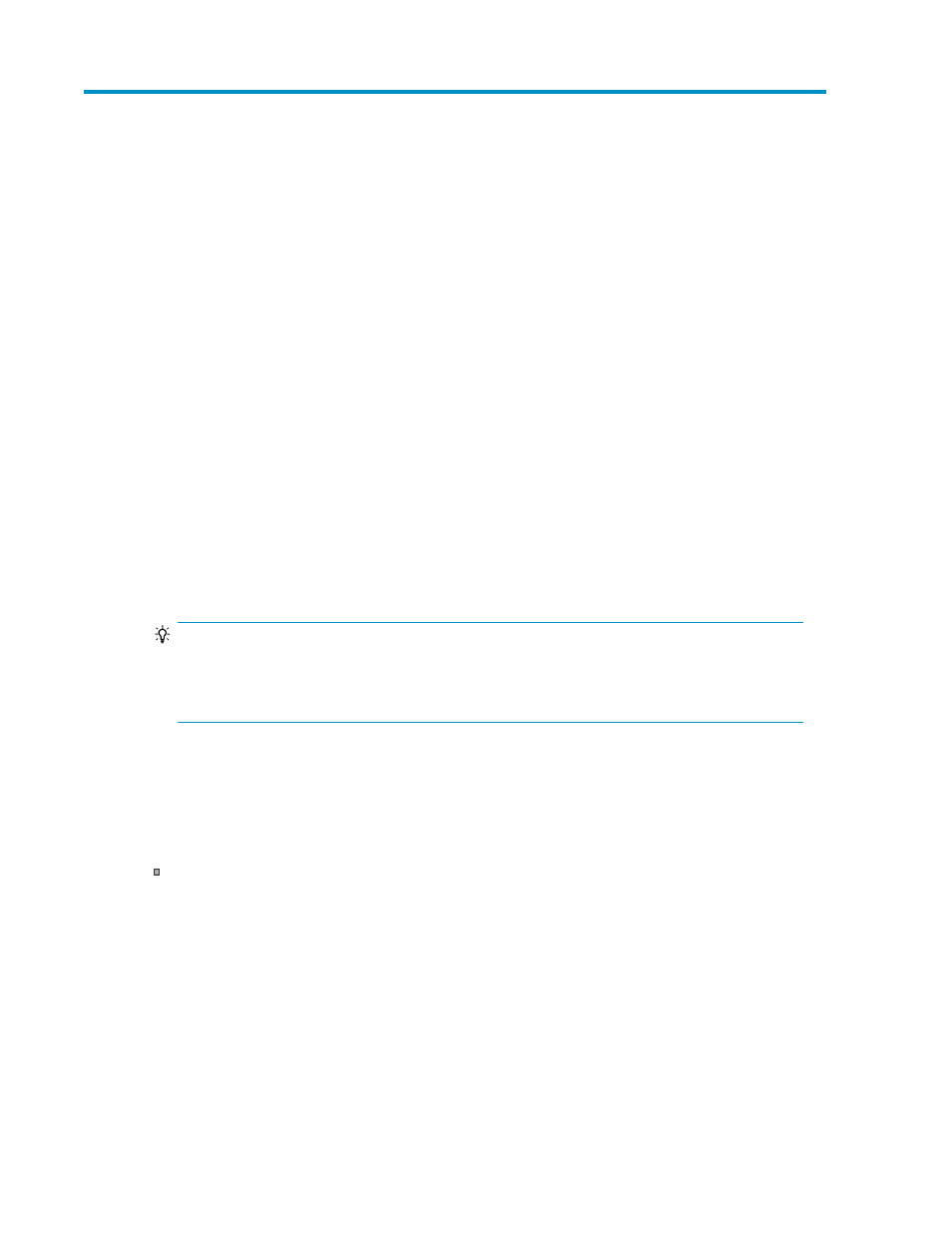
C Display formats
This appendix provides information on supported display formats.
Display formats used when no pertinent information is available
If no pertinent information is available, several items are displayed in the GUI depending on the
context:
No object
Indicates that Replication Manager cannot acquire the information because the information source
does not exist.
In this case, the connection with the information source must be re-established.
n/a
Indicates that Replication Manager cannot acquire or has not acquired the pertinent information due
to either of the following reasons:
•
Replication Manager cannot acquire the information because of a restriction on the current system
configuration of Replication Manager (for example, the Device Manager agent is not available).
It is unknown whether the information source contains pertinent information.
TIP:
If Replication Manager fails to acquire the mount point information (a type of information that
should be acquired using the Device Manager agent), for example, because the Device Manager
agent does not exist, this item is blank when displayed in the GUI.
In this case, the system configuration of Replication Manager must be changed so that the pertinent
information can be acquired.
•
Replication Manager has not acquired the pertinent information about items added during the
upgrade of Replication Manager.
In this case, update the copy pair configuration information.
(Rectangle icon)
Indicates that Replication Manager cannot acquire pertinent information because the information is
not contained in the information source.
Before this information can be displayed, the information source system configuration must be edited
so that the information source can display the information.
unsupported
Indicates that this version of Replication Manager does not support the acquisition or display of the
information.
-
(hyphen)
User Guide
447
