Managing copy pair configuration definitions, About editing copy pair configuration definitions – HP XP P9000 Command View Advanced Edition Software User Manual
Page 175
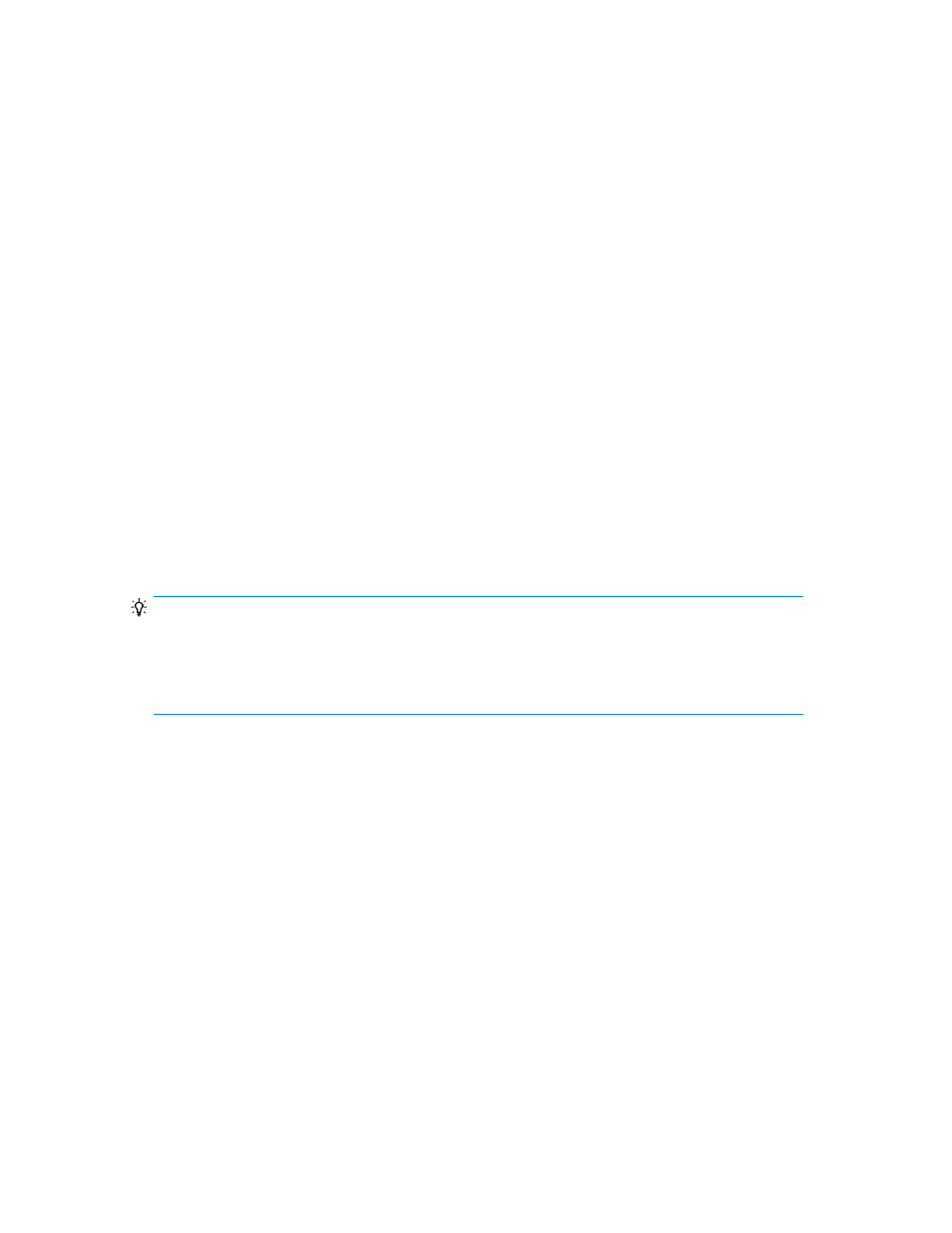
Managing copy pair configuration definitions
This module describes tasks for managing copy pair configuration definitions:
• About editing copy pair configuration definitions
• Adding copy pairs (completed workflow)
• Editing copy groups by associating new pair groups
• Editing copy groups by associating new copy pairs
• Editing copy groups by setting copy type
• Deleting copy pairs from copy groups
• Importing existing configuration definition files
• Modifying imported configuration definition files
About editing copy pair configuration definitions
You can edit existing copy pair configuration definitions by first selecting an existing paired volume
or copy group and starting the Pair Configuration Wizard. You can use the wizard to change the
configuration of a copy pair or related copy groups. The configuration of specific copy groups can
be changed in the following ways:
•
By creating new pair groups and associating with an existing copy group
•
By adding pairs to an existing copy group
TIP:
You cannot edit user-specified parameters such as copy group name, port number and instance
number after the copy pair configuration definitions are created using the Pair Configuration Wizard.
If these parameters need to be edited, it is necessary to manually modify the copy pair configuration
definitions outside of Replication Manager.
A number of conditions can affect the copy pair configuration definition settings. Before you use the
Pair Configuration Wizard to edit a copy pair configuration definition, check the conditions described
in the following topics:
• Copy pair configuration conditions
• Storage system conditions for pair configuration definition
• Copy type requirements for pair configuration definitions
• Prerequisites for changing copy pair configuration (mainframe systems)
In mainframe systems, you cannot delete or edit all pairs that are already in an existing copy group.
This restriction prevents deletion of copy groups with distribution relationships. For details of conditions
that disrupt copy group linkage, see “
Conditions that disrupt copy group distribution
User Guide
175
