Swap operation, Force-split operation, Takeover-recovery operations (resync and recreate) – HP XP P9000 Command View Advanced Edition Software User Manual
Page 231: 231 force-split operation
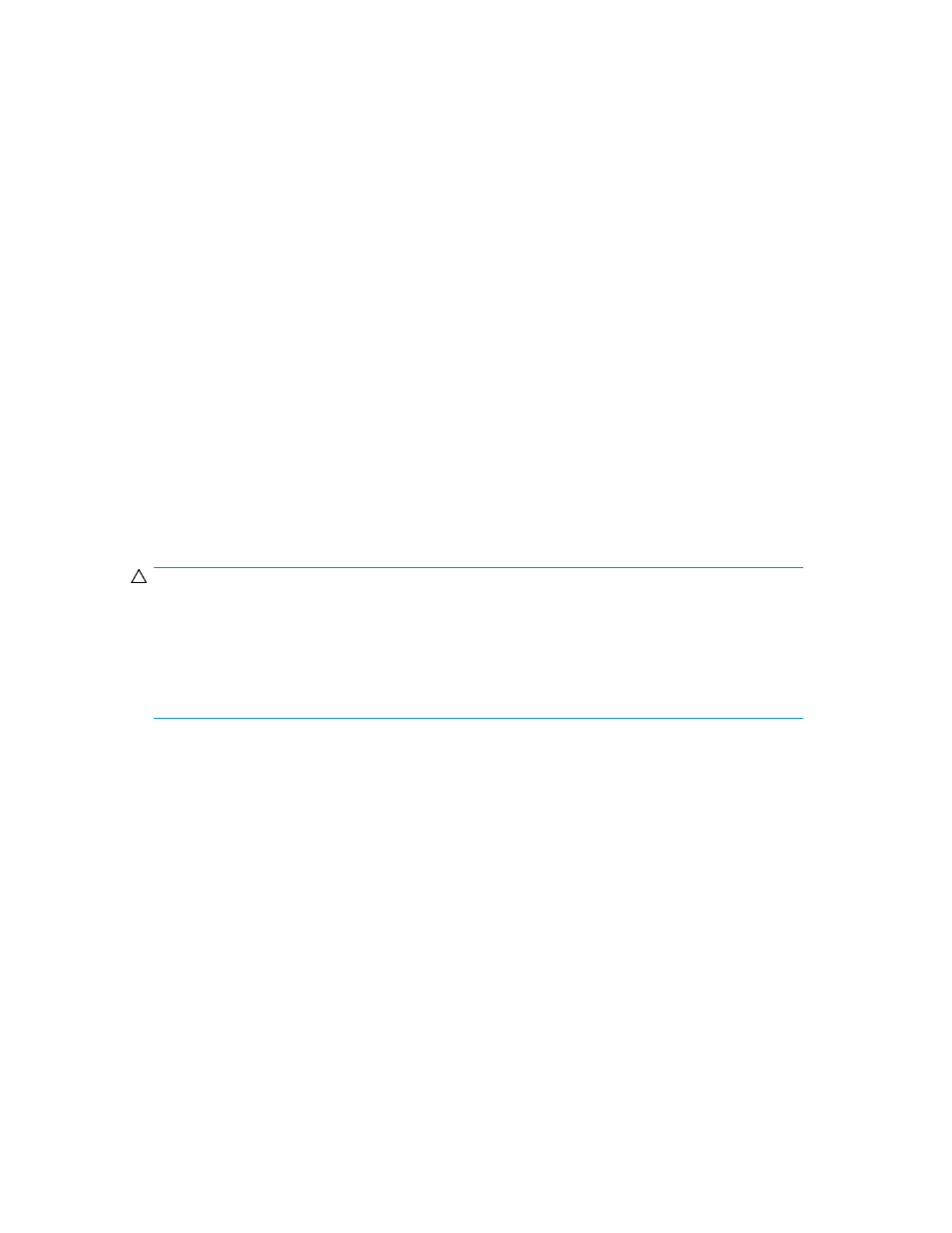
Swap operation
This operation is used to switch work from the primary site to the secondary site. When you execute
this operation, the primary volume and secondary volume for the copy pair are switched.
The swap procedure is as follows:
1.
Using the Change Pair Status Wizard, create a swap Change Copy Pair Status task for the target
copy group or copy pair.
2.
Check the Task List window to confirm that the status of the task is Success.
3.
Check the copy pair status in the Pair Configurations view.
4.
If necessary, set up My Copy Group settings and alert settings, and recreate the Change Copy
Pair Status task.
Force-split operation
The force-split operation can be used when the copy type is Cnt Ac-S and the fence level is data or
status. It is used when a failure at the secondary site prevents Cnt Ac-S-type copy pairs (with a fence
level of data or status) from being written to the primary site. When a force-split operation is executed,
it first attempts to put the primary volume into a special SUSPEND status. If it succeeds at putting the
primary volume in a special SUSPEND status, the status of the primary volume will change to Split
(PSUS or HOLD) or Error (PSUE or HLDE). If it fails to put the primary volume in a special SUSPEND
status, forced splitting of the primary and secondary volume is performed, and the primary volume is
changed to a writable Simplex (SMPL) status.
CAUTION:
Note the following:
•
If a storage system failure occurs on the secondary site, the copy pair state cannot be obtained
and it is shown as Unknown. In a remote copy circuit failure, the copy pair state is not limited to
a specific status.
•
The aggregate copy pair status after a force-split operation is either Suspend or Error.
The force-split procedure is as follows:
1.
If the primary volume cannot be written to, an RC circuit or secondary site failure might have
occurred. Check for the following in Replication Manager:
• An abnormal remote path status (possibly an RC circuit failure)
• An Unknown copy pair status in the secondary volume (possibly a secondary site failure)
2.
Using the Change Pair Status Wizard, create a force-split Change Copy Pair Status task for the
target copy group or copy pair.
3.
Check the Task List window to confirm that the status of the task is Success.
4.
Check the copy pair status in the Pair Configurations view.
Takeover-recovery operations (resync and recreate)
There are two types of takeover-recovery operations: takeover-recovery (resync) and takeover-recovery
(recreate). A takeover-recovery operation is used as a recovery procedure when a user performs a
takeover operation and the secondary volume changes to Split (SSWS). The details of the executed
User Guide
231
