Alert settings and volume switching, 236 alert settings and volume switching – HP XP P9000 Command View Advanced Edition Software User Manual
Page 236
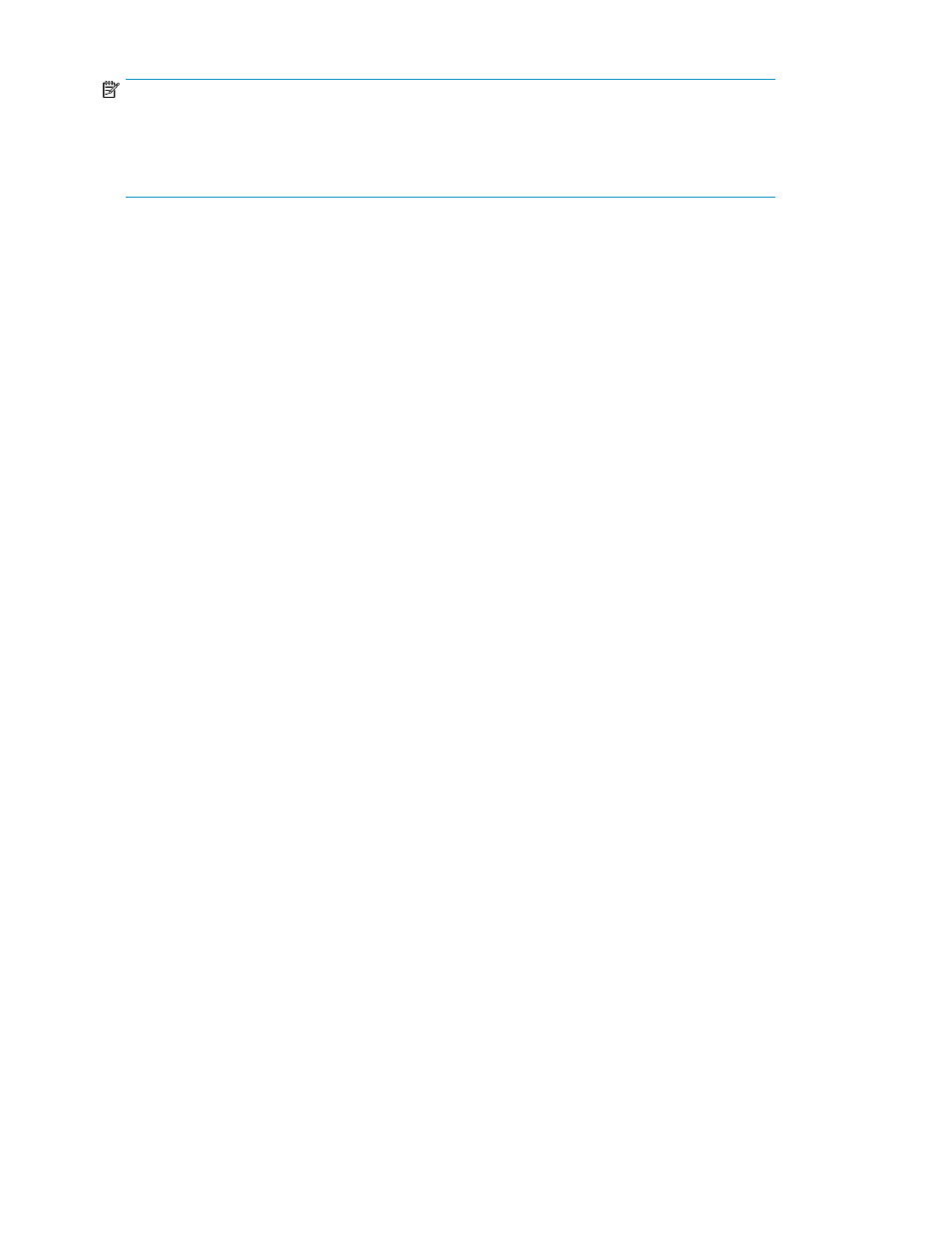
NOTE:
The takeback flowchart assumes that a configuration definition file exists. If no pair configuration
definition file exists for the copy pair, or if a configuration file exists but is unavailable, you must use
the Pair Configuration Wizard to recreate a pair configuration definition file. (The configuration
definition file might not exist if it has been lost or the LDEV number has been changed.)
Recovering a copy pair configuration definition file (takeback)
To perform a takeback operation as described in the flowchart, the appropriate configuration definition
file must be available for a copy pair. This section describes how to prepare for the potential loss of
a copy pair configuration definition file and how to recover it.
1.
Make the following preparations:
1.
Make a backup of each copy pair configuration definition file (repeat for each pair manage-
ment server).
2.
Specify a copy group name in the label of each volume that makes up a copy pair. (You
can use the Device Manager server to specify volume labels.)
2.
Recover the copy pair configuration definition file. This depends on whether there has been a
storage configuration change as a result of a failure recovery:
• If there has been no storage configuration change as a result of a failure recovery, copy the
backup you made of the pair configuration definition file to the pair management server. If
the pair management server is in a redundant configuration, add the necessary nodes using
the Pair Configuration Wizard to recover the configuration definition file.
• If there has been a storage configuration change, you must either modify the copy pair con-
figuration definition file that was backed up, or manually create a configuration definition
file for the copy pair and use Replication Manager to update the storage system information
for the copy group. If the secondary volume is a paired LUN, you cannot use the Pair Config-
uration Wizard to recreate a copy pair configuration definition file. (This is because no paired
LUN is displayed as an available secondary volume in the 2. Pair Association window of the
Pair Configuration Wizard.)
Alert settings and volume switching
If an operation results in the primary volume and secondary volume of the target copy pair being
switched, the copy pair is treated as a different copy pair than before the operation. For this reason,
you might need to set up My Copy Group settings and alert settings, and create Change Copy Pair
Status tasks for the switched copy pair and copy group.
Managing pair life cycle
236
