HP Remote Assistant Card User Manual
Page 21
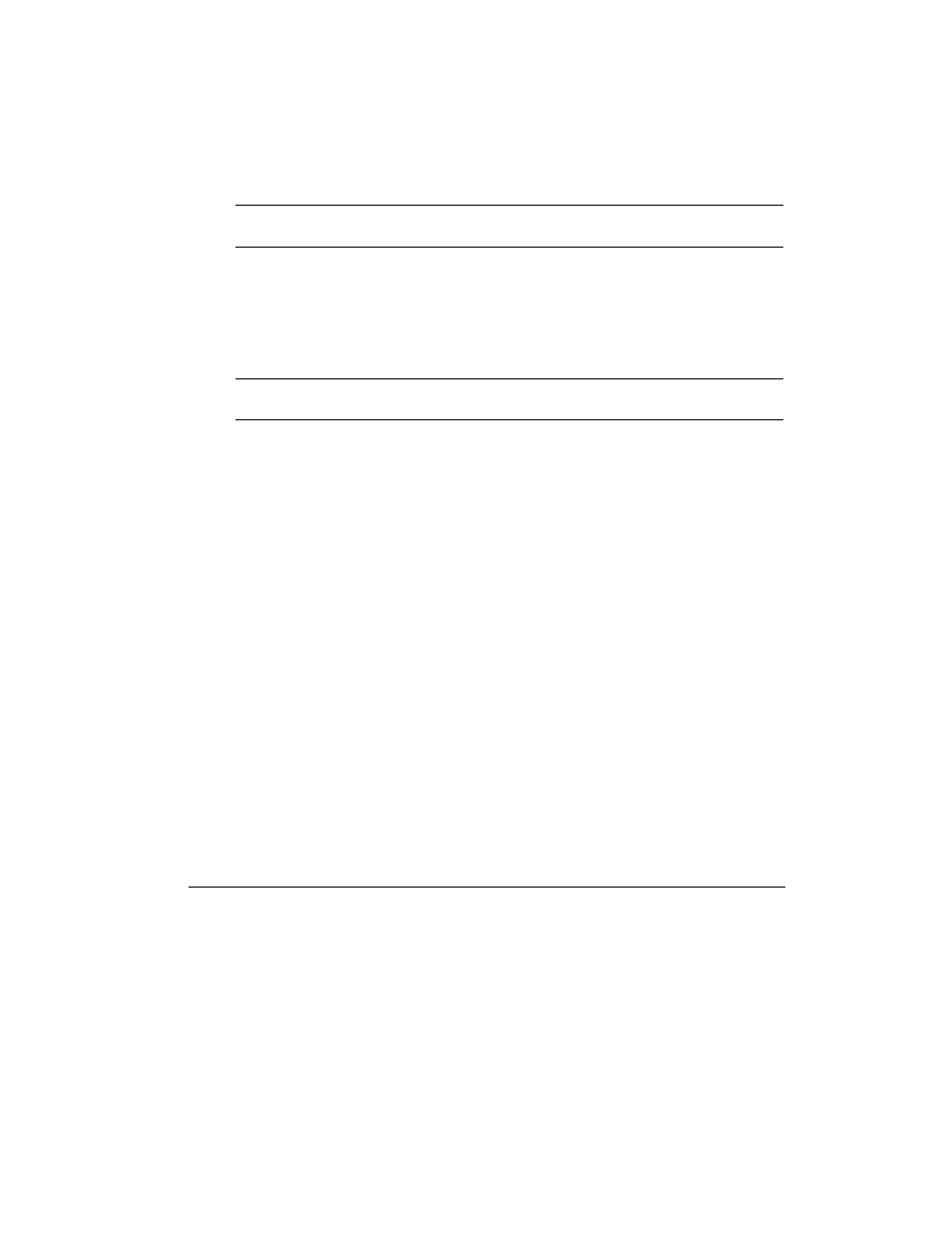
Quick Start
3
4. Make your first remote connection (see Chapter 5 for detailed instructions):
If you plan on using console redirection for your Windows NT 3.51 server, be sure that
pcANYWHERE32 is already installed and configured as a host for your remote
console. This should have been done when you installed pcANYWHERE32 (see
Chapter 3).
NOTE
In the default installation, pcANYWHERE32 runs as a startup service on
your server and is therefore always ready for a call from your remote console.
At the remote console, start your terminal emulation software:
1. From the Windows Program Manager, double-click the HP Remote Assistant icon
from the HP Remote Assistant program group to run Terminal Plus.
After starting Terminal Plus, you should see your modem initialization string
displayed and an "
OK
" to show that your modem is ready.
NOTE
Your modem type and settings should have been configured during the
installation of Terminal Plus (see Chapter 4).
2. From the remote console, click the HP Remote Assistant group from the Windows
Program Manager. Do one of the following:
◊
Click Phone from the toolbar. Then click Dial from the drop-down menu.
Enter your server's phone number, if necessary (including an outside line prefix
number and area code if applicable).
◊
Click Phone from the toolbar. Then click Enter dialer Mode. Set up your
server’s name and phone number, and click the Dial button to connect.
3. Once you are connected, press Enter several times (if you are using a direct
connection, press Ctrl-Break, then Enter) to display the Login Name prompt.
4. At the Login Name prompt, enter a valid administrator name that you configured
using the HP Remote Assistant Configuration Utility.
