HP Remote Assistant Card User Manual
Page 124
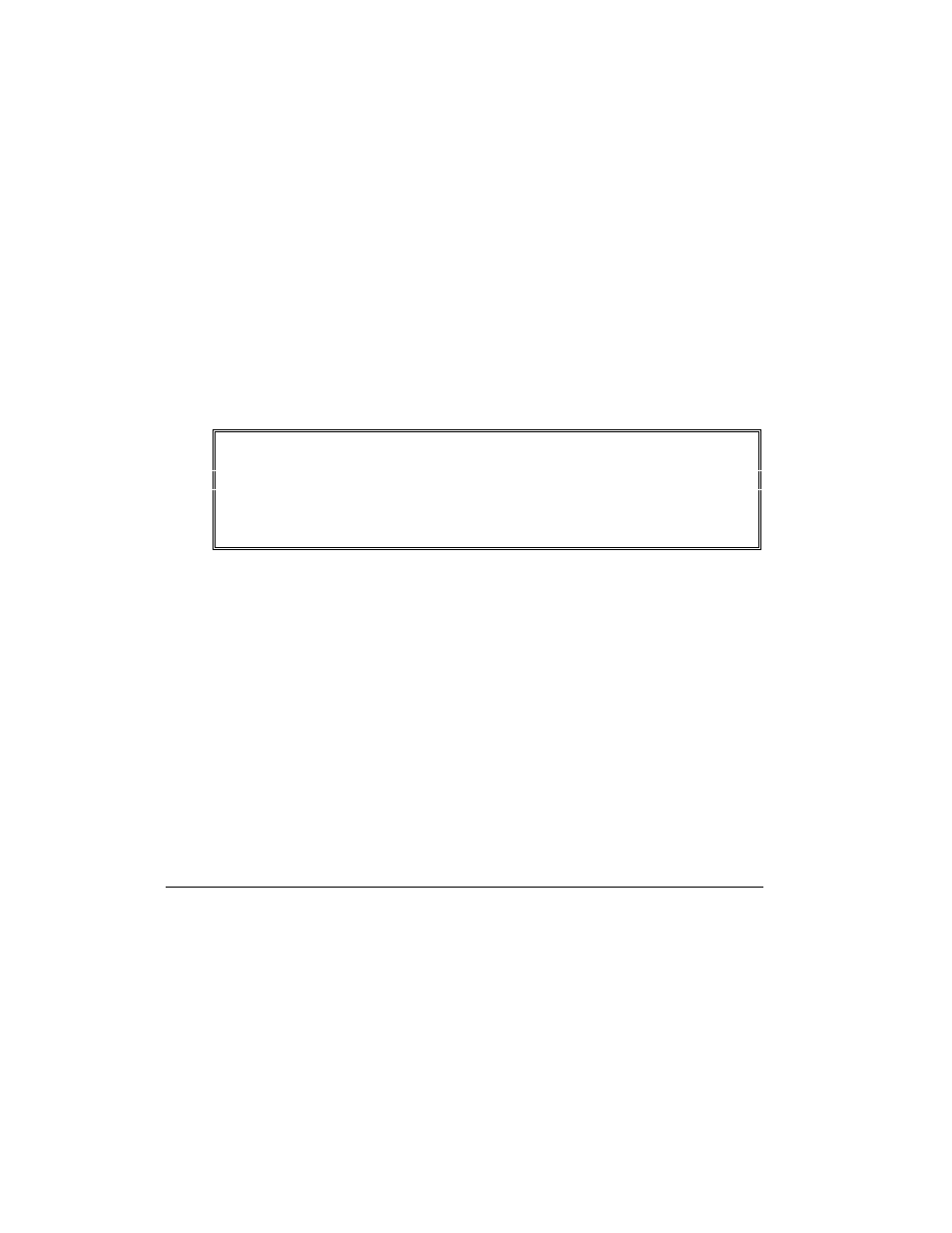
5 Using HPRA to Manage Server Operations
106
If you have installed the Remote Assistant software to a DOS partition on your HP
NetServer's hard disk you can add Diagnostic Assistant files as follows:
1. Retrieve the HP NetServer Diagnostic Assistant Diskette from the pouch located
inside the HP NetServer cabinet. If your HP NetServer does not have the diskette,
you can download the diskette image from the HPPC Support BBS by connecting
to (408) 553-3500. The files you are looking for are located on the BBS in the
"nsnavcd" file library. You can also access these files via FTP
(ftp.netserver.hp.com/nsnavcd) or by way of CompuServe (GO.HP).
2. Create a subdirectory called DIAGASST in the HPRA directory on your hard disk's
DOS partition.
3. Copy all of the files from the HP NetServer Diagnostic Assistant Diskette to your
DIAGASST directory. For example:
xcopy a:\*.* c:\hpra\diagasst
To run Diagnostic Assistant remotely, dial into the Remote Assistant board and from
the Main Menu, select Run Server Utilities. Then select Diagnostic Assistant.
WARNING
When executing continuous tests remotely, exit console redirection
mode. Console redirection is intrusive to the system because it reads
video memory directly. This can interfere with some diagnostics. The
EISA CMOS test (part of the system board test) may corrupt system
configuration if it is run during Console Redirection on a HP NetServer
LC or LF.
Server BIOS Update
In order to update the server BIOS, you must have an HP Utility Partition already
installed on the server. If this is the case, you can execute an update as follows:
1. Reset the server.
2. In console redirection mode, press
3. Select Remote File Transfer from the Remote Assistant Utilities sub-menu. Select
Send System Files to Server.
4. Transfer all files from the BIOS Update Diskette (or from the BIOS sub-directory
of the NetServer Navigator CD) to the Utility Partition
5. Select Update System BIOS from the Utility Partition Main Menu.
6. Follow the Update Utility instructions to complete the BIOS update.
