D keyboard mapping – HP Remote Assistant Card User Manual
Page 161
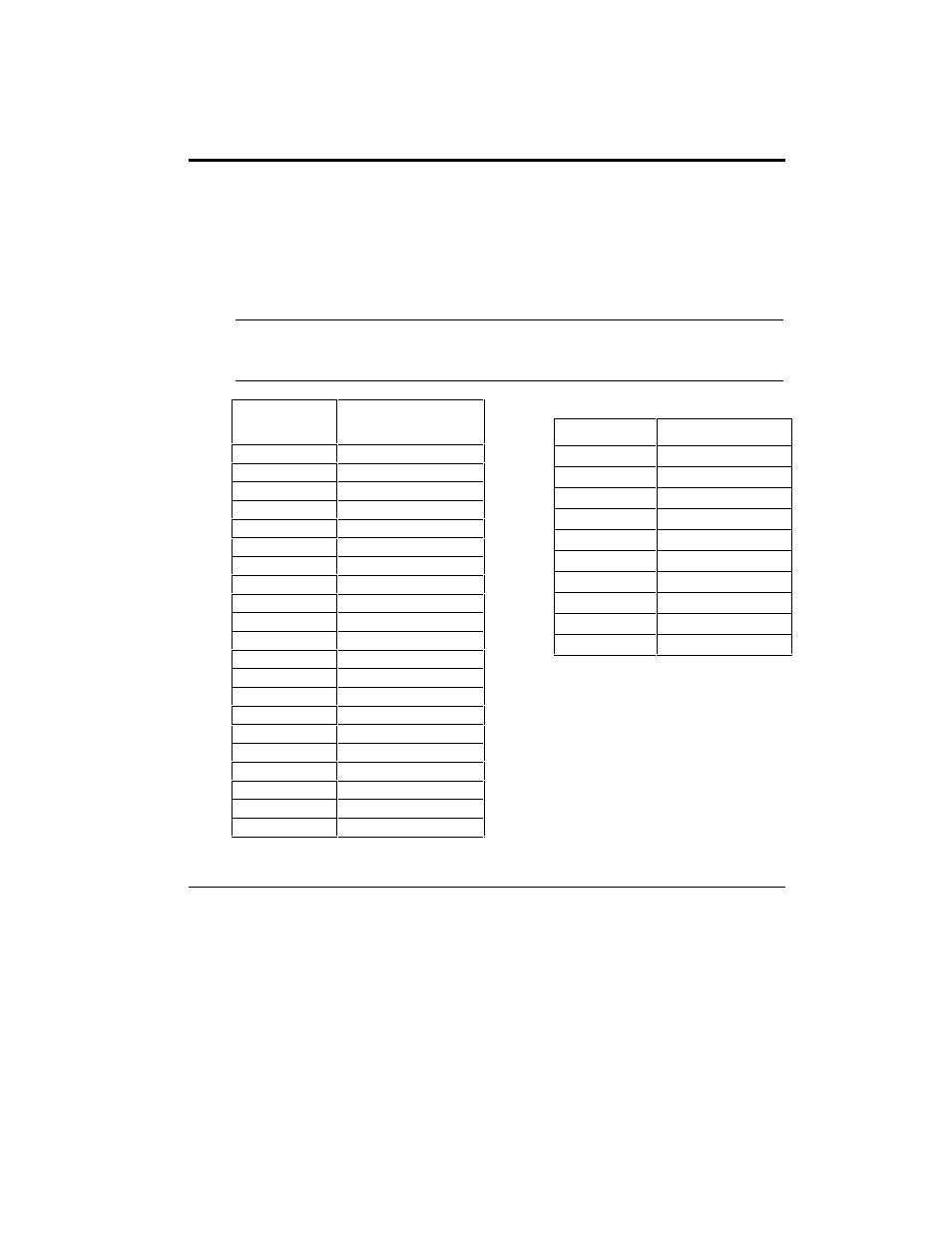
143
D Keyboard Mapping
When keyboard commands are redirected to the server keyboard from a remote
console, keystrokes on a generic terminal emulation keyboard may not control all PC
keyboard keys. Because there is no direct mapping between a generic terminal
keyboard and a PC's keyboard, most special keys on the PC keyboard must be emulated
using character strings. The tables below provide a guide to keyboard emulation, both
with keyboard combinations (where keys are held down together) and keystroke
sequences (where a string of keystrokes is entered).
NOTE
HP Remote Assistant Communications Software (Terminal Plus) includes a
keyboard map that automatically manages all key translations except for Alt,
Ctrl, and Shift sequences which are mapped to on-screen function keys.
Key
Keystroke
Combination
Left Alt
Ctrl-A
Left Ctrl
Ctrl-D
Backspace
Ctrl-H
Tab
Ctrl-I
Enter
Ctrl-M
F1
Ctrl-F 1
F2
Ctrl-F 2
F3
Ctrl-F 3
F4
Ctrl-F 4
F5
Ctrl-F 5
F6
Ctrl-F 6
F7
Ctrl-F 7
F8
Ctrl-F 8
F9
Ctrl-F 9
F10
Ctrl-F 0
F11
Ctrl-F -
F12
Ctrl-F =
Left Shift
Ctrl-F a
Right Shift
Ctrl-F b
Right Ctrl
Ctrl-F c
Right Alt
Ctrl-F d
Key
Character String
Esc
Esc Esc
Insert
Esc [ @
Home
Esc [ H
End
Esc [ K
Page Down
Esc [ U
Page Up
Esc [ V
Up Arrow
Esc [ A
Down Arrow
Esc [ B
Right Arrow
Esc [ C
Left Arrow
Esc [ D
