Osm guided procedures – HP NonStop G-Series User Manual
Page 18
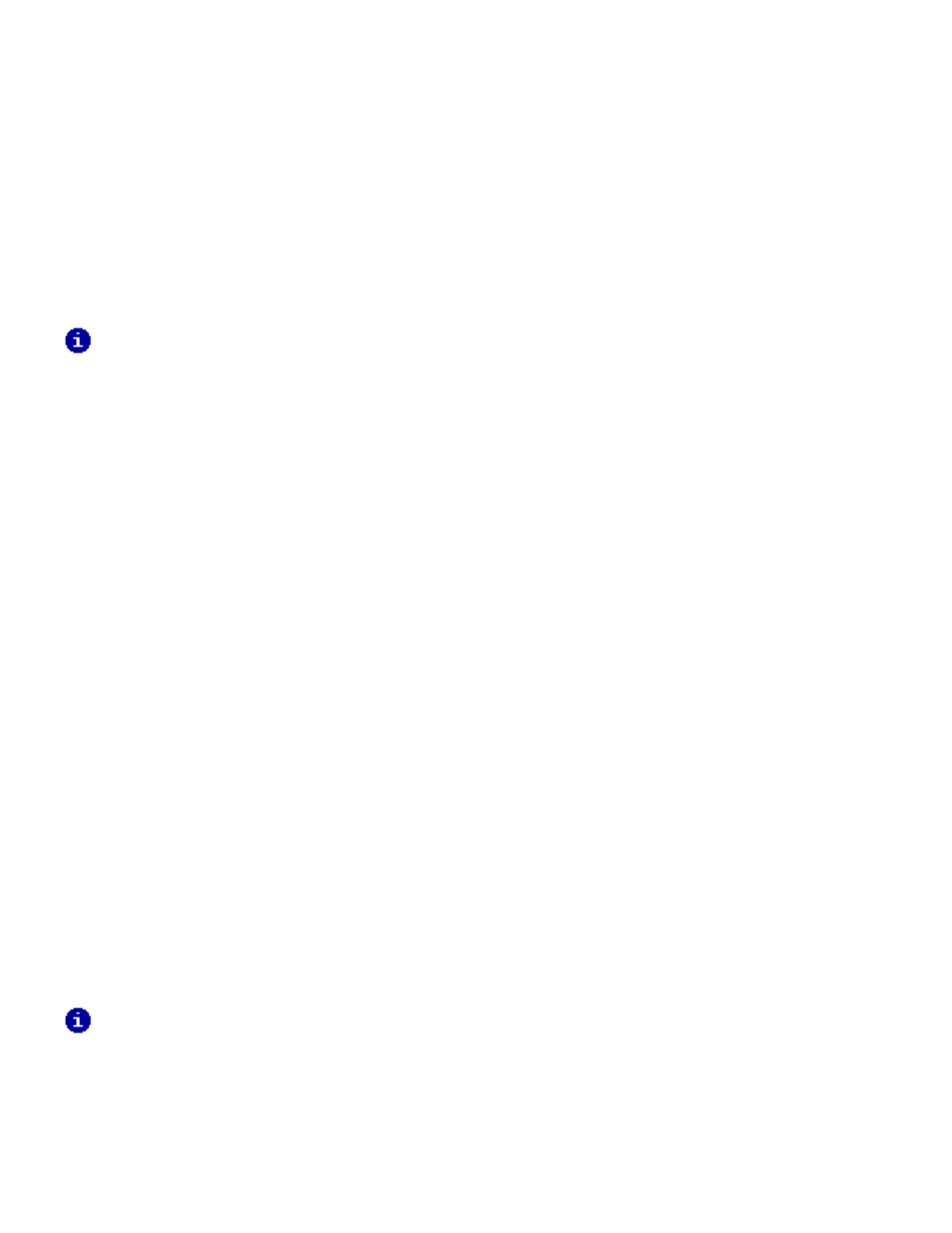
Receives, displays, and allows you to take action on problem incident reports, periodic
incident reports, software configuration incident reports, and test dial-out incident reports
●
Configuration of remote access (dial-in) and remote notification (dial-out) information
●
Configuration of dial-out point status for your system console
●
Specification of the interval at which your OSM server generates periodic incident
reports
●
Authorization (automatically or manually) of incident reports to be dialed out to your
service provider
●
Note: You can receive and dial out incident reports only from systems for which your
system console is a primary or backup dial-out point.
OSM Guided Procedures
Guided procedures are launched by OSM actions:
OSM Guided Procedure
OSM Action
For Object
Replace PMF, IOMF,
SNDA, SEB, MSEB
Replace
Each CRU
Replace Switch II
Component
Replace
HP NonStop Cluster Switch (model
6770) and subcomponents (UPS and
AC transfer switch)
Replace 6780 Switch
Replace
HP NonStop ServerNet Switch
(model 6780) and subcomponents
(logic board and PIC)
Replace ServerNet Switch
Board or IOAM Enclosure
For the IOAM Enclosure,
the action is Replace
IOAM Enclosure or
ServerNet Switch Board.
For the ServerNet Switch
Board, the action is
Replace.
IOAM Enclosure and ServerNet
Switch Board
Add Node to ServerNet
Cluster (formerly Configure
ServerNet Node)
Add Node to ServerNet
Cluster
System
Note: You must be logged on as SUPER.SUPER to perform OSM guided procedures.
You can minimize the OSM Service Connection Management window, but must
not close it. If the session you launched the guided procedure from is closed or
becomes disconnected, the guided procedure will close and fail to complete.
Some former TSM guided procedures have been replaced by OSM actions:
